Str4ng3Th1ng5
Cadet
- Joined
- Mar 14, 2014
- Messages
- 4
Hi, I'm new to FreeNAS and am currently using version 9.2-Release-p3. I've been having an interesting problem of not being able to access my pool after a WebGUI upgrade about 2 weeks ago. This is my current setup:
When I try an AutoImport at the WebGUI, I get this: Error: The volume "POIMI_NAS" failed to import, for further details check pool status
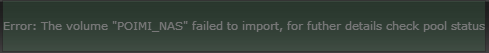
At the Shell I get
I also did
So I export my pool and tried to import it at the command line, this is what I got
Then I followed up with the zpool list and this is what I got
Its really becoming frustrating, I've checked the forum for possible solution but I don't think that I've found anyone with my exact problem. I've even tried loading a fresh Freenas install from different USB drives, and autoimporting my pool, but no luck. I've also tried enabling the CIFS from the webgui, but it doesn't enable.
Prior to the upgrade I did a config backup, which I've tried to restore but in doing so I'm not able to gain access to the webgui, as well as I keep get an ntpd_initres error. I have to reset to factory defaults in order to be able to login and gain access to the webgui. However, in restoring the backup I don't get the mountpoint errors seen above, in fact when I import from the shell it appears that everything runs fine.
=================================================================
DMESG
IFCONFIG
PCICONF -LV
Thanks for any assist.
System Specs:
Motherboard: ASRock E35LM1 AMD E-240 APU AMD A50M Mini ITX MotherboardBIOS Firmware Revision: 1.80CPU: AMD E-240 APU (1.5Ghz Onboard)RAM: 8GB (2x4GB)NIC: Realtek 8111EVideo: AMD Radeon HD 6310 graphics (Onboard Chipset)HDDs: 6 x 3TB (WD Red 3 TB NAS Hard Drive)ADDin Card: Silverstone Tek PCI Express Card with 2 SATA 6 Gbps Internal Ports (EC05)USB: 8GB Staples
When I try an AutoImport at the WebGUI, I get this: Error: The volume "POIMI_NAS" failed to import, for further details check pool status
At the Shell I get
Code:
[root@POIMI] ~# zpool status
pool: POIMI_NAS
state: ONLINE
scan: scrub repaired 0 in 80h4m with 0 errors on Tue Mar 11 06:25:57 2014
config:
NAME STATE READ WRITE CKSUM
POIMI_NAS ONLINE 0 0 0
raidz1-0 ONLINE 0 0 0
gptid/6ec3be4d-5035-11e2-ba7c-bc5ff4445e38 ONLINE 0 0 0
gptid/6f3b9862-5035-11e2-ba7c-bc5ff4445e38 ONLINE 0 0 0
gptid/6fb053f3-5035-11e2-ba7c-bc5ff4445e38 ONLINE 0 0 0
gptid/70293066-5035-11e2-ba7c-bc5ff4445e38 ONLINE 0 0 0
gptid/709f8ea1-5035-11e2-ba7c-bc5ff4445e38 ONLINE 0 0 0
gptid/71160985-5035-11e2-ba7c-bc5ff4445e38 ONLINE 0 0 0
errors: No known data errorsI also did
Code:
[root@POIMI] ~# zpool list NAME SIZE ALLOC FREE CAP DEDUP HEALTH ALTROOT POIMI_NAS 16.2T 11.6T 4.69T 71% 1.00x ONLINE /mnt
So I export my pool and tried to import it at the command line, this is what I got
Code:
[root@POIMI] ~# zpool import POIMI_NAS cannot mount '/POIMI_NAS': failed to create mountpoint cannot mount '/POIMI_NAS/.samba4': failed to create mountpoint cannot mount '/POIMI_NAS/.system': failed to create mountpoint cannot mount '/POIMI_NAS/.system/cores': failed to create mountpoint cannot mount '/POIMI_NAS/.system/samba4': failed to create mountpoint cannot mount '/POIMI_NAS/.system/syslog': failed to create mountpoint cannot mount '/POIMI_NAS/POIMI_MEDIA': failed to create mountpoint cannot mount '/POIMI_NAS/POIMI_MEDIA/POIMI_Events': failed to create mountpoint
Then I followed up with the zpool list and this is what I got
Code:
[root@POIMI] ~# zpool list NAME SIZE ALLOC FREE CAP DEDUP HEALTH ALTROOT POIMI_NAS 16.2T 11.6T 4.69T 71% 1.00x ONLINE -
Its really becoming frustrating, I've checked the forum for possible solution but I don't think that I've found anyone with my exact problem. I've even tried loading a fresh Freenas install from different USB drives, and autoimporting my pool, but no luck. I've also tried enabling the CIFS from the webgui, but it doesn't enable.
Prior to the upgrade I did a config backup, which I've tried to restore but in doing so I'm not able to gain access to the webgui, as well as I keep get an ntpd_initres error. I have to reset to factory defaults in order to be able to login and gain access to the webgui. However, in restoring the backup I don't get the mountpoint errors seen above, in fact when I import from the shell it appears that everything runs fine.
=================================================================
DMESG
Code:
[root@POIMI] ~# dmesg
Copyright (c) 1992-2013 The FreeBSD Project.
Copyright (c) 1979, 1980, 1983, 1986, 1988, 1989, 1991, 1992, 1993, 1994
The Regents of the University of California. All rights reserved.
FreeBSD is a registered trademark of The FreeBSD Foundation.
FreeBSD 9.2-RELEASE-p3 #0 r262572+825d682: Sat Mar 1 10:02:19 PST 2014
root@build.ixsystems.com:/home/jkh/checkout/freenas/os-base/amd64/tank/home/jkh/checkout/freenas/FreeBSD/src/ sys/FREENAS.amd64 amd64
gcc version 4.2.1 20070831 patched [FreeBSD]
CPU: AMD E-240 Processor (1500.03-MHz K8-class CPU)
Origin = "AuthenticAMD" Id = 0x500f10 Family = 0x14 Model = 0x1 Stepping = 0
Features=0x78bfbff<FPU,VME,DE,PSE,TSC,MSR,PAE,MCE,CX8,APIC,SEP,MTRR,PGE,MCA,CMOV,PAT,PSE36,CLFLUSH,MMX,FXSR,SSE ,SSE2>
Features2=0x802209<SSE3,MON,SSSE3,CX16,POPCNT>
AMD Features=0x2e500800<SYSCALL,NX,MMX+,FFXSR,Page1GB,RDTSCP,LM>
AMD Features2=0x35fd<LAHF,SVM,ExtAPIC,CR8,ABM,SSE4A,MAS,Prefetch,IBS,SKINIT,WDT>
TSC: P-state invariant, performance statistics
real memory = 8589934592 (8192 MB)
avail memory = 8191279104 (7811 MB)
Event timer "LAPIC" quality 400
ACPI APIC Table: <ALASKA A M I>
WARNING: VIMAGE (virtualized network stack) is a highly experimental feature.
ACPI Warning: Optional field Pm2ControlBlock has zero address or length: 0x0000000000000000/0x1 (20110527/tbfadt- 586)
ioapic0: Changing APIC ID to 0
ioapic0 <Version 2.1> irqs 0-23 on motherboard
kbd1 at kbdmux0
cryptosoft0: <software crypto> on motherboard
aesni0: No AESNI support.
padlock0: No ACE support.
acpi0: <ALASKA A M I> on motherboard
acpi0: Power Button (fixed)
cpu0: <ACPI CPU> on acpi0
attimer0: <AT timer> port 0x40-0x43 irq 0 on acpi0
Timecounter "i8254" frequency 1193182 Hz quality 0
Event timer "i8254" frequency 1193182 Hz quality 100
atrtc0: <AT realtime clock> port 0x70-0x71 irq 8 on acpi0
Event timer "RTC" frequency 32768 Hz quality 0
hpet0: <High Precision Event Timer> iomem 0xfed00000-0xfed003ff on acpi0
Timecounter "HPET" frequency 14318180 Hz quality 950
Event timer "HPET" frequency 14318180 Hz quality 550
Event timer "HPET1" frequency 14318180 Hz quality 450
Event timer "HPET2" frequency 14318180 Hz quality 450
Timecounter "ACPI-fast" frequency 3579545 Hz quality 900
acpi_timer0: <32-bit timer at 3.579545MHz> port 0x808-0x80b on acpi0
pcib0: <ACPI Host-PCI bridge> port 0xcf8-0xcff on acpi0
pci0: <ACPI PCI bus> on pcib0
vgapci0: <VGA-compatible display> port 0xf000-0xf0ff mem 0xfc000000-0xfdffffff,0xfeb00000-0xfeb3ffff irq 18 at de vice 1.0 on pci0
pcib1: <ACPI PCI-PCI bridge> irq 16 at device 4.0 on pci0
pci1: <ACPI PCI bus> on pcib1
ahci0: <Marvell 88SE9130 AHCI SATA controller> port 0xe040-0xe047,0xe030-0xe033,0xe020-0xe027,0xe010-0xe013,0xe00 0-0xe00f mem 0xfea10000-0xfea107ff irq 16 at device 0.0 on pci1
ahci0: AHCI v1.20 with 8 6Gbps ports, Port Multiplier not supported
ahci0: quirks=0x800<ALTSIG>
ahcich0: <AHCI channel> at channel 0 on ahci0
ahcich1: <AHCI channel> at channel 1 on ahci0
ahcich2: <AHCI channel> at channel 2 on ahci0
ahcich3: <AHCI channel> at channel 3 on ahci0
ahcich4: <AHCI channel> at channel 4 on ahci0
ahcich5: <AHCI channel> at channel 5 on ahci0
ahcich6: <AHCI channel> at channel 6 on ahci0
ahcich7: <AHCI channel> at channel 7 on ahci0
ahci1: <ATI IXP700 AHCI SATA controller> port 0xf190-0xf197,0xf180-0xf183,0xf170-0xf177,0xf160-0xf163,0xf150-0xf1 5f mem 0xfeb47000-0xfeb473ff irq 19 at device 17.0 on pci0
ahci1: AHCI v1.20 with 4 6Gbps ports, Port Multiplier supported
ahcich8: <AHCI channel> at channel 0 on ahci1
ahcich9: <AHCI channel> at channel 1 on ahci1
ahcich10: <AHCI channel> at channel 2 on ahci1
ahcich11: <AHCI channel> at channel 3 on ahci1
ohci0: <AMD SB7x0/SB8x0/SB9x0 USB controller> mem 0xfeb46000-0xfeb46fff irq 18 at device 18.0 on pci0
usbus0 on ohci0
ehci0: <AMD SB7x0/SB8x0/SB9x0 USB 2.0 controller> mem 0xfeb45000-0xfeb450ff irq 17 at device 18.2 on pci0
usbus1: EHCI version 1.0
usbus1 on ehci0
ohci1: <AMD SB7x0/SB8x0/SB9x0 USB controller> mem 0xfeb44000-0xfeb44fff irq 18 at device 19.0 on pci0
usbus2 on ohci1
ehci1: <AMD SB7x0/SB8x0/SB9x0 USB 2.0 controller> mem 0xfeb43000-0xfeb430ff irq 17 at device 19.2 on pci0
usbus3: EHCI version 1.0
usbus3 on ehci1
pci0: <serial bus, SMBus> at device 20.0 (no driver attached)
atapci0: <ATI IXP700/800 UDMA133 controller> port 0x1f0-0x1f7,0x3f6,0x170-0x177,0x376,0xf100-0xf10f irq 17 at dev ice 20.1 on pci0
ata0: <ATA channel> at channel 0 on atapci0
ata1: <ATA channel> at channel 1 on atapci0
isab0: <PCI-ISA bridge> at device 20.3 on pci0
isa0: <ISA bus> on isab0
pcib2: <ACPI PCI-PCI bridge> at device 20.4 on pci0
pci2: <ACPI PCI bus> on pcib2
ohci2: <AMD SB7x0/SB8x0/SB9x0 USB controller> mem 0xfeb42000-0xfeb42fff irq 18 at device 20.5 on pci0
usbus4 on ohci2
pcib3: <ACPI PCI-PCI bridge> at device 21.0 on pci0
pci3: <ACPI PCI bus> on pcib3
pcib4: <ACPI PCI-PCI bridge> at device 21.1 on pci0
pci4: <ACPI PCI bus> on pcib4
re0: <RealTek 8168/8111 B/C/CP/D/DP/E/F/G PCIe Gigabit Ethernet> port 0xd000-0xd0ff mem 0xfe004000-0xfe004fff,0xf e000000-0xfe003fff irq 17 at device 0.0 on pci4
re0: Using 1 MSI-X message
re0: Chip rev. 0x2c800000
re0: MAC rev. 0x00100000
miibus0: <MII bus> on re0
rgephy0: <RTL8169S/8110S/8211 1000BASE-T media interface> PHY 1 on miibus0
rgephy0: none, 10baseT, 10baseT-FDX, 10baseT-FDX-flow, 100baseTX, 100baseTX-FDX, 100baseTX-FDX-flow, 1000baseT, 1000baseT-master, 1000baseT-FDX, 1000baseT-FDX-master, 1000baseT-FDX-flow, 1000baseT-FDX-flow-master, auto, auto- flow
re0: Ethernet address: bc:5f:f4:44:5e:38
ohci3: <AMD SB7x0/SB8x0/SB9x0 USB controller> mem 0xfeb41000-0xfeb41fff irq 18 at device 22.0 on pci0
usbus5 on ohci3
ehci2: <AMD SB7x0/SB8x0/SB9x0 USB 2.0 controller> mem 0xfeb40000-0xfeb400ff irq 17 at device 22.2 on pci0
usbus6: EHCI version 1.0
usbus6 on ehci2
acpi_button0: <Power Button> on acpi0
atkbdc0: <Keyboard controller (i8042)> port 0x60,0x64 irq 1 on acpi0
atkbd0: <AT Keyboard> irq 1 on atkbdc0
kbd0 at atkbd0
atkbd0: [GIANT-LOCKED]
uart0: <16550 or compatible> port 0x3f8-0x3ff irq 4 flags 0x10 on acpi0
orm0: <ISA Option ROM> at iomem 0xce800-0xd17ff on isa0
amdsbwd0: <AMD SB8xx Watchdog Timer> at iomem 0xfec000f0-0xfec000f3,0xfec000f4-0xfec000f7 on isa0
sc0: <System console> at flags 0x100 on isa0
sc0: VGA <16 virtual consoles, flags=0x300>
vga0: <Generic ISA VGA> at port 0x3c0-0x3df iomem 0xa0000-0xbffff on isa0
wbwd0: DevID 0xb4 DevRev 0x73, will not attach, please report this.
acpi_throttle0: <ACPI CPU Throttling> on cpu0
hwpstate0: <Cool`n'Quiet 2.0> on cpu0
Timecounters tick every 1.000 msec
ipfw2 (+ipv6) initialized, divert enabled, nat enabled, default to accept, logging disabled
DUMMYNET 0xfffffe00041ccc80 with IPv6 initialized (100409)
load_dn_sched dn_sched RR loaded
load_dn_sched dn_sched WF2Q+ loaded
load_dn_sched dn_sched FIFO loaded
load_dn_sched dn_sched PRIO loaded
load_dn_sched dn_sched QFQ loaded
usbus0: 12Mbps Full Speed USB v1.0
usbus1: 480Mbps High Speed USB v2.0
usbus2: 12Mbps Full Speed USB v1.0
usbus3: 480Mbps High Speed USB v2.0
usbus4: 12Mbps Full Speed USB v1.0
usbus5: 12Mbps Full Speed USB v1.0
usbus6: 480Mbps High Speed USB v2.0
ugen0.1: <ATI> at usbus0
uhub0: <ATI OHCI root HUB, class 9/0, rev 1.00/1.00, addr 1> on usbus0
ugen1.1: <ATI> at usbus1
uhub1: <ATI EHCI root HUB, class 9/0, rev 2.00/1.00, addr 1> on usbus1
ugen2.1: <ATI> at usbus2
uhub2: <ATI OHCI root HUB, class 9/0, rev 1.00/1.00, addr 1> on usbus2
ugen3.1: <ATI> at usbus3
uhub3: <ATI EHCI root HUB, class 9/0, rev 2.00/1.00, addr 1> on usbus3
ugen4.1: <ATI> at usbus4
uhub4: <ATI OHCI root HUB, class 9/0, rev 1.00/1.00, addr 1> on usbus4
ugen5.1: <ATI> at usbus5
uhub5: <ATI OHCI root HUB, class 9/0, rev 1.00/1.00, addr 1> on usbus5
ugen6.1: <ATI> at usbus6
uhub6: <ATI EHCI root HUB, class 9/0, rev 2.00/1.00, addr 1> on usbus6
uhub4: 2 ports with 2 removable, self powered
uhub5: 4 ports with 4 removable, self powered
uhub0: 5 ports with 5 removable, self powered
uhub2: 5 ports with 5 removable, self powered
uhub6: 4 ports with 4 removable, self powered
uhub1: 5 ports with 5 removable, self powered
uhub3: 5 ports with 5 removable, self powered
ugen1.2: <Staples> at usbus1
umass0: <Staples Staples Relay, class 0/0, rev 2.00/11.00, addr 2> on usbus1
umass0: SCSI over Bulk-Only; quirks = 0x0100
umass0:15:0:-1: Attached to scbus15
ahcich7: Poll timeout on slot 0 port 0
ahcich7: is 00000000 cs 00000001 ss 00000000 rs 00000001 tfd 50 serr 00000000 cmd 10000006
(aprobe2:ahcich7:0:0:0): NOP. ACB: 00 00 00 00 00 00 00 00 00 00 00 00
(aprobe2:ahcich7:0:0:0): CAM status: Command timeout
(aprobe2:ahcich7:0:0:0): Error 5, Retries exhausted
ada0 at ahcich0 bus 0 scbus0 target 0 lun 0
ada0: <WDC WD30EFRX-68AX9N0 80.00A80> ATA-9 SATA 3.x device
ada0: Serial Number WD-WMC1T1131416
ada0: 600.000MB/s transfers (SATA 3.x, UDMA6, PIO 8192bytes)
ada0: Command Queueing enabled
ada0: 2861588MB (5860533168 512 byte sectors: 16H 63S/T 16383C)
ada0: quirks=0x1<4K>
ada0: Previously was known as ad4
ada1 at ahcich1 bus 0 scbus1 target 0 lun 0
ada1: <WDC WD30EFRX-68AX9N0 80.00A80> ATA-9 SATA 3.x device
ada1: Serial Number WD-WMC1T1137437
ada1: 600.000MB/s transfers (SATA 3.x, UDMA6, PIO 8192bytes)
ada1: Command Queueing enabled
ada1: 2861588MB (5860533168 512 byte sectors: 16H 63S/T 16383C)
ada1: quirks=0x1<4K>
ada1: Previously was known as ad6
ada2 at ahcich8 bus 0 scbus8 target 0 lun 0
ada2: <WDC WD30EFRX-68AX9N0 80.00A80> ATA-9 SATA 3.x device
ada2: Serial Number WD-WMC1T0981656
ada2: 600.000MB/s transfers (SATA 3.x, UDMA6, PIO 8192bytes)
ada2: Command Queueing enabled
ada2: 2861588MB (5860533168 512 byte sectors: 16H 63S/T 16383C)
ada2: quirks=0x1<4K>
ada2: Previously was known as ad20
ada3 at ahcich9 bus 0 scbus9 target 0 lun 0
ada3: <WDC WD30EFRX-68AX9N0 80.00A80> ATA-9 SATA 3.x device
ada3: Serial Number WD-WMC1T1130542
ada3: 600.000MB/s transfers (SATA 3.x, UDMA6, PIO 8192bytes)
ada3: Command Queueing enabled
ada3: 2861588MB (5860533168 512 byte sectors: 16H 63S/T 16383C)
ada3: quirks=0x1<4K>
ada3: Previously was known as ad22
ada4 at ahcich10 bus 0 scbus10 target 0 lun 0
ada4: <WDC WD30EFRX-68AX9N0 80.00A80> ATA-9 SATA 3.x device
ada4: Serial Number WD-WMC1T1137605
ada4: 600.000MB/s transfers (SATA 3.x, UDMA6, PIO 8192bytes)
ada4: Command Queueing enabled
ada4: 2861588MB (5860533168 512 byte sectors: 16H 63S/T 16383C)
ada4: quirks=0x1<4K>
ada4: Previously was known as ad24
ada5 at ahcich11 bus 0 scbus11 target 0 lun 0
ada5: <WDC WD30EFRX-68AX9N0 80.00A80> ATA-9 SATA 3.x device
ada5: Serial Number WD-WMC1T1112403
ada5: 600.000MB/s transfers (SATA 3.x, UDMA6, PIO 8192bytes)
ada5: Command Queueing enabled
ada5: 2861588MB (5860533168 512 byte sectors: 16H 63S/T 16383C)
ada5: quirks=0x1<4K>
ada5: Previously was known as ad26
Timecounter "TSC" frequency 1500029379 Hz quality 1000
da0 at umass-sim0 bus 0 scbus15 target 0 lun 0
da0: <Staples Relay 1100> Removable Direct Access SCSI-4 device
da0: Serial Number AA34104000005568
da0: 40.000MB/s transfers
da0: 7788MB (15950592 512 byte sectors: 255H 63S/T 992C)
da0: quirks=0x2<NO_6_BYTE>
Trying to mount root from ufs:/dev/ufs/FreeNASs1a [ro]...
link_elf_obj: symbol _mtx_init undefined
linker_load_file: Unsupported file type
GEOM_ELI: Device ada0p1.eli created.
GEOM_ELI: Encryption: AES-XTS 256
GEOM_ELI: Crypto: software
GEOM_ELI: Device ada1p1.eli created.
GEOM_ELI: Encryption: AES-XTS 256
GEOM_ELI: Crypto: software
GEOM_ELI: Device ada2p1.eli created.
GEOM_ELI: Encryption: AES-XTS 256
GEOM_ELI: Crypto: software
GEOM_ELI: Device ada3p1.eli created.
GEOM_ELI: Encryption: AES-XTS 256
GEOM_ELI: Crypto: software
GEOM_ELI: Device ada4p1.eli created.
GEOM_ELI: Encryption: AES-XTS 256
GEOM_ELI: Crypto: software
GEOM_ELI: Device ada5p1.eli created.
GEOM_ELI: Encryption: AES-XTS 256
GEOM_ELI: Crypto: software
ZFS filesystem version: 5
ZFS storage pool version: features support (5000)IFCONFIG
Code:
[root@POIMI] ~# ifconfig
re0: flags=8843<UP,BROADCAST,RUNNING,SIMPLEX,MULTICAST> metric 0 mtu 1500
options=8209b<RXCSUM,TXCSUM,VLAN_MTU,VLAN_HWTAGGING,VLAN_HWCSUM,WOL_MAGIC,LINKSTATE>
ether bc:5f:f4:44:5e:38
inet 192.168.1.4 netmask 0xffffff00 broadcast 192.168.1.255
nd6 options=9<PERFORMNUD,IFDISABLED>
media: Ethernet autoselect (1000baseT <full-duplex>)
status: active
ipfw0: flags=8801<UP,SIMPLEX,MULTICAST> metric 0 mtu 65536
nd6 options=9<PERFORMNUD,IFDISABLED>
lo0: flags=8049<UP,LOOPBACK,RUNNING,MULTICAST> metric 0 mtu 16384
options=600003<RXCSUM,TXCSUM,RXCSUM_IPV6,TXCSUM_IPV6>
inet6 ::1 prefixlen 128
inet6 fe80::1%lo0 prefixlen 64 scopeid 0xa
inet 127.0.0.1 netmask 0xff000000
nd6 options=21<PERFORMNUD,AUTO_LINKLOCAL>PCICONF -LV
Code:
[root@POIMI] ~# pciconf -lv
hostb0@pci0:0:0:0: class=0x060000 card=0x15101849 chip=0x15101022 rev=0x00 hdr=0x00
vendor = 'Advanced Micro Devices [AMD]'
device = 'Family 14h Processor Root Complex'
class = bridge
subclass = HOST-PCI
vgapci0@pci0:0:1:0: class=0x030000 card=0x98031849 chip=0x98031002 rev=0x00 hdr=0x00
vendor = 'ATI Technologies Inc'
class = display
subclass = VGA
pcib1@pci0:0:4:0: class=0x060400 card=0x15121849 chip=0x15121022 rev=0x00 hdr=0x01
vendor = 'Advanced Micro Devices [AMD]'
device = 'Family 14h Processor Root Port'
class = bridge
subclass = PCI-PCI
ahci1@pci0:0:17:0: class=0x010601 card=0x43911849 chip=0x43911002 rev=0x40 hdr=0x00
vendor = 'ATI Technologies Inc'
device = 'SB7x0/SB8x0/SB9x0 SATA Controller [AHCI mode]'
class = mass storage
subclass = SATA
ohci0@pci0:0:18:0: class=0x0c0310 card=0x43971849 chip=0x43971002 rev=0x00 hdr=0x00
vendor = 'ATI Technologies Inc'
device = 'SB7x0/SB8x0/SB9x0 USB OHCI0 Controller'
class = serial bus
subclass = USB
ehci0@pci0:0:18:2: class=0x0c0320 card=0x43961849 chip=0x43961002 rev=0x00 hdr=0x00
vendor = 'ATI Technologies Inc'
device = 'SB7x0/SB8x0/SB9x0 USB EHCI Controller'
class = serial bus
subclass = USB
ohci1@pci0:0:19:0: class=0x0c0310 card=0x43971849 chip=0x43971002 rev=0x00 hdr=0x00
vendor = 'ATI Technologies Inc'
device = 'SB7x0/SB8x0/SB9x0 USB OHCI0 Controller'
class = serial bus
subclass = USB
ehci1@pci0:0:19:2: class=0x0c0320 card=0x43961849 chip=0x43961002 rev=0x00 hdr=0x00
vendor = 'ATI Technologies Inc'
device = 'SB7x0/SB8x0/SB9x0 USB EHCI Controller'
class = serial bus
subclass = USB
none0@pci0:0:20:0: class=0x0c0500 card=0x43851849 chip=0x43851002 rev=0x42 hdr=0x00
vendor = 'ATI Technologies Inc'
device = 'SBx00 SMBus Controller'
class = serial bus
subclass = SMBus
atapci0@pci0:0:20:1: class=0x01018a card=0x439c1849 chip=0x439c1002 rev=0x40 hdr=0x00
vendor = 'ATI Technologies Inc'
device = 'SB7x0/SB8x0/SB9x0 IDE Controller'
class = mass storage
subclass = ATA
isab0@pci0:0:20:3: class=0x060100 card=0x439d1849 chip=0x439d1002 rev=0x40 hdr=0x00
vendor = 'ATI Technologies Inc'
device = 'SB7x0/SB8x0/SB9x0 LPC host controller'
class = bridge
subclass = PCI-ISA
pcib2@pci0:0:20:4: class=0x060401 card=0x00000000 chip=0x43841002 rev=0x40 hdr=0x01
vendor = 'ATI Technologies Inc'
device = 'SBx00 PCI to PCI Bridge'
class = bridge
subclass = PCI-PCI
ohci2@pci0:0:20:5: class=0x0c0310 card=0x43991849 chip=0x43991002 rev=0x00 hdr=0x00
vendor = 'ATI Technologies Inc'
device = 'SB7x0/SB8x0/SB9x0 USB OHCI2 Controller'
class = serial bus
subclass = USB
pcib3@pci0:0:21:0: class=0x060400 card=0x00001002 chip=0x43a01002 rev=0x00 hdr=0x01
vendor = 'ATI Technologies Inc'
device = 'SB700/SB800 PCI to PCI bridge (PCIE port 0)'
class = bridge
subclass = PCI-PCI
pcib4@pci0:0:21:1: class=0x060400 card=0x00001002 chip=0x43a11002 rev=0x00 hdr=0x01
vendor = 'ATI Technologies Inc'
device = 'SB700/SB800 PCI to PCI bridge (PCIE port 1)'
class = bridge
subclass = PCI-PCI
ohci3@pci0:0:22:0: class=0x0c0310 card=0x43971849 chip=0x43971002 rev=0x00 hdr=0x00
vendor = 'ATI Technologies Inc'
device = 'SB7x0/SB8x0/SB9x0 USB OHCI0 Controller'
class = serial bus
subclass = USB
ehci2@pci0:0:22:2: class=0x0c0320 card=0x43961849 chip=0x43961002 rev=0x00 hdr=0x00
vendor = 'ATI Technologies Inc'
device = 'SB7x0/SB8x0/SB9x0 USB EHCI Controller'
class = serial bus
subclass = USB
hostb1@pci0:0:24:0: class=0x060000 card=0x00000000 chip=0x17001022 rev=0x43 hdr=0x00
vendor = 'Advanced Micro Devices [AMD]'
device = 'Family 12h/14h Processor Function 0'
class = bridge
subclass = HOST-PCI
hostb2@pci0:0:24:1: class=0x060000 card=0x00000000 chip=0x17011022 rev=0x00 hdr=0x00
vendor = 'Advanced Micro Devices [AMD]'
device = 'Family 12h/14h Processor Function 1'
class = bridge
subclass = HOST-PCI
hostb3@pci0:0:24:2: class=0x060000 card=0x00000000 chip=0x17021022 rev=0x00 hdr=0x00
vendor = 'Advanced Micro Devices [AMD]'
device = 'Family 12h/14h Processor Function 2'
class = bridge
subclass = HOST-PCI
hostb4@pci0:0:24:3: class=0x060000 card=0x00000000 chip=0x17031022 rev=0x00 hdr=0x00
vendor = 'Advanced Micro Devices [AMD]'
device = 'Family 12h/14h Processor Function 3'
class = bridge
subclass = HOST-PCI
hostb5@pci0:0:24:4: class=0x060000 card=0x00000000 chip=0x17041022 rev=0x00 hdr=0x00
vendor = 'Advanced Micro Devices [AMD]'
device = 'Family 12h/14h Processor Function 4'
class = bridge
subclass = HOST-PCI
hostb6@pci0:0:24:5: class=0x060000 card=0x00000000 chip=0x17181022 rev=0x00 hdr=0x00
vendor = 'Advanced Micro Devices [AMD]'
device = 'Family 12h/14h Processor Function 6'
class = bridge
subclass = HOST-PCI
hostb7@pci0:0:24:6: class=0x060000 card=0x00000000 chip=0x17161022 rev=0x00 hdr=0x00
vendor = 'Advanced Micro Devices [AMD]'
device = 'Family 12h/14h Processor Function 5'
class = bridge
subclass = HOST-PCI
hostb8@pci0:0:24:7: class=0x060000 card=0x00000000 chip=0x17191022 rev=0x00 hdr=0x00
vendor = 'Advanced Micro Devices [AMD]'
device = 'Family 12h/14h Processor Function 7'
class = bridge
subclass = HOST-PCI
ahci0@pci0:1:0:0: class=0x010601 card=0x91231b4b chip=0x91301b4b rev=0x11 hdr=0x00
vendor = 'Marvell Technology Group Ltd.'
device = '88SE9128 PCIe SATA 6 Gb/s RAID controller with HyperDuo'
class = mass storage
subclass = SATA
re0@pci0:4:0:0: class=0x020000 card=0x81681849 chip=0x816810ec rev=0x06 hdr=0x00
vendor = 'Realtek Semiconductor Co., Ltd.'
device = 'RTL8111/8168B PCI Express Gigabit Ethernet controller'
class = network
subclass = ethernetThanks for any assist.
