Hello, i decided to give FreeNAS a try after many years of consumer NAS'es as i wanted a more scaleable and future-proof solution.
Before i get into the issue details, here my setup:
Supermicro server with X8SIL-F motherboard, Intel Xeon X3440 and 16Gb ECC RDIMM ram and 2x2TB Toshiba HDD's connected to a Netgear GS724Tv3 managed switch, hooked up to a Mikrotik RB3011 router on 1000/40 fibernet. Topology below.
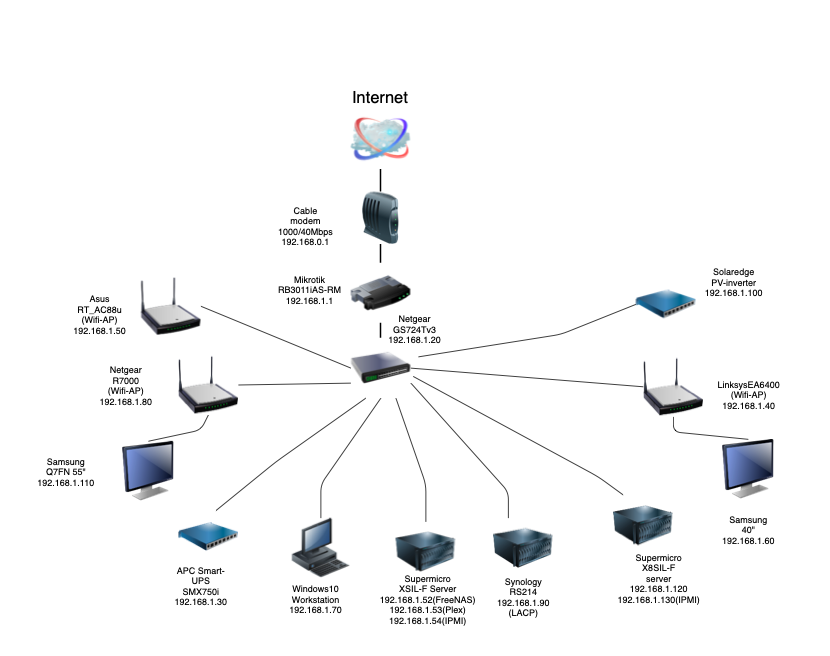
I have 2 main issues that i struggle finding a solution for in the forums or other locations.
1. LACP configuration: every time i try to configure LACP, my connection drops. My approach is pretty straight forward:
- configure LACP in the switch, hook up the UTP cables to both the switch and the server. Configure LAG in FreeNAS following the manual. Once i save the config, the "waiting" window pops up and the connection is dropped and it doesn't come up again until i delete the LAG and reboot FreeNAS. What am i doing wrong? I read a couple of recommendations about first plugging in one cable, set up the LAG and the connect the second one.
Here is my ifconfig at the moment. Switch is currently still configured to LACP but only one cable plugged in:
root@FreeNAS-Server[~]# ifconfig
em0: flags=8843<UP,BROADCAST,RUNNING,SIMPLEX,MULTICAST> metric 0 mtu 1500
options=209b<RXCSUM,TXCSUM,VLAN_MTU,VLAN_HWTAGGING,VLAN_HWCSUM,WOL_MAGIC>
ether 00:25:90:34:74:54
hwaddr 00:25:90:34:74:54
nd6 options=9<PERFORMNUD,IFDISABLED>
media: Ethernet autoselect
status: no carrier
em1: flags=8943<UP,BROADCAST,RUNNING,PROMISC,SIMPLEX,MULTICAST> metric 0 mtu 1500
options=2098<VLAN_MTU,VLAN_HWTAGGING,VLAN_HWCSUM,WOL_MAGIC>
ether 00:25:90:34:74:55
hwaddr 00:25:90:34:74:55
inet 192.168.1.52 netmask 0xffffff00 broadcast 192.168.1.255
nd6 options=9<PERFORMNUD,IFDISABLED>
media: Ethernet autoselect (1000baseT <full-duplex>)
status: active
lo0: flags=8049<UP,LOOPBACK,RUNNING,MULTICAST> metric 0 mtu 16384
options=600003<RXCSUM,TXCSUM,RXCSUM_IPV6,TXCSUM_IPV6>
inet6 ::1 prefixlen 128
inet6 fe80::1%lo0 prefixlen 64 scopeid 0x3
inet 127.0.0.1 netmask 0xff000000
nd6 options=21<PERFORMNUD,AUTO_LINKLOCAL>
groups: lo
bridge0: flags=8843<UP,BROADCAST,RUNNING,SIMPLEX,MULTICAST> metric 0 mtu 1500
ether 02:4d:33:5b:21:00
nd6 options=1<PERFORMNUD>
groups: bridge
id 00:00:00:00:00:00 priority 32768 hellotime 2 fwddelay 15
maxage 20 holdcnt 6 proto rstp maxaddr 2000 timeout 1200
root id 00:00:00:00:00:00 priority 32768 ifcost 0 port 0
member: vnet0:3 flags=143<LEARNING,DISCOVER,AUTOEDGE,AUTOPTP>
ifmaxaddr 0 port 5 priority 128 path cost 2000
member: em1 flags=143<LEARNING,DISCOVER,AUTOEDGE,AUTOPTP>
ifmaxaddr 0 port 2 priority 128 path cost 20000
vnet0:3: flags=8943<UP,BROADCAST,RUNNING,PROMISC,SIMPLEX,MULTICAST> metric 0 mtu 1500
description: associated with jail: plex as nic: epair0b
options=8<VLAN_MTU>
ether 00:25:90:14:fa:09
hwaddr 02:07:10:00:05:0a
nd6 options=1<PERFORMNUD>
media: Ethernet 10Gbase-T (10Gbase-T <full-duplex>)
status: active
groups: epair
Any help or advice on how i can successfully set this up is much appreciated.
Second issue:
I see this error popping up frequently. I am not sure what it means or what it relates to and am looking for clarification:

Let me know if more information, details are needed.
Many thanks, Dominique
Before i get into the issue details, here my setup:
Supermicro server with X8SIL-F motherboard, Intel Xeon X3440 and 16Gb ECC RDIMM ram and 2x2TB Toshiba HDD's connected to a Netgear GS724Tv3 managed switch, hooked up to a Mikrotik RB3011 router on 1000/40 fibernet. Topology below.
I have 2 main issues that i struggle finding a solution for in the forums or other locations.
1. LACP configuration: every time i try to configure LACP, my connection drops. My approach is pretty straight forward:
- configure LACP in the switch, hook up the UTP cables to both the switch and the server. Configure LAG in FreeNAS following the manual. Once i save the config, the "waiting" window pops up and the connection is dropped and it doesn't come up again until i delete the LAG and reboot FreeNAS. What am i doing wrong? I read a couple of recommendations about first plugging in one cable, set up the LAG and the connect the second one.
Here is my ifconfig at the moment. Switch is currently still configured to LACP but only one cable plugged in:
root@FreeNAS-Server[~]# ifconfig
em0: flags=8843<UP,BROADCAST,RUNNING,SIMPLEX,MULTICAST> metric 0 mtu 1500
options=209b<RXCSUM,TXCSUM,VLAN_MTU,VLAN_HWTAGGING,VLAN_HWCSUM,WOL_MAGIC>
ether 00:25:90:34:74:54
hwaddr 00:25:90:34:74:54
nd6 options=9<PERFORMNUD,IFDISABLED>
media: Ethernet autoselect
status: no carrier
em1: flags=8943<UP,BROADCAST,RUNNING,PROMISC,SIMPLEX,MULTICAST> metric 0 mtu 1500
options=2098<VLAN_MTU,VLAN_HWTAGGING,VLAN_HWCSUM,WOL_MAGIC>
ether 00:25:90:34:74:55
hwaddr 00:25:90:34:74:55
inet 192.168.1.52 netmask 0xffffff00 broadcast 192.168.1.255
nd6 options=9<PERFORMNUD,IFDISABLED>
media: Ethernet autoselect (1000baseT <full-duplex>)
status: active
lo0: flags=8049<UP,LOOPBACK,RUNNING,MULTICAST> metric 0 mtu 16384
options=600003<RXCSUM,TXCSUM,RXCSUM_IPV6,TXCSUM_IPV6>
inet6 ::1 prefixlen 128
inet6 fe80::1%lo0 prefixlen 64 scopeid 0x3
inet 127.0.0.1 netmask 0xff000000
nd6 options=21<PERFORMNUD,AUTO_LINKLOCAL>
groups: lo
bridge0: flags=8843<UP,BROADCAST,RUNNING,SIMPLEX,MULTICAST> metric 0 mtu 1500
ether 02:4d:33:5b:21:00
nd6 options=1<PERFORMNUD>
groups: bridge
id 00:00:00:00:00:00 priority 32768 hellotime 2 fwddelay 15
maxage 20 holdcnt 6 proto rstp maxaddr 2000 timeout 1200
root id 00:00:00:00:00:00 priority 32768 ifcost 0 port 0
member: vnet0:3 flags=143<LEARNING,DISCOVER,AUTOEDGE,AUTOPTP>
ifmaxaddr 0 port 5 priority 128 path cost 2000
member: em1 flags=143<LEARNING,DISCOVER,AUTOEDGE,AUTOPTP>
ifmaxaddr 0 port 2 priority 128 path cost 20000
vnet0:3: flags=8943<UP,BROADCAST,RUNNING,PROMISC,SIMPLEX,MULTICAST> metric 0 mtu 1500
description: associated with jail: plex as nic: epair0b
options=8<VLAN_MTU>
ether 00:25:90:14:fa:09
hwaddr 02:07:10:00:05:0a
nd6 options=1<PERFORMNUD>
media: Ethernet 10Gbase-T (10Gbase-T <full-duplex>)
status: active
groups: epair
Any help or advice on how i can successfully set this up is much appreciated.
Second issue:
I see this error popping up frequently. I am not sure what it means or what it relates to and am looking for clarification:
Let me know if more information, details are needed.
Many thanks, Dominique
