CheeryFlame
Contributor
- Joined
- Nov 21, 2022
- Messages
- 184
Hello, I'm using a dataset called configs to store all my charts data. The permissions on that dataset are for the user apps (568) and I need to keep it as that. Right now everytime I want to copy/edit data, I'm doing it with commands through the Shell but now I've deployed web apps that needs constant editing I'd like to access my data quicker directly in Windows Explorer.
I've turned on the NFS service on Windows
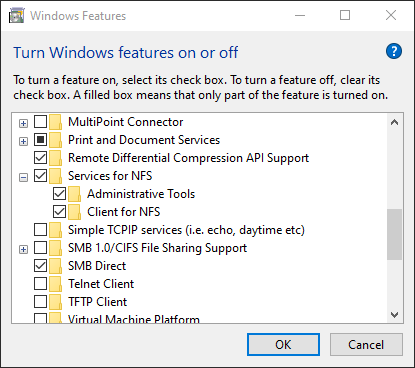
I've mounted my NFS share with this command
I've confirmed it was mounted right as you can see on this screenshot
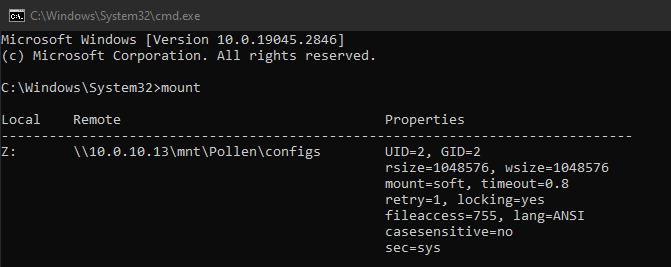
I've edited my registry and added the correct values for my user Anonymous in the registry
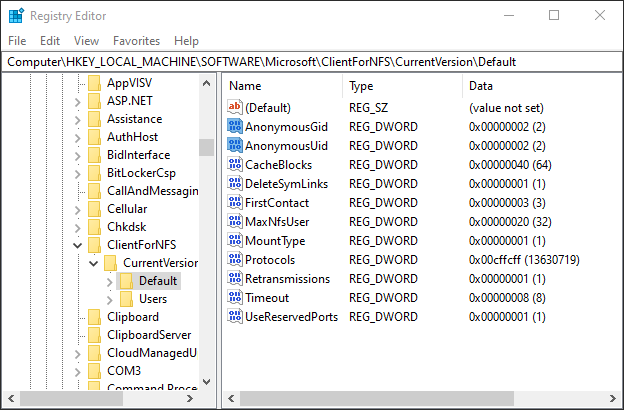
Then I rebooted my computer (nfs service) and I'm getting this error when I'm trying to connect
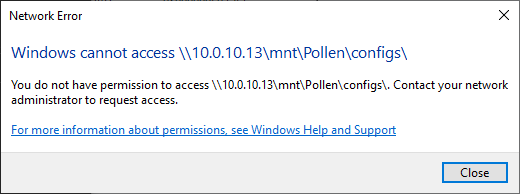
I'm not really good with NFS shares and would really appreciate some help.
Thank you!
I've turned on the NFS service on Windows
I've mounted my NFS share with this command
Code:
mount -o anon \\10.0.10.13\mnt\Pollen\configs :Z
I've confirmed it was mounted right as you can see on this screenshot
I've edited my registry and added the correct values for my user Anonymous in the registry
Then I rebooted my computer (nfs service) and I'm getting this error when I'm trying to connect
I'm not really good with NFS shares and would really appreciate some help.
Thank you!
