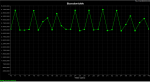- Joined
- Aug 19, 2014
- Messages
- 1,111
Don't use autotune, if you have, as you stated delete any of the settings and reboot. Here are some of the tunables I've done on one of our system with a chelsio T520-CR card.What is the best approach when I start with the tunables again?
I guess:
1. deactivate autotune if it's on and remove all tunables from the system tab. --> reboot
With which tunable do I start? Is there a "strategy"?
Do I need to reboot after each tunable or is there a way to do it without reboot?
You can ignore the "hw.mps.max_chains" loader as it's related to an LSI HBA card. Typically if it's a sysctl your system doesn't require a reboot, if it's a loader the system will require a reboot. I've found the htcp congestion control to be better than the default newreno, which is the top loader cc_htcp_load. Start with these setting, though the window sizes might be bigger than you need. The value for the window sizes are in bytes (33554432 = 32MB) just fyi.