Hi - I hadn't turned on my Gen8 ProLiant Microserver running freenas 9.3 for some months. Today I did and although I can see my volume under Storage > volumes > /mnt/vol1 I cannot see it when I simply click View Volumes. The volume is an encrypted ZFS volume (I have the backup key) and is 2x 2TB drives mirrored.
Usually I would see my volume listed and where I could unlock it using the passphrase however as nothing is listed there I cannot access it.
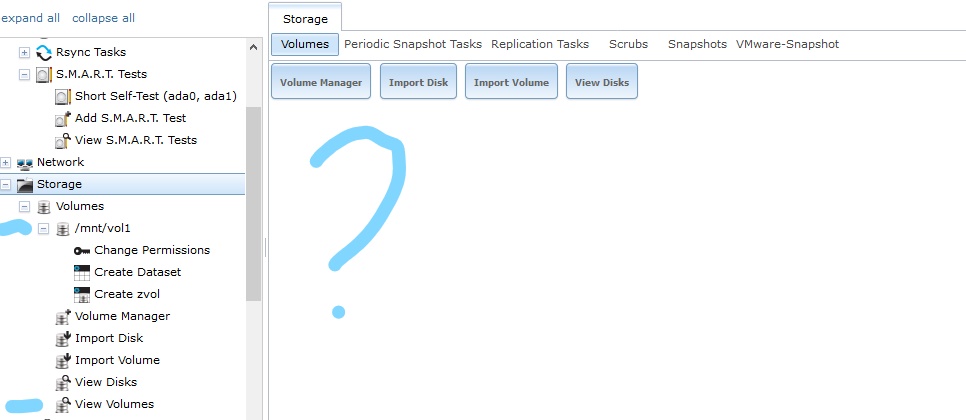
I tried to reimport the volume as per instructions via the gui and although I supplied the .key and passphrase in the import procedure, on step 3 where there should be a dropdown with the volume available, there are no options. Both drives ada0 and ada1 are available but neither are listed under view disks either.
I am not a freenas advanced user as you can tell and I was wondering what advice the community can provide to help?
I was going to install truenas freshly onto a new drive and try to reimport the volume via that but thought there would be some ways to make it available via my old 9.3 install?
Thanks in advance,
Usually I would see my volume listed and where I could unlock it using the passphrase however as nothing is listed there I cannot access it.
I tried to reimport the volume as per instructions via the gui and although I supplied the .key and passphrase in the import procedure, on step 3 where there should be a dropdown with the volume available, there are no options. Both drives ada0 and ada1 are available but neither are listed under view disks either.
I am not a freenas advanced user as you can tell and I was wondering what advice the community can provide to help?
I was going to install truenas freshly onto a new drive and try to reimport the volume via that but thought there would be some ways to make it available via my old 9.3 install?
Thanks in advance,
