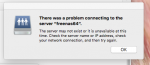First of All, Merry Christmas to all at the Forum.
Thanks.
- I've had an ongoing problem accessing my AFP shares in finder. When I first try to access them, it says Connection failed. When I select "connect as", it says "not connected". When I try to access via the Connect to Server shortcut (Command k), the msg is "There was a problem connecting to the server "freenas64".
I've attached some screenshots to show the problem.
Thanks.