kappclark
Explorer
- Joined
- Oct 16, 2019
- Messages
- 99
Hello -
I am trying to perform an update to 11.2, but getting error - insufficient space -- I replaced the 16G usb devices with larger 32G usb sticks...resilvered -- no errors
I have followed this set of instructions in order to get more space on freenas-boot, and received no errors but the devices still show up as smaller than 32 GB. I have NOT re-booted the host.
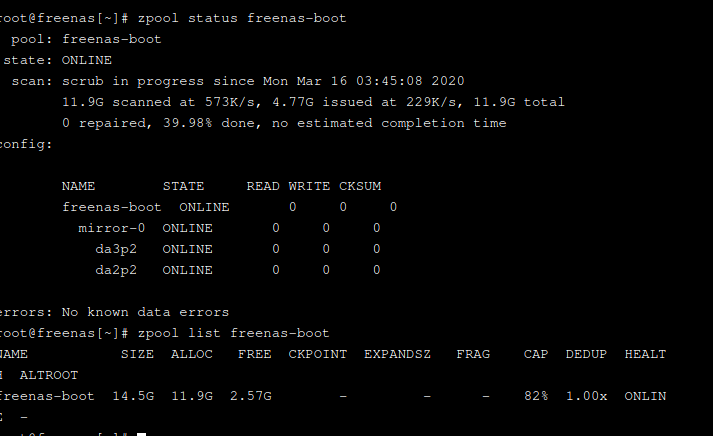
My question - do I need to run gparted to expand the partition to reclaim all the space ? THANKS ...
I am trying to perform an update to 11.2, but getting error - insufficient space -- I replaced the 16G usb devices with larger 32G usb sticks...resilvered -- no errors
I have followed this set of instructions in order to get more space on freenas-boot, and received no errors but the devices still show up as smaller than 32 GB. I have NOT re-booted the host.
My question - do I need to run gparted to expand the partition to reclaim all the space ? THANKS ...
