G'day.
I had setup my work TrueNAS to automatically backup some datasets to an offsite Synology box using cron job in a scheduled task. Everything was working fine until I moved houses and My ISP sent me a new modem. Now, my TruNAS box cannot connect to my Synology box anymore. This new modem is at my place where the synology is connected to.
I have setup a DDNS service with No-IP at home and forward a port to my Synology. For some reason I can succesfully SSH from inside my LAN. however I cannot do it from outside using internet.
This is what I get when I try to SSH from outside:
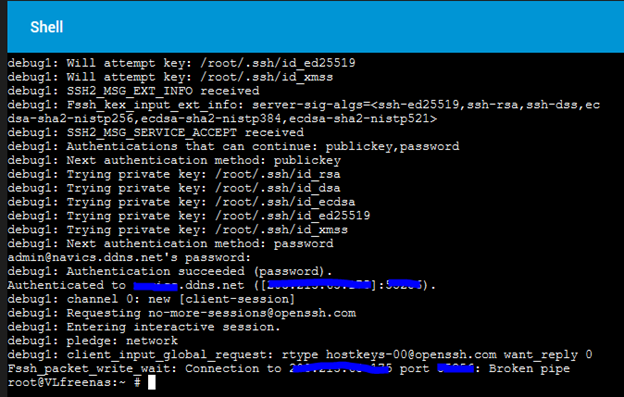
This is my port forwarding in my modem.
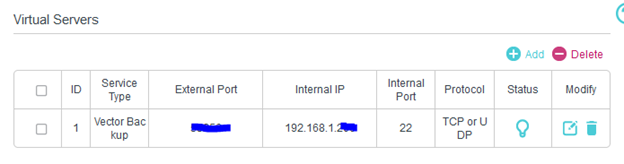
Funny thing is that when I check the log files on my synology it say the connection was successful.

Things I have tried:
I am lost here guys, any help would be really appreciated.
I had setup my work TrueNAS to automatically backup some datasets to an offsite Synology box using cron job in a scheduled task. Everything was working fine until I moved houses and My ISP sent me a new modem. Now, my TruNAS box cannot connect to my Synology box anymore. This new modem is at my place where the synology is connected to.
I have setup a DDNS service with No-IP at home and forward a port to my Synology. For some reason I can succesfully SSH from inside my LAN. however I cannot do it from outside using internet.
This is what I get when I try to SSH from outside:
This is my port forwarding in my modem.
Funny thing is that when I check the log files on my synology it say the connection was successful.
Things I have tried:
- Disable Modem Firewall
- Disable Synology Firewall
- Checked my port is not blocked by my ISP
- added these lines to ssh_config :
- ServerAliveInterval 30
ServerAliveCountMax 5
I am lost here guys, any help would be really appreciated.
