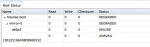I have a boot volume (mirrored) that has become degraded. I am trying to replace the broken usb key with a new one, but the "replace" option in the gui doesn't appear to do anything. (It just spins like it's doing something for a bit and then goes back to listing the same broken device). If I try to "detach" instead, I get a python exception window as attached. Anything I can do to force detach or replace? This is on Release 11.1