What I'm trying to do:
I need to create a bridge network so my Sonarr instance (App) can communicate with my Jackett instance (docker) in a VM that Truenas is running.
What have i tried:
I have attempted to follow the docs here,
At first, my en01 network adapter had DHCP set. I have a static route set to my truenas box via my router. When the above guide failed I search around for other methods to achieve the same results. One guide started by removing the DHCP checkbox and adding the alias to the en01 before creating the bridge. This is the reason my DHCP is already disabled. Though, the guide also did not work (GUIDE). And so I turned back tot he official guide, thinking I must have missed something.
The Issue:
When I try to remove the IP Address Aliases from en01 (to eventually add it to the br0 network), I get the following error.
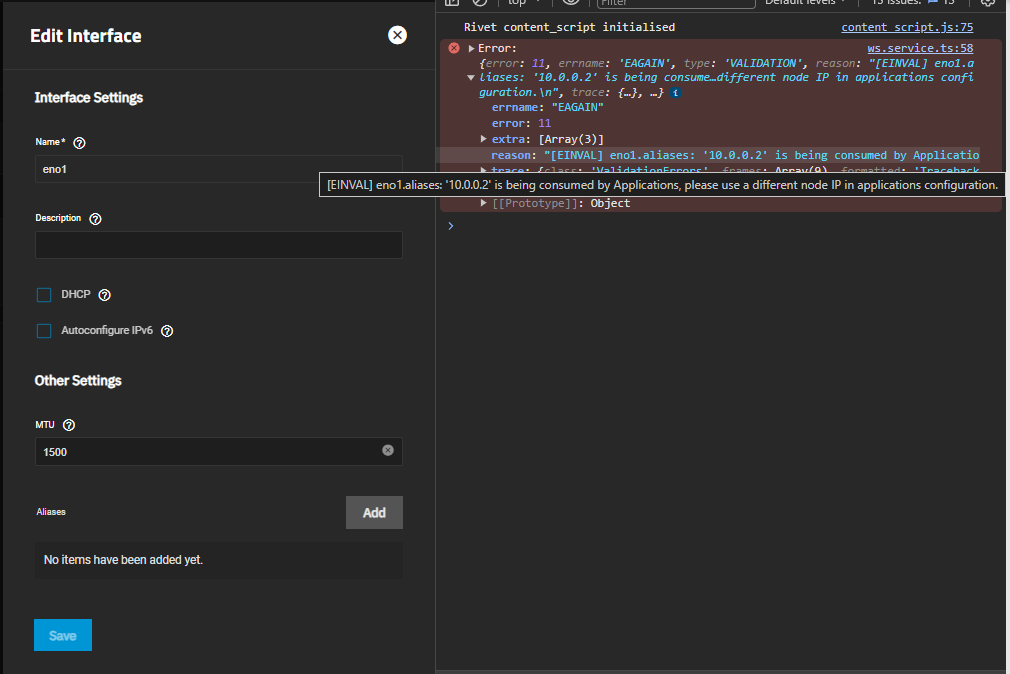
"[EINVAL] en01.aliases: '10.0.0.2' is being used by Applications, please use a different node IP in applications configuration."
Following this error, I investigated the app config in the app section. In Kubernetes Settings, I have the Node IP set to the default of 0.0.0.0 and the only other option is to set it to 10.0.0.2 which the error is already complaining about.
Searching for this error was not fruitful and I couldn't find an example of someone solving it without their network being very complex (multiple VLANS, etc) and their issues were not exactly mine.
I reread the doc and one of the first items is to "If you have apps running, disable them before proceeding." I interpreted this as I should Stop all my apps, which I did when I received the error. I could not find a way of "disabling" the apps however.
I also tried the same setup in the CLI and received the same error.
The Question:
How do I proceed in creating the bridge network? Unless I missed the "Disable Apps" button, I'm currently at a loss. I don't know what changing the Node IP to 10.0.0.2 would accomplish but that seems counterintuitive considering the error is saying the IP is being used.
Network Config Notes:
Simple setup. No VLANs
I do have a wlp7s0 (WIFI adapter) network but it is not configured and never used.
10.0.0.2 is the static route for truenas.
10.0.0.1 is my default gateway.
I appreciate any help.
Thanks for your time.
I need to create a bridge network so my Sonarr instance (App) can communicate with my Jackett instance (docker) in a VM that Truenas is running.
What have i tried:
I have attempted to follow the docs here,
At first, my en01 network adapter had DHCP set. I have a static route set to my truenas box via my router. When the above guide failed I search around for other methods to achieve the same results. One guide started by removing the DHCP checkbox and adding the alias to the en01 before creating the bridge. This is the reason my DHCP is already disabled. Though, the guide also did not work (GUIDE). And so I turned back tot he official guide, thinking I must have missed something.
The Issue:
When I try to remove the IP Address Aliases from en01 (to eventually add it to the br0 network), I get the following error.
"[EINVAL] en01.aliases: '10.0.0.2' is being used by Applications, please use a different node IP in applications configuration."
Following this error, I investigated the app config in the app section. In Kubernetes Settings, I have the Node IP set to the default of 0.0.0.0 and the only other option is to set it to 10.0.0.2 which the error is already complaining about.
Searching for this error was not fruitful and I couldn't find an example of someone solving it without their network being very complex (multiple VLANS, etc) and their issues were not exactly mine.
I reread the doc and one of the first items is to "If you have apps running, disable them before proceeding." I interpreted this as I should Stop all my apps, which I did when I received the error. I could not find a way of "disabling" the apps however.
I also tried the same setup in the CLI and received the same error.
The Question:
How do I proceed in creating the bridge network? Unless I missed the "Disable Apps" button, I'm currently at a loss. I don't know what changing the Node IP to 10.0.0.2 would accomplish but that seems counterintuitive considering the error is saying the IP is being used.
Network Config Notes:
Simple setup. No VLANs
I do have a wlp7s0 (WIFI adapter) network but it is not configured and never used.
10.0.0.2 is the static route for truenas.
10.0.0.1 is my default gateway.
I appreciate any help.
Thanks for your time.
