Hi All, Any idea why I cannot access my windows shares on my TrueNAS? This only from my Company issued laptop (Dell 7560). I have no issues accessing it from all other PCs around the house. Please see error message below.
I already checked Samba service is enabled and also installed on my laptop.
Would be the case my laptop belongs to a Domain? my other PCs belong to the standards WORKGROUP.
I am using TrueNAS-12.0-U7. Hardware on my signature.
Note, I have no issues accessing Plex and Zoneminder.
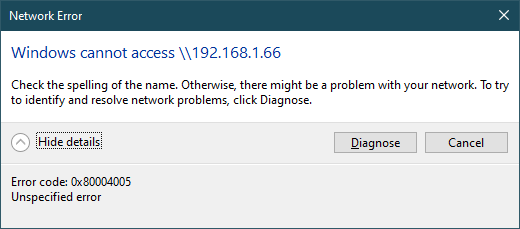
I would appreciate any help as I am lost now.
I already checked Samba service is enabled and also installed on my laptop.
Would be the case my laptop belongs to a Domain? my other PCs belong to the standards WORKGROUP.
I am using TrueNAS-12.0-U7. Hardware on my signature.
Note, I have no issues accessing Plex and Zoneminder.
I would appreciate any help as I am lost now.
