Hi, I'm trying to copy files from old freeNAS which stopped working when there is a power outage.
It seemed the USB memory for system(OS) broken, so I've installed TrueNAS to USB memory again, and I've successfully imported pools.
I can see the shared folder itself when I access the server IP Adress, but access denied when I try to open the folder.
I'm in the same situation from Windows10 or Android's APP(Root Explorer).
Both device can access to another NAS(Synology) fine.
I'm trying to access SMB folder using new created user account, not root.
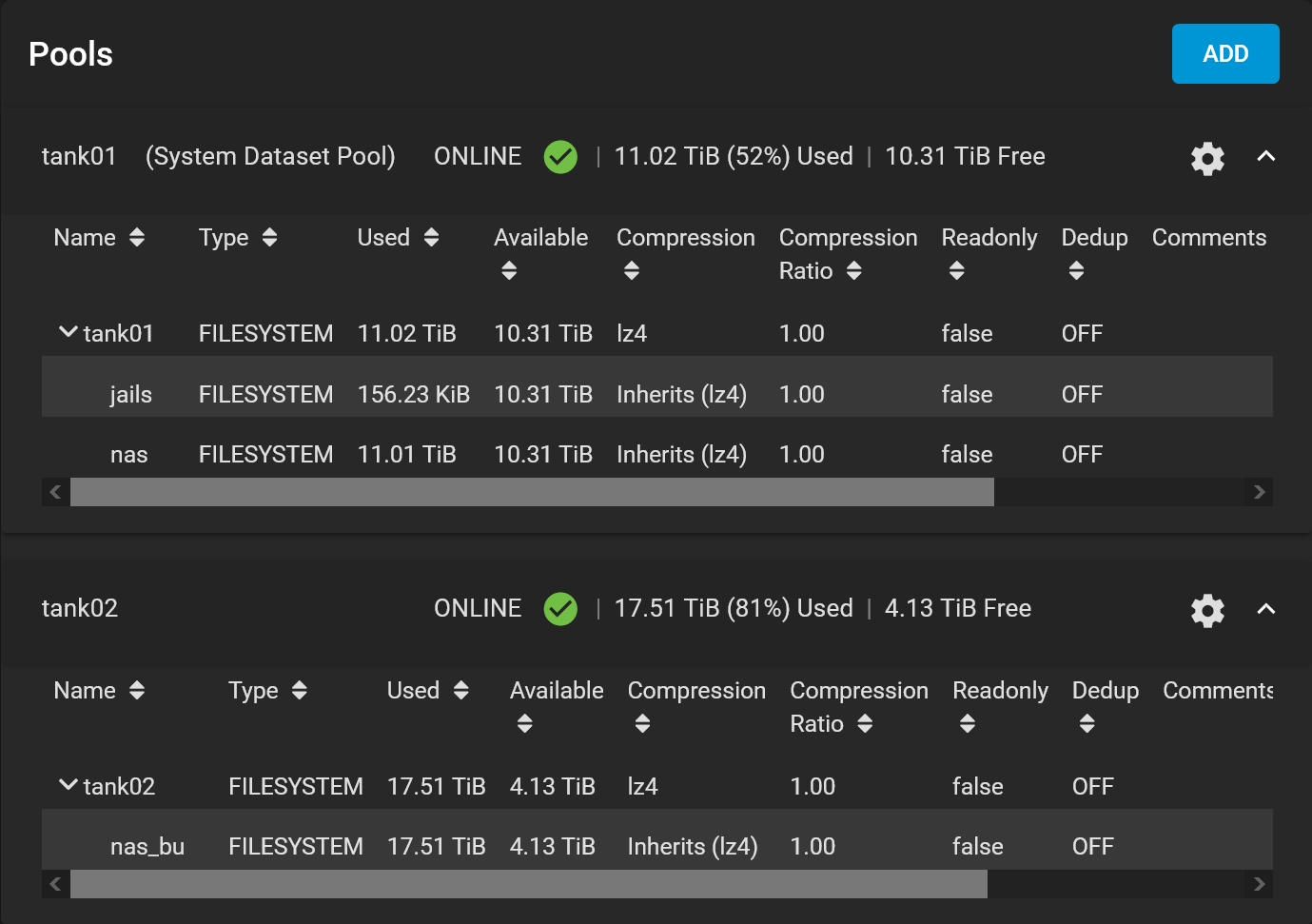
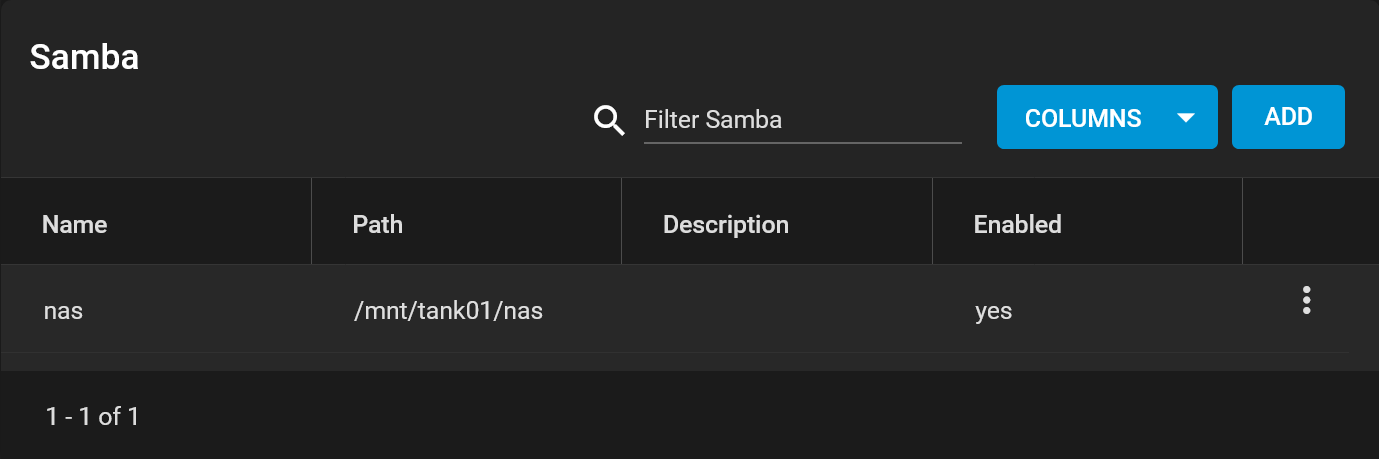
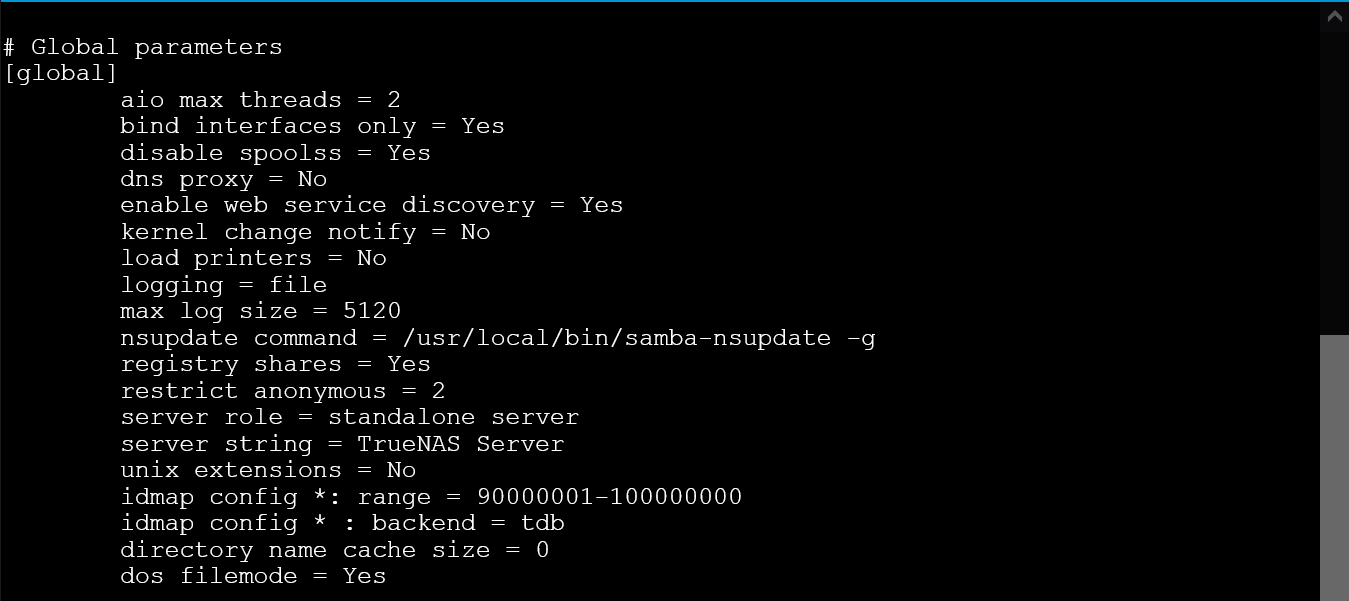
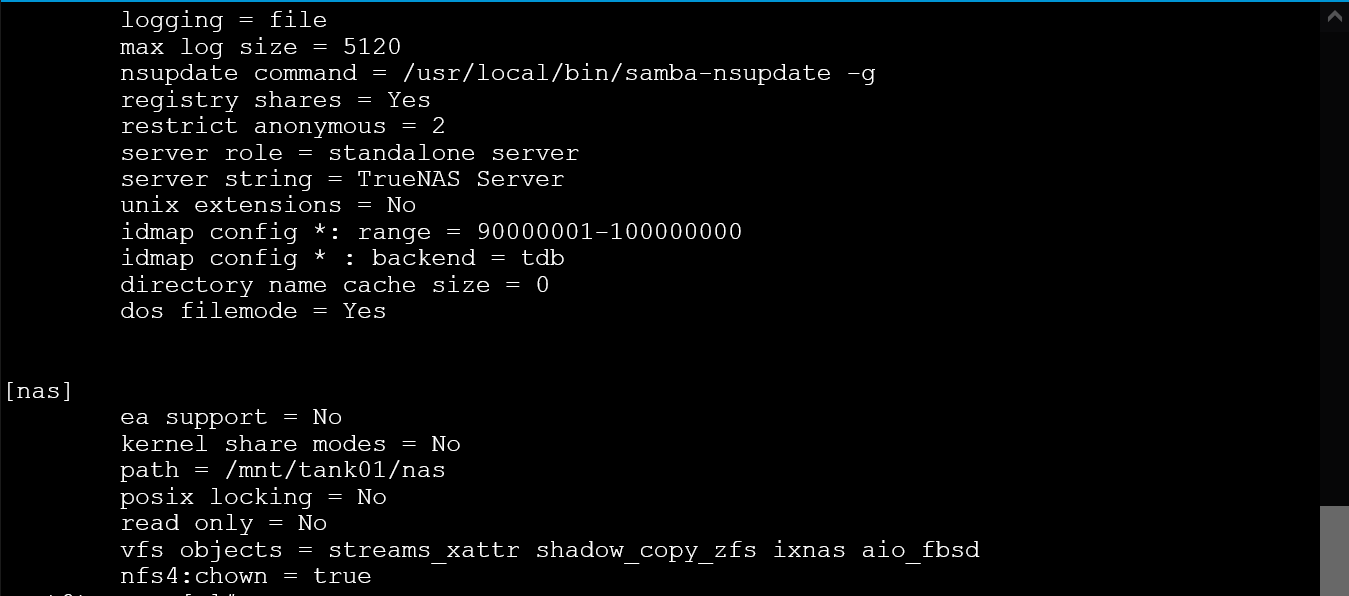
It seemed the USB memory for system(OS) broken, so I've installed TrueNAS to USB memory again, and I've successfully imported pools.
I can see the shared folder itself when I access the server IP Adress, but access denied when I try to open the folder.
I'm in the same situation from Windows10 or Android's APP(Root Explorer).
Both device can access to another NAS(Synology) fine.
I'm trying to access SMB folder using new created user account, not root.
