JEr4t6kJC3
Cadet
- Joined
- Apr 30, 2022
- Messages
- 5
Greetings,
I just installed SCALE, coming from Proxmox, so I'm quite new to the system - bear with me :)
In my Proxmox install I had a couple of disks in a ZFS mirror. The mirror was used by a VM running OpenMediaVault in which I mounted the disks and ran a SMB environment.
Now I'm trying to access the data on the drives in SCALE. I imported the ZFS pool without any issues however I cannot create a share that includes the pre-excisting content on the disks. To me, it seems like I'm creating a share on the remaining available 221.83 GiB of data.
My Storage-tab looks like this:
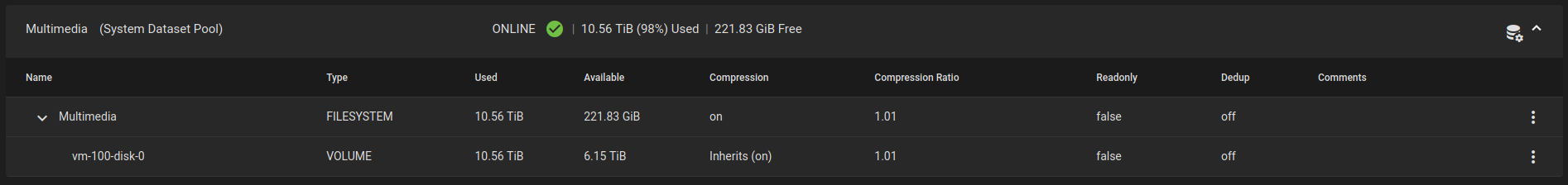
Navigating to the "Shares"-tab and setting up a SMB share ends up looking like this:
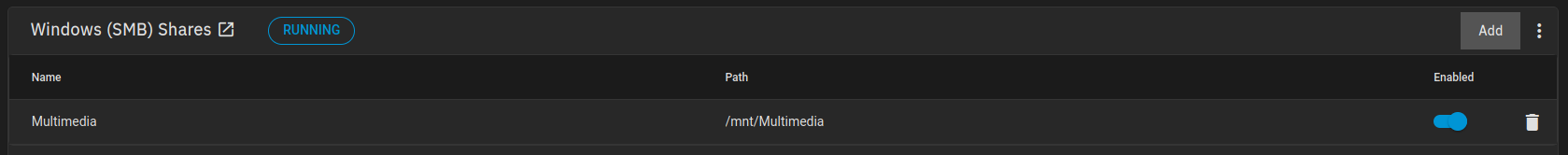
Now, I have no problem accessing this share, but theres not data on it. Navigating to the shell and subsequently navigating to the /mnt/Multimedia and listing the content reveals an empty void.
What am I doing wrong?
How do I "select" the pre-excisting partition with content and mount that as needed?
Thank you in advance!
I just installed SCALE, coming from Proxmox, so I'm quite new to the system - bear with me :)
In my Proxmox install I had a couple of disks in a ZFS mirror. The mirror was used by a VM running OpenMediaVault in which I mounted the disks and ran a SMB environment.
Now I'm trying to access the data on the drives in SCALE. I imported the ZFS pool without any issues however I cannot create a share that includes the pre-excisting content on the disks. To me, it seems like I'm creating a share on the remaining available 221.83 GiB of data.
My Storage-tab looks like this:
Navigating to the "Shares"-tab and setting up a SMB share ends up looking like this:
Now, I have no problem accessing this share, but theres not data on it. Navigating to the shell and subsequently navigating to the /mnt/Multimedia and listing the content reveals an empty void.
What am I doing wrong?
How do I "select" the pre-excisting partition with content and mount that as needed?
Thank you in advance!
