NorCalTechSupport
Explorer
- Joined
- Aug 25, 2014
- Messages
- 89
My FreeNAS server is just about ready to go and in testing the migration of ESXi 4.1 to ESXi 5.5 I found 3 ways to copy the Virtual Machines (VM) from old host server to new host server. Both host servers have a SAN and the new server has the new FreeNAS 9.3 iSCSI LUN (ie new SAN). My problem is the Thin provisioned virtual HDD become Thick provisioned during all three methods of migrating old to new. The good news is all 3 methods work. I found if I put ESXi Essentials on a PC setup as a dedicated server Hypervisor I can change Thick provisioning to Thin Provisioning as long as I have two storage areas (LUNs). So I took a look at my spare parts and said Okay lets add a couple of mounting brackets on the inside of my SuperMicro chassis and then with a piece of aluminum angle-rod and a piece of Lexan I created a home for four laptop drives and I plugged the new addition into my motherboard and now I have a new LUN.
My problem seems to be in connecting ESXi to the new storage. I believe my ESXi Storage Adapter is seeing the new 1.8TB LUN but when I click on Storage it does not show up and if I click Add Storage nothing appears.
In the included picture you can see I have 2 connected Targets, 1 Device & 2 Paths. This particular server has two internal LUNs and 1 FreeNAS iSCSI LUN so I believe the 2 Targets are my 35TB LUN and my 1.8TB LUN?
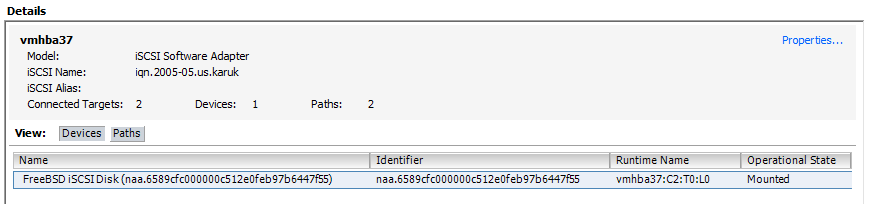
My problem seems to be in connecting ESXi to the new storage. I believe my ESXi Storage Adapter is seeing the new 1.8TB LUN but when I click on Storage it does not show up and if I click Add Storage nothing appears.
In the included picture you can see I have 2 connected Targets, 1 Device & 2 Paths. This particular server has two internal LUNs and 1 FreeNAS iSCSI LUN so I believe the 2 Targets are my 35TB LUN and my 1.8TB LUN?
