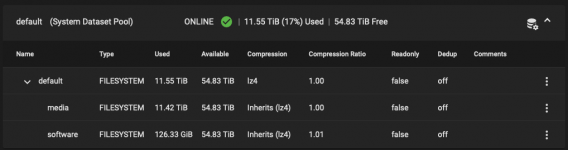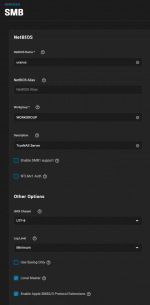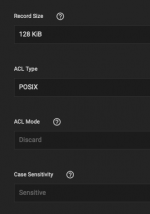Daisuke
Contributor
- Joined
- Jun 23, 2011
- Messages
- 1,041
I created an userid 1000 which I have assigned it to 2 datasets, /mnt/default/media and /mnt/default/software. Everything is set to default install settings, this is a fresh install, I just transferred some data with rsync from a different NAS.
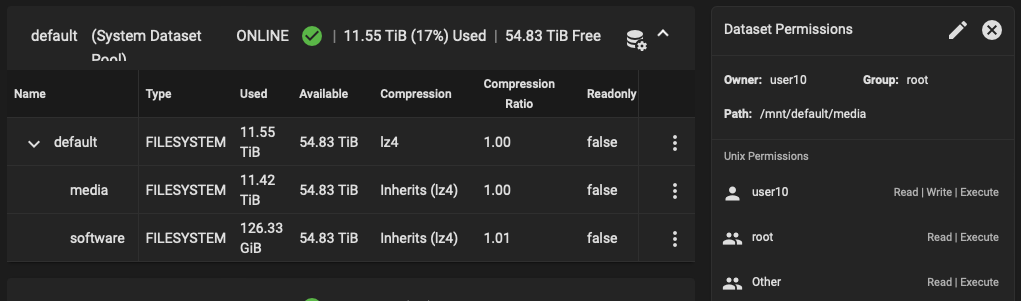
Every time I create a new directory inside /mnt/default, an ACL is attached to it. How can I stop this behaviour? By default, the correct permissions are attached to the new directory, user10 owns it. For example, when I create the /mnt/default/software/config/test directory through an SMB mount, it attaches an ACL to it:
If I cannot disable the current ACL behaviour, if I set it recursively through console, will it persist through a reboot?
Code:
# id user10 uid=1000(user10) gid=1000(user10) groups=1000(user10) root@uranus[/mnt/default]# ls -lah total 39K drwxr-xr-x 4 root root 4 Apr 27 12:11 . drwxr-xr-x 4 root root 4 May 19 03:05 .. drwxr-xr-x 13 user10 root 13 Apr 29 03:02 media drwxr-xr-x 9 user10 root 10 Jun 7 20:43 software root@uranus[/mnt/default]# getfacl software/config # file: software/config # owner: user10 # group: user10 user::rwx user:user10:rwx group::r-x group:user10:r-x mask::rwx other::r-x default:user::rwx default:user:user10:rwx default:group::rwx default:group:user10:rwx default:mask::rwx default:other::r-x root@uranus[/mnt/default]# ls -lah software/config total 57K drwxr-xr-x 3 user10 user10 3 Jun 7 22:29 . drwxr-xr-x 9 user10 root 9 Jun 7 22:29 .. drwxr-xr-x 3 user10 user10 3 Jun 7 21:59 plex root@uranus[/mnt/default]# setfacl -bnR . root@uranus[/mnt/default]# getfacl software/config # file: software/config # owner: user10 # group: user10 user::rwx group::r-x other::r-x root@uranus[/mnt/default]# ls -lah software/config total 57K drwxr-xr-x 3 user10 user10 3 Jun 7 22:29 . drwxr-xr-x 9 user10 root 9 Jun 7 22:29 .. drwxr-xr-x 3 user10 user10 3 Jun 7 21:59 plex
Every time I create a new directory inside /mnt/default, an ACL is attached to it. How can I stop this behaviour? By default, the correct permissions are attached to the new directory, user10 owns it. For example, when I create the /mnt/default/software/config/test directory through an SMB mount, it attaches an ACL to it:
Code:
user10@uranus:/$ ls -lah /mnt/default/software/config/test total 38K drwxrwxr-x+ 2 user10 user10 2 Jun 7 22:42 . drwxr-xr-x 4 user10 user10 4 Jun 7 22:42 .. user10@uranus:/$ getfacl /mnt/default/software/config/test getfacl: Removing leading '/' from absolute path names # file: mnt/default/software/config/test # owner: user10 # group: user10 user::rwx user:user10:rwx group::r-x group:user10:r-x mask::rwx other::r-x default:user::rwx default:user:user10:rwx default:group::rwx default:group:user10:rwx default:mask::rwx default:other::r-x
If I cannot disable the current ACL behaviour, if I set it recursively through console, will it persist through a reboot?