Archaeopteryx
Dabbler
- Joined
- May 9, 2014
- Messages
- 12
Hi,
first, thank you for this magnificent (and powerful) operating system.
At the moment, my personal experience is, that I saw every Error that FreeNAS (FreeBSD) could make, twice;) . But after consulting the forum, I noticed that I'm not alone and that the time and effort for the configuration in the beginning pays off in the longtime, if the system runs unattended.
After I defeated the Samba Daemon and nearly everything ran fine, I got an Error Message:

At this moment, i was writing big chunks of data on the HDD.After this error message, i couldn't login per SSH and there was no reaction from the GUI. The write perfomance over CIFS went down to few kb/s. I could press 11 for reboot directly at the system (Concole setup). Not every service wanted to exit, so I made a hard reboot.
For a better problem solution I sticked pretty good to the hardware recommendations:
1 x Supermicro MBD-X10SLM+-F-B - Bulk
(Server Mainboard, no gamer/multimediaboard)
1 x Intel Xeon E3-1230v3 4x 3.30GHz So.1150 BOX
(Server Processor)
2 x 8GB Kingston ValueRAM DDR3-1333 ECC DIMM CL9 Single
(ECC and more than 8GB for ZFS)
1 x 400 Watt be quiet! Straight Power E9 Non-Modular 80+ Gold
(I'm very satisfied with be quiet!, in my personal Computer runs a BeQuiet! Power Supply for over 5 Years.)
My HDD is (at the moment) a Samsung HDD 1.5TB SATA Disk. I use it as a Single Disk with ZFS and ecryption. The error comes only after some time and if i write large data on the disk.
After this error message i made the following commands:
and (if it helps):
After that error message, i changed the port on the mainboard (from white to black, 6G -> 3G)
and switched the SATA Cable.
I booted from USB Linux Mint and made a badblock check:
(Short translation: Completed. 0 Errors found) This ran over 13h.
After that, i made a short SMART Test:

At the end I made the "smartctl -a -q noserial /dev/ada0" command, which I posted at the top of this Thread.
Could you say what is wrong with the drive even though badblocks found nothing? Even with the heavy use at Linux Live System over 13 hours appeared no error message. Don't worry about the data, I have multiple backups and the system has only (estimated) 20 GB of data - If I need to format it, it wouldn't be a big deal.
You're help is appreciated,
Archaeopteryx
For a short solution I read, that it would help to turn SATA Mode from AHCI to IDE. At 1 hour uptime, I didn't experienced this error. But I will now go and test it with some data writing.
first, thank you for this magnificent (and powerful) operating system.
At the moment, my personal experience is, that I saw every Error that FreeNAS (FreeBSD) could make, twice;) . But after consulting the forum, I noticed that I'm not alone and that the time and effort for the configuration in the beginning pays off in the longtime, if the system runs unattended.
After I defeated the Samba Daemon and nearly everything ran fine, I got an Error Message:

At this moment, i was writing big chunks of data on the HDD.After this error message, i couldn't login per SSH and there was no reaction from the GUI. The write perfomance over CIFS went down to few kb/s. I could press 11 for reboot directly at the system (Concole setup). Not every service wanted to exit, so I made a hard reboot.
For a better problem solution I sticked pretty good to the hardware recommendations:
1 x Supermicro MBD-X10SLM+-F-B - Bulk
(Server Mainboard, no gamer/multimediaboard)
1 x Intel Xeon E3-1230v3 4x 3.30GHz So.1150 BOX
(Server Processor)
2 x 8GB Kingston ValueRAM DDR3-1333 ECC DIMM CL9 Single
(ECC and more than 8GB for ZFS)
1 x 400 Watt be quiet! Straight Power E9 Non-Modular 80+ Gold
(I'm very satisfied with be quiet!, in my personal Computer runs a BeQuiet! Power Supply for over 5 Years.)
My HDD is (at the moment) a Samsung HDD 1.5TB SATA Disk. I use it as a Single Disk with ZFS and ecryption. The error comes only after some time and if i write large data on the disk.
After this error message i made the following commands:
Code:
[root@freenas] ~# smartctl -a -q noserial /dev/ada0
smartctl 6.2 2013-07-26 r3841 [FreeBSD 9.2-RELEASE-p4 amd64] (local build)
Copyright (C) 2002-13, Bruce Allen, Christian Franke, www.smartmontools.org
=== START OF INFORMATION SECTION ===
Model Family: SAMSUNG SpinPoint F2 EG
Device Model: SAMSUNG HD154UI
Firmware Version: 1AG01118
User Capacity: 1,500,301,910,016 bytes [1.50 TB]
Sector Size: 512 bytes logical/physical
Device is: In smartctl database [for details use: -P show]
ATA Version is: ATA/ATAPI-7, ATA8-ACS T13/1699-D revision 3b
Local Time is: Fri May 9 17:27:52 2014 CEST
SMART support is: Available - device has SMART capability.
SMART support is: Enabled
=== START OF READ SMART DATA SECTION ===
SMART overall-health self-assessment test result: PASSED
General SMART Values:
Offline data collection status: (0x00) Offline data collection activity
was never started.
Auto Offline Data Collection: Disabled.
Self-test execution status: ( 0) The previous self-test routine completed
without error or no self-test has ever
been run.
Total time to complete Offline
data collection: (19109) seconds.
Offline data collection
capabilities: (0x7b) SMART execute Offline immediate.
Auto Offline data collection on/off supp ort.
Suspend Offline collection upon new
command.
Offline surface scan supported.
Self-test supported.
Conveyance Self-test supported.
Selective Self-test supported.
SMART capabilities: (0x0003) Saves SMART data before entering
power-saving mode.
Supports SMART auto save timer.
Error logging capability: (0x01) Error logging supported.
General Purpose Logging supported.
Short self-test routine
recommended polling time: ( 2) minutes.
Extended self-test routine
recommended polling time: ( 319) minutes.
Conveyance self-test routine
recommended polling time: ( 33) minutes.
SCT capabilities: (0x003f) SCT Status supported.
SCT Error Recovery Control supported.
SCT Feature Control supported.
SCT Data Table supported.
SMART Attributes Data Structure revision number: 16
Vendor Specific SMART Attributes with Thresholds:
ID# ATTRIBUTE_NAME FLAG VALUE WORST THRESH TYPE UPDATED WHEN_ FAILED RAW_VALUE
1 Raw_Read_Error_Rate 0x000f 100 100 051 Pre-fail Always - 0
3 Spin_Up_Time 0x0007 076 076 011 Pre-fail Always - 8070
4 Start_Stop_Count 0x0032 100 100 000 Old_age Always - 325
5 Reallocated_Sector_Ct 0x0033 100 100 010 Pre-fail Always - 0
7 Seek_Error_Rate 0x000f 100 100 051 Pre-fail Always - 0
8 Seek_Time_Performance 0x0025 100 100 015 Pre-fail Offline - 11673
9 Power_On_Hours 0x0032 099 099 000 Old_age Always - 7296
10 Spin_Retry_Count 0x0033 100 100 051 Pre-fail Always - 0
11 Calibration_Retry_Count 0x0012 100 100 000 Old_age Always - 0
12 Power_Cycle_Count 0x0032 100 100 000 Old_age Always - 290
13 Read_Soft_Error_Rate 0x000e 100 100 000 Old_age Always - 0
183 Runtime_Bad_Block 0x0032 100 100 000 Old_age Always - 3
184 End-to-End_Error 0x0033 100 100 000 Pre-fail Always - 0
187 Reported_Uncorrect 0x0032 100 100 000 Old_age Always - 0
188 Command_Timeout 0x0032 100 100 000 Old_age Always - 0
190 Airflow_Temperature_Cel 0x0022 076 050 000 Old_age Always - 24 (Min/Max 24/24)
194 Temperature_Celsius 0x0022 077 049 000 Old_age Always - 23 (Min/Max 23/24)
195 Hardware_ECC_Recovered 0x001a 100 100 000 Old_age Always - 2785
196 Reallocated_Event_Count 0x0032 100 100 000 Old_age Always - 0
197 Current_Pending_Sector 0x0012 100 100 000 Old_age Always - 0
198 Offline_Uncorrectable 0x0030 100 100 000 Old_age Offline - 0
199 UDMA_CRC_Error_Count 0x003e 100 100 000 Old_age Always - 161
200 Multi_Zone_Error_Rate 0x000a 100 100 000 Old_age Always - 0
201 Soft_Read_Error_Rate 0x000a 253 253 000 Old_age Always - 0
SMART Error Log Version: 1
ATA Error Count: 2
CR = Command Register [HEX]
FR = Features Register [HEX]
SC = Sector Count Register [HEX]
SN = Sector Number Register [HEX]
CL = Cylinder Low Register [HEX]
CH = Cylinder High Register [HEX]
DH = Device/Head Register [HEX]
DC = Device Command Register [HEX]
ER = Error register [HEX]
ST = Status register [HEX]
Powered_Up_Time is measured from power on, and printed as
DDd+hh:mm:SS.sss where DD=days, hh=hours, mm=minutes,
SS=sec, and sss=millisec. It "wraps" after 49.710 days.
Error 2 occurred at disk power-on lifetime: 0 hours (0 days + 0 hours)
When the command that caused the error occurred, the device was active or idle .
After command completion occurred, registers were:
ER ST SC SN CL CH DH
-- -- -- -- -- -- --
00 d2 01 4f e5 e4 45 at LBA = 0x05e4e54f = 98886991
Commands leading to the command that caused the error were:
CR FR SC SN CL CH DH DC Powered_Up_Time Command/Feature_Name
-- -- -- -- -- -- -- -- ---------------- --------------------
ca 00 eb 65 e4 e4 45 08 01:13:49.310 WRITE DMA
ef 02 00 00 00 00 40 00 01:13:49.300 SET FEATURES [Enable write cache]
ef aa 00 00 00 00 40 00 01:13:49.300 SET FEATURES [Enable read look-ahea d]
c6 00 10 00 00 00 40 00 01:13:49.300 SET MULTIPLE MODE
ef 10 02 00 00 00 40 00 01:13:49.300 SET FEATURES [Enable SATA feature]
Error 1 occurred at disk power-on lifetime: 0 hours (0 days + 0 hours)
When the command that caused the error occurred, the device was active or idle .
After command completion occurred, registers were:
ER ST SC SN CL CH DH
-- -- -- -- -- -- --
84 51 2f 89 be 50 e0 Error: ICRC, ABRT 47 sectors at LBA = 0x0050be89 = 52916 57
Commands leading to the command that caused the error were:
CR FR SC SN CL CH DH DC Powered_Up_Time Command/Feature_Name
-- -- -- -- -- -- -- -- ---------------- --------------------
c8 00 00 b8 bd 50 e0 00 01:02:07.210 READ DMA
c8 00 20 20 cb 48 e0 00 01:02:07.210 READ DMA
c8 00 08 10 cb 48 e0 00 01:02:07.210 READ DMA
c8 00 08 f8 ca 48 e0 00 01:02:07.200 READ DMA
c8 00 00 b8 bc 50 e0 00 01:02:07.180 READ DMA
SMART Self-test log structure revision number 1
Num Test_Description Status Remaining LifeTime(hours) LBA _of_first_error
# 1 Short offline Completed without error 00% 7292 -
# 2 Short offline Completed without error 00% 7279 -
# 3 Short offline Completed without error 00% 7278 -
# 4 Extended offline Completed without error 90% 7277 -
# 5 Short offline Completed without error 00% 7275 -
SMART Selective self-test log data structure revision number 1
SPAN MIN_LBA MAX_LBA CURRENT_TEST_STATUS
1 0 0 Not_testing
2 0 0 Not_testing
3 0 0 Not_testing
4 0 0 Not_testing
5 0 0 Not_testing
Selective self-test flags (0x0):
After scanning selected spans, do NOT read-scan remainder of disk.
If Selective self-test is pending on power-up, resume after 0 minute delay.
[root@freenas] ~#and (if it helps):
Code:
[root@freenas] ~# gpart list Geom name: ada0 modified: false state: OK fwheads: 16 fwsectors: 63 last: 2930277134 first: 34 entries: 128 scheme: GPT Providers: 1. Name: ada0p1 Mediasize: 2147483648 (2.0G) Sectorsize: 512 Stripesize: 0 Stripeoffset: 65536 Mode: r1w1e1 rawuuid: b7c28d33-d6b5-11e3-8ef4-0cc47a06f15f rawtype: 516e7cb5-6ecf-11d6-8ff8-00022d09712b label: (null) length: 2147483648 offset: 65536 type: freebsd-swap index: 1 end: 4194431 start: 128 2. Name: ada0p2 Mediasize: 1498154343936 (1.4T) Sectorsize: 512 Stripesize: 0 Stripeoffset: 2147549184 Mode: r0w0e0 rawuuid: b7d71a80-d6b5-11e3-8ef4-0cc47a06f15f rawtype: 516e7cba-6ecf-11d6-8ff8-00022d09712b label: (null) length: 1498154343936 offset: 2147549184 type: freebsd-zfs index: 2 end: 2930277134 start: 4194432 Consumers: 1. Name: ada0 Mediasize: 1500301910016 (1.4T) Sectorsize: 512 Mode: r1w1e2 Geom name: da0 modified: false state: OK fwheads: 255 fwsectors: 63 last: 62259199 first: 63 entries: 4 scheme: MBR Providers: 1. Name: da0s1 Mediasize: 988291584 (942M) Sectorsize: 512 Stripesize: 0 Stripeoffset: 32256 Mode: r1w0e1 attrib: active rawtype: 165 length: 988291584 offset: 32256 type: freebsd index: 1 end: 1930319 start: 63 2. Name: da0s2 Mediasize: 988291584 (942M) Sectorsize: 512 Stripesize: 0 Stripeoffset: 988356096 Mode: r0w0e0 rawtype: 165 length: 988291584 offset: 988356096 type: freebsd index: 2 end: 3860639 start: 1930383 3. Name: da0s3 Mediasize: 1548288 (1.5M) Sectorsize: 512 Stripesize: 0 Stripeoffset: 1976647680 Mode: r0w0e0 rawtype: 165 length: 1548288 offset: 1976647680 type: freebsd index: 3 end: 3863663 start: 3860640 4. Name: da0s4 Mediasize: 21159936 (20M) Sectorsize: 512 Stripesize: 0 Stripeoffset: 1978195968 Mode: r1w1e2 rawtype: 165 length: 21159936 offset: 1978195968 type: freebsd index: 4 end: 3904991 start: 3863664 Consumers: 1. Name: da0 Mediasize: 31876710400 (29G) Sectorsize: 512 Mode: r2w1e4 Geom name: da0s1 modified: false state: OK fwheads: 255 fwsectors: 63 last: 1930256 first: 0 entries: 8 scheme: BSD Providers: 1. Name: da0s1a Mediasize: 988283392 (942M) Sectorsize: 512 Stripesize: 0 Stripeoffset: 40448 Mode: r1w0e1 rawtype: 0 length: 988283392 offset: 8192 type: !0 index: 1 end: 1930256 start: 16 Consumers: 1. Name: da0s1 Mediasize: 988291584 (942M) Sectorsize: 512 Stripesize: 0 Stripeoffset: 32256 Mode: r1w0e1 [root@freenas] ~#
After that error message, i changed the port on the mainboard (from white to black, 6G -> 3G)
and switched the SATA Cable.
I booted from USB Linux Mint and made a badblock check:
(Short translation: Completed. 0 Errors found) This ran over 13h.
After that, i made a short SMART Test:

At the end I made the "smartctl -a -q noserial /dev/ada0" command, which I posted at the top of this Thread.
Could you say what is wrong with the drive even though badblocks found nothing? Even with the heavy use at Linux Live System over 13 hours appeared no error message. Don't worry about the data, I have multiple backups and the system has only (estimated) 20 GB of data - If I need to format it, it wouldn't be a big deal.
You're help is appreciated,
Archaeopteryx
For a short solution I read, that it would help to turn SATA Mode from AHCI to IDE. At 1 hour uptime, I didn't experienced this error. But I will now go and test it with some data writing.
