Stux
MVP
- Joined
- Jun 2, 2016
- Messages
- 4,419
I first started planning my build in this thread
The hardware is complete, the server is beginning to take on duties as we go through a commissioning phase.
So, since there has been a fair bit of interest in my build whenever I've mentioned it, and specifically, my impressions of the Norco RPC-4224 (a 4U 24 bay rackmount case), I'm going to post the nitty gritty.

(24 hot swap 3.5" bays + 2 hot swap USB boot drives ;))
Chassis: Norco 4U 24 Bay Rackmount RPC-4224
Rails: Chenbro 26" Slide Rails CSPC-SLIDE26N
Motherboard: Supermicro X10-SRi-F
CPU: Xeon E5-1650 v4
CPU Cooler: Noctua NH-U9DX i4
RAM: 2x Crucial 16GB ECC RDIMM DDR4-2400
PSU: Corsair RMx 1000
UPS: 5U SmartUPS 5000VAC
HBA: IBM ServeRaid M1115 (cross-flashed to LSI-9211-8i)
SAS Cables: 2x 0.5m 4 x SATA to SFF-8087 (Reverse Breakout), 4x 0.65m SFF-8087 to SFF-8087
HD Fans: 3x 120mm Noctua NF-F12 PWM
Exhaust Fans: 2x 80mm Noctua NF-A8 PWM
Boot: 2x Cruiser Fit 16GB USB3.0
HDs: 8x 4TB Seagate NAS-HD
Future plans include:
More Ram.
Another HBA.
2 more 8 drive vdevs.
PCIe NVMe SSD drives
10gbe Networking
And maybe some 2.5" SSDs.
And maybe one day a bigger Xeon.

Overall impressions... Well... I'm happy now... BUT... it took a lot of effort to get there. The box is super silent, and elegant enough. It looks good in the rack.

The biggest issue was that the Norco rails were not compatible with my rack. And I wanted to have the chassis on slide rails. In retrospect I should've just got a different chassis, but I wanted to go with this one because it was 'good value', in hand, and because of its 120mm fan wall had the potential for silence.
And then it became a challenge to be beaten into submission.
The Norco chassis came with the 120mm fan wall and the Dual 2.5" drive tray. As well as screws, bay trays, and stuff to use redundant PSUs. And no instructions. There are none. Nowhere. Nohow. Their website does not have them. They don't exist!
The issue with the rails is a 19" rack has an 18" opening and the nominal width between support posts is 18". The Norco chassis is 17" wide. This leaves 0.5" on either side for the rails. The Norco rails are wider than and this do not fit if your rack posts are subtantial, for example, my rack is heavy duty and uses S post rails, rather than the much flimsier L posts. The Norco rails are about 15mm thick and they need to be 12.5mm.
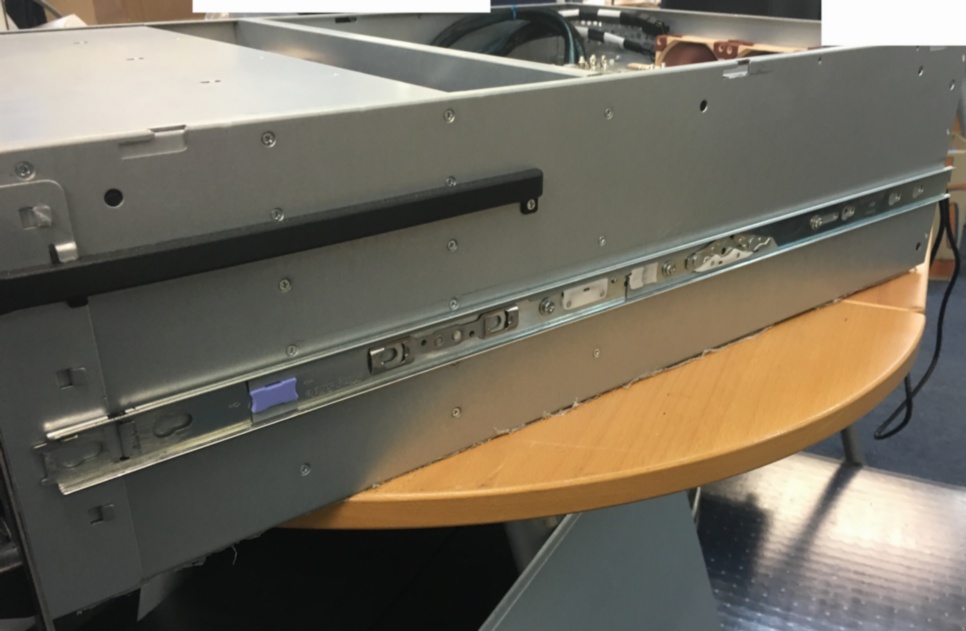
(Chenbro 4U 26" slide rails, modified to fit. These are the inner rails, the outers get installed in the rack. Easily, they click and slide in. Great design)
This led to me trying to find an alternative. I did find some ex-demo rails cheap, and I thought they looked like they just might work. Well, they did, but I had to do some hardware hacking to get them to fit onto the HD tray bracket hook thing... and then I had to find suitable screws (M4 I believe), washers and bolts, and then I had to modify the screws so the rails would slide...

(detail of the hacking I had to do to the chenbro's to make them compatible. Its hardened steel. I needed a tungsten carbide dremel bit)

(detail of the side rail screw hacking. I had to use M4 screws (or was it M3?). Then I had to use extra thin washers, and then I still had to file 0.5mm of the head of the screws. Also I had to drill a hole for one of the screws in the case)

(this was the drilled hole. Again, washers... a lot of potential weight... although its in a different plane)

(this was one of the pre-threaded holes. I didn't want to rely on just the thread, so I used some slightly larger washers the sat around the thread, then I could really torque down on the nut)
Okay, next issue, the HD backplanes. Actually they're quite good, 6 blackplanes, horizontally laid out, so barely any interference in air-flow, and then the 3 x 120mm fan wall.
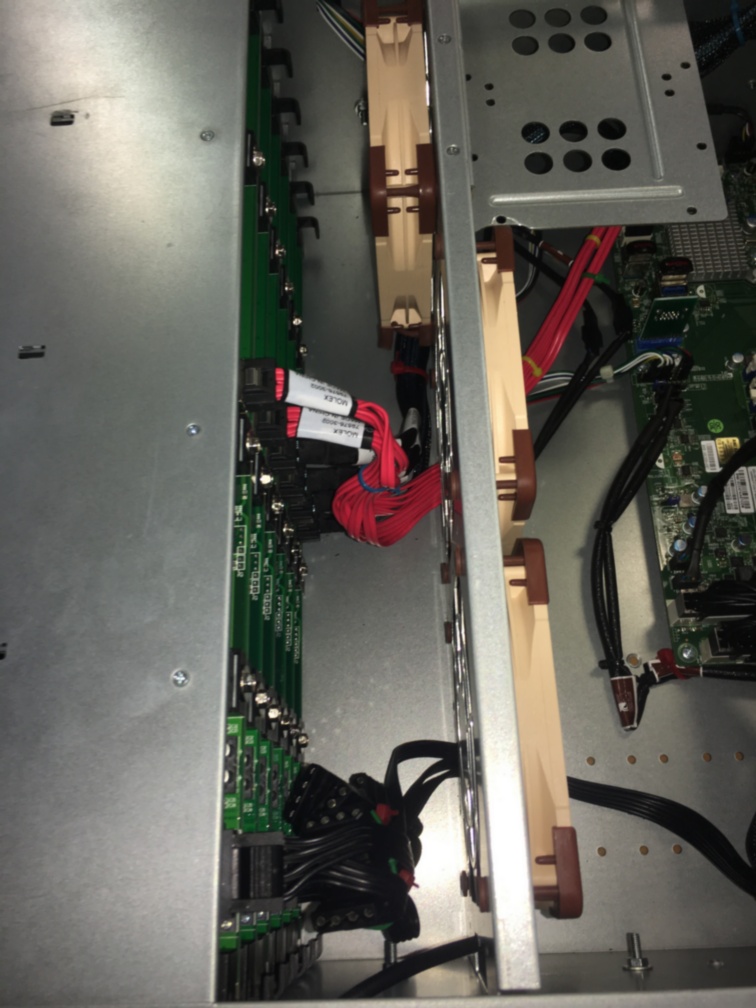
(good shot of the backplane area, showing how I moved two of the fans from the factory location for better access. If you look at the 2.5" drive tray you can see the fans would interfere)
By default the fans are installed on the drive side of the fan wall, so that you can get an E-ATX board in. If you install them on the other side, then you get much better access to the SAS ports and the Molex 4-pin peripheral power connectors. BUT then you can't mount the 2.5" drive tray... so out came the dremel again.

(detail of dremel modified drive tray to resolve fan interference problem)
EDIT: This thread continues on the new forum, if you want to reply to something:

 forums.truenas.com
forums.truenas.com
The hardware is complete, the server is beginning to take on duties as we go through a commissioning phase.
So, since there has been a fair bit of interest in my build whenever I've mentioned it, and specifically, my impressions of the Norco RPC-4224 (a 4U 24 bay rackmount case), I'm going to post the nitty gritty.
(24 hot swap 3.5" bays + 2 hot swap USB boot drives ;))
Chassis: Norco 4U 24 Bay Rackmount RPC-4224
Rails: Chenbro 26" Slide Rails CSPC-SLIDE26N
Motherboard: Supermicro X10-SRi-F
CPU: Xeon E5-1650 v4
CPU Cooler: Noctua NH-U9DX i4
RAM: 2x Crucial 16GB ECC RDIMM DDR4-2400
PSU: Corsair RMx 1000
UPS: 5U SmartUPS 5000VAC
HBA: IBM ServeRaid M1115 (cross-flashed to LSI-9211-8i)
SAS Cables: 2x 0.5m 4 x SATA to SFF-8087 (Reverse Breakout), 4x 0.65m SFF-8087 to SFF-8087
HD Fans: 3x 120mm Noctua NF-F12 PWM
Exhaust Fans: 2x 80mm Noctua NF-A8 PWM
Boot: 2x Cruiser Fit 16GB USB3.0
HDs: 8x 4TB Seagate NAS-HD
Future plans include:
More Ram.
Another HBA.
2 more 8 drive vdevs.
PCIe NVMe SSD drives
10gbe Networking
And maybe some 2.5" SSDs.
And maybe one day a bigger Xeon.
Overall impressions... Well... I'm happy now... BUT... it took a lot of effort to get there. The box is super silent, and elegant enough. It looks good in the rack.
The biggest issue was that the Norco rails were not compatible with my rack. And I wanted to have the chassis on slide rails. In retrospect I should've just got a different chassis, but I wanted to go with this one because it was 'good value', in hand, and because of its 120mm fan wall had the potential for silence.
And then it became a challenge to be beaten into submission.
The Norco chassis came with the 120mm fan wall and the Dual 2.5" drive tray. As well as screws, bay trays, and stuff to use redundant PSUs. And no instructions. There are none. Nowhere. Nohow. Their website does not have them. They don't exist!
The issue with the rails is a 19" rack has an 18" opening and the nominal width between support posts is 18". The Norco chassis is 17" wide. This leaves 0.5" on either side for the rails. The Norco rails are wider than and this do not fit if your rack posts are subtantial, for example, my rack is heavy duty and uses S post rails, rather than the much flimsier L posts. The Norco rails are about 15mm thick and they need to be 12.5mm.
(Chenbro 4U 26" slide rails, modified to fit. These are the inner rails, the outers get installed in the rack. Easily, they click and slide in. Great design)
This led to me trying to find an alternative. I did find some ex-demo rails cheap, and I thought they looked like they just might work. Well, they did, but I had to do some hardware hacking to get them to fit onto the HD tray bracket hook thing... and then I had to find suitable screws (M4 I believe), washers and bolts, and then I had to modify the screws so the rails would slide...
(detail of the hacking I had to do to the chenbro's to make them compatible. Its hardened steel. I needed a tungsten carbide dremel bit)
(detail of the side rail screw hacking. I had to use M4 screws (or was it M3?). Then I had to use extra thin washers, and then I still had to file 0.5mm of the head of the screws. Also I had to drill a hole for one of the screws in the case)
(this was the drilled hole. Again, washers... a lot of potential weight... although its in a different plane)
(this was one of the pre-threaded holes. I didn't want to rely on just the thread, so I used some slightly larger washers the sat around the thread, then I could really torque down on the nut)
Okay, next issue, the HD backplanes. Actually they're quite good, 6 blackplanes, horizontally laid out, so barely any interference in air-flow, and then the 3 x 120mm fan wall.
(good shot of the backplane area, showing how I moved two of the fans from the factory location for better access. If you look at the 2.5" drive tray you can see the fans would interfere)
By default the fans are installed on the drive side of the fan wall, so that you can get an E-ATX board in. If you install them on the other side, then you get much better access to the SAS ports and the Molex 4-pin peripheral power connectors. BUT then you can't mount the 2.5" drive tray... so out came the dremel again.
(detail of dremel modified drive tray to resolve fan interference problem)
EDIT: This thread continues on the new forum, if you want to reply to something:

Build Report: Norco RPC-4224, SuperMicro X10-SRi-F, Xeon E5-2699A v4 Part 2
Continuing on from the old forum post I recently upgraded the CPU from E5-1650 v4 to the Unicorn model… the E5-2699A v4. This is an upgrade from 6 cores to 22! with a pretty good base clock. Broadwell era Xeons are cheap now and I get a kick out of dropping in a CPU with an RRP of 10K...
 forums.truenas.com
forums.truenas.com
Last edited:
