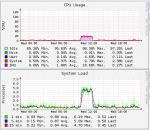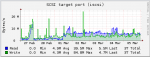Hello,
NAS spec:
FreeNAS-9.10.2-U1 (86c7ef5) (this problem is on any version of FreeNAS)
CPU: Intel(R) Xeon(R) CPU L5630 @ 2.13GHz x2
Memory: 36825MB
Netowrk: Intel® Gigabit VT Quad Port Server Adapter with MTU 9000 and using MPIO for transferring
2 ports connected -> switch -> Server
2 ports connected -> Server
Storage sharing - iSCSI for Hyper-V
Tunable:
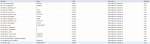
I have some problem:

When IRQ is so big all network speed down from 1 gbit to 90-200 mbit.
Where is problem and how it fix?
Thank you.
NAS spec:
FreeNAS-9.10.2-U1 (86c7ef5) (this problem is on any version of FreeNAS)
CPU: Intel(R) Xeon(R) CPU L5630 @ 2.13GHz x2
Memory: 36825MB
Netowrk: Intel® Gigabit VT Quad Port Server Adapter with MTU 9000 and using MPIO for transferring
2 ports connected -> switch -> Server
2 ports connected -> Server
Storage sharing - iSCSI for Hyper-V
Tunable:
I have some problem:

When IRQ is so big all network speed down from 1 gbit to 90-200 mbit.
Where is problem and how it fix?
Thank you.
Last edited: