Hello,
Im trying to passthrough my HBA (HP Smart Array H240 8 Port 12G PCIe x8 SAS HBA in IT-mode) to a Ubuntu 20.04 VM on TrueNAS-12.0-U4.1.
Im running a Intel Xeon E5-2680v2 in a Fujitsu D3128-B25 workstation mainboard both of which support VT-d.
I followed this guide for PCIe Passthrough: https://wiki.freebsd.org/bhyve/pci_passthru
here are my outputs:
Host VT-d support via
Set values via the System tunables:
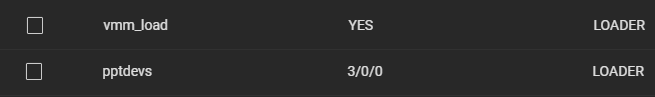
find out PCIe ID and PCI card MSI/MSI-x support:
verifying that the HBA is masked for PCIe passthrough after reboot:
I can then add the HBA to my VM no problem.
But the VM will not boot (Autoboot at start of TrueNAS is turned off).
When I manually start the VM via the GUI is switches to off as soon as I reload the page or switch back to the VM section after looking at some other settings page.
I then dug into the log files at
here I can see my 3 attempts to spin up the VM getting these errors every time:
I could not find something usefull googeling these errors. Does anyone know why I'm getting these or how to resolv them?
Im trying to passthrough my HBA (HP Smart Array H240 8 Port 12G PCIe x8 SAS HBA in IT-mode) to a Ubuntu 20.04 VM on TrueNAS-12.0-U4.1.
Im running a Intel Xeon E5-2680v2 in a Fujitsu D3128-B25 workstation mainboard both of which support VT-d.
I followed this guide for PCIe Passthrough: https://wiki.freebsd.org/bhyve/pci_passthru
here are my outputs:
Host VT-d support via
acpidump -t | grep DMARCode:
root@freenas:~ # acpidump -t | grep DMAR
DMAR: Length=196, Revision=1, Checksum=169,
OEMID=A M I, OEM Table ID=OEMDMAR, OEM Revision=0x1,Set values via the System tunables:
find out PCIe ID and PCI card MSI/MSI-x support:
Code:
root@freenas:~ # pciconf -v -l
ciss0@pci0:3:0:0: class=0x010700 card=0x21c7103c chip=0x3239103c rev=0x01 hdr=0x00
vendor = 'Hewlett-Packard Company'
device = 'Smart Array Gen9 Controllers'
class = mass storage
subclass = SAS
root@freenas:~ # pciconf -lc
ciss0@pci0:3:0:0: class=0x010700 card=0x21c7103c chip=0x3239103c rev=0x01 hdr=0x00
cap 01[80] = powerspec 3 supports D0 D3 current D0
cap 05[90] = MSI supports 32 messages, 64 bit
cap 11[b0] = MSI-X supports 64 messages, enabled
Table in map 0x10[0x2000], PBA in map 0x10[0x3000]
cap 10[c0] = PCI-Express 2 endpoint max data 256(512) NS
link x8(x8) speed 8.0(8.0)
ecap 0001[100] = AER 2 0 fatal 0 non-fatal 0 corrected
ecap 0019[300] = PCIe Sec 1 lane errors 0verifying that the HBA is masked for PCIe passthrough after reboot:
Code:
root@freenas:~ # pciconf -lc
ppt0@pci0:3:0:0: class=0x010700 card=0x21c7103c chip=0x3239103c rev=0x01 hdr=0x00
cap 01[80] = powerspec 3 supports D0 D3 current D0
cap 05[90] = MSI supports 32 messages, 64 bit
cap 11[b0] = MSI-X supports 64 messages
Table in map 0x10[0x2000], PBA in map 0x10[0x3000]
cap 10[c0] = PCI-Express 2 endpoint max data 256(512) NS
link x8(x8) speed 8.0(8.0)
ecap 0001[100] = AER 2 0 fatal 0 non-fatal 0 corrected
ecap 0019[300] = PCIe Sec 1 lane errors 0
root@freenas:~ # pciconf -lvb
ppt0@pci0:3:0:0: class=0x010700 card=0x21c7103c chip=0x3239103c rev=0x01 hdr=0x00
vendor = 'Hewlett-Packard Company'
device = 'Smart Array Gen9 Controllers'
class = mass storage
subclass = SAS
bar [10] = type Memory, range 64, base 0xfb900000, size 1048576, enabled
bar [18] = type Memory, range 64, base 0xfba80000, size 1024, enabled
bar [20] = type I/O Port, range 32, base 0xe000, size 256, enabledI can then add the HBA to my VM no problem.
But the VM will not boot (Autoboot at start of TrueNAS is turned off).
When I manually start the VM via the GUI is switches to off as soon as I reload the page or switch back to the VM section after looking at some other settings page.
I then dug into the log files at
/var/log/libvirt/bhyve/Ubuntu.log and found this:Code:
/usr/sbin/bhyve -c cpus=16,sockets=1,cores=16,threads=1 -m 20480 -S -A -w -H -s 0:0,hostbridge -l bootrom,/usr/local/share/uefi-firmware/BHYVE_UEFI.fd -s 5:0,ahci,hd:/dev/zvol/Samsung 850 Evo 256 GB/Ubuntu-ztmv3q,hd:/dev/zvol/Toshiba-12TB/Toshiba-12Tb -s 30:0,xhci,tablet -s 31,lpc -> bhyve: passthru device 3/0/0 BAR 2: base 0xfba80000 or size 0x400 not page aligned bhyve: failed to initialize BARs for PCI 3/0/0 device emulation initialization error: Inappropriate ioctl for device /usr/sbin/bhyve -c cpus=16,sockets=1,cores=16,threads=1 -m 20480 -S -A -w -H -s 0:0,hostbridge -l bootrom,/usr/local/share/uefi-firmware/BHYVE_UEFI.fd -s 5:0,ahci,hd:/dev/zvol/Samsung 850 Evo 256 GB/Ubuntu-ztmv3q,hd:/dev/zvol/Toshiba-12TB/Toshiba-12Tb -s 30:0,xhci,tablet -s 31,lpc -> bhyve: passthru device 3/0/0 BAR 2: base 0xfba80000 or size 0x400 not page aligned bhyve: failed to initialize BARs for PCI 3/0/0 device emulation initialization error: Inappropriate ioctl for device /usr/sbin/bhyve -c cpus=16,sockets=1,cores=16,threads=1 -m 20480 -S -A -w -H -s 0:0,hostbridge -l bootrom,/usr/local/share/uefi-firmware/BHYVE_UEFI.fd -s 5:0,ahci,hd:/dev/zvol/Samsung 850 Evo 256 GB/Ubuntu-ztmv3q,hd:/dev/zvol/Toshiba-12TB/Toshiba-12Tb -s 30:0,xhci,tablet -s 31,lpc -> bhyve: passthru device 3/0/0 BAR 2: base 0xfba80000 or size 0x400 not page aligned bhyve: failed to initialize BARs for PCI 3/0/0 device emulation initialization error: Inappropriate ioctl for device /usr/sbin/bhyve -c cpus=16,sockets=1,cores=16,threads=1 -m 20480 -S -A -w -H -s 0:0,hostbridge -l bootrom,/usr/local/share/uefi-firmware/BHYVE_UEFI.fd -s 4:0,ahci,hd:/dev/zvol/Samsung 850 Evo 256 GB/Ubuntu-ztmv3q,hd:/dev/zvol/Toshiba-12TB/Toshiba-12Tb -s 30:0,xhci,tablet -s 31,lpc -> bhyve: passthru device 3/0/0 BAR 2: base 0xfba80000 or size 0x400 not page aligned bhyve: failed to initialize BARs for PCI 3/0/0 device emulation initialization error: Inappropriate ioctl for device
here I can see my 3 attempts to spin up the VM getting these errors every time:
Code:
bhyve: passthru device 3/0/0 BAR 2: base 0xfba80000 or size 0x400 not page aligned bhyve: failed to initialize BARs for PCI 3/0/0 device emulation initialization error: Inappropriate ioctl for device
I could not find something usefull googeling these errors. Does anyone know why I'm getting these or how to resolv them?
