lorem_ipsum
Cadet
- Joined
- Apr 12, 2020
- Messages
- 5
Hi,
I'm new to to the (free) nas wolrd and i'm trying to create a VM on debian 9 to fool around with jeedom.
I'm currently running FreeNAS-11.3-U2 .
I created a new VM with debian 9 iso.
1Go ram, 20go Hdd.
When I start the VM and click on the VNC link to access it in the web UI I get a sreen that looks weird:
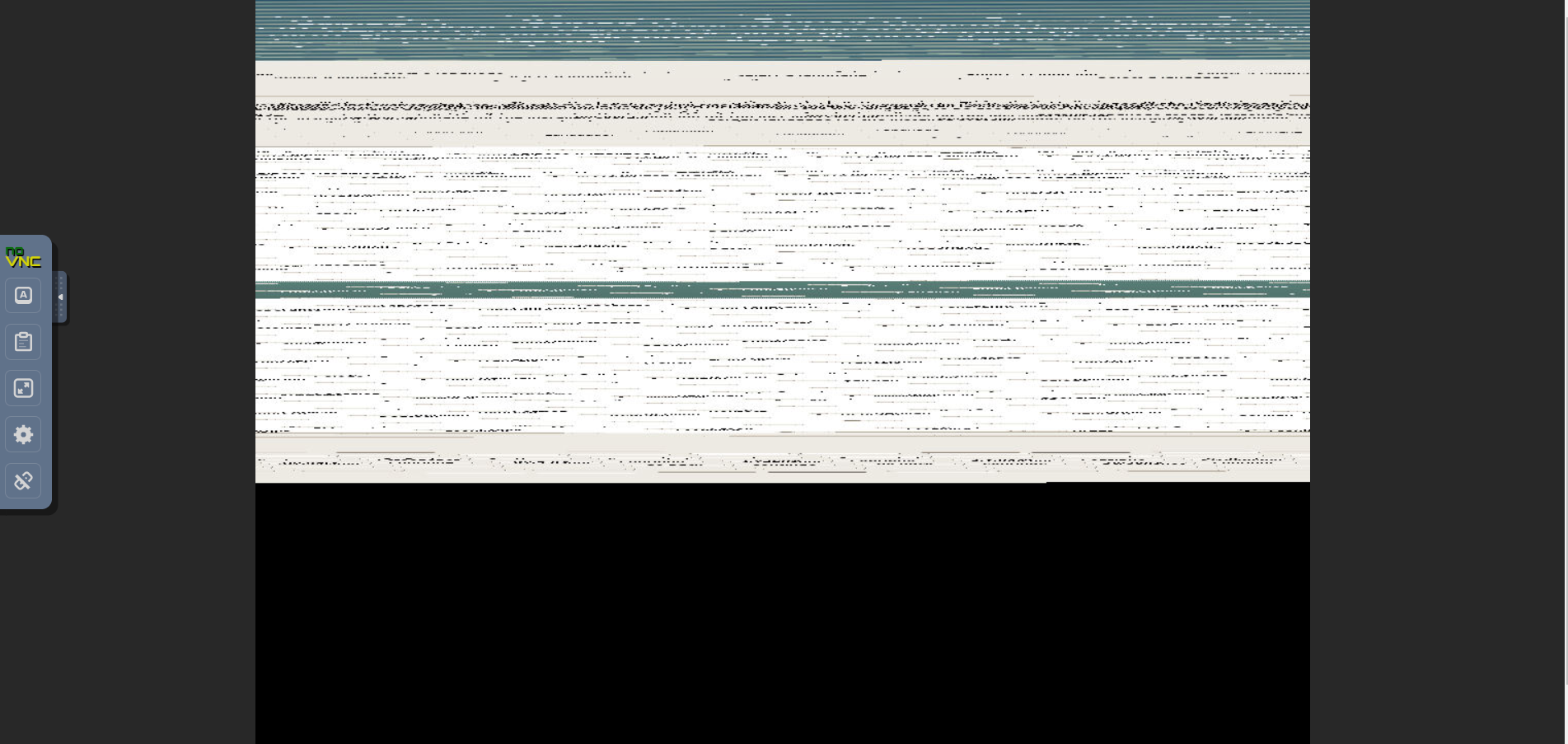
I can see things moving and reacting when I move the mouse around so it must be a "simple" display error?
Tried with an other iso, the result is the same.
Got an idea?
Thanks.
I'm new to to the (free) nas wolrd and i'm trying to create a VM on debian 9 to fool around with jeedom.
I'm currently running FreeNAS-11.3-U2 .
I created a new VM with debian 9 iso.
1Go ram, 20go Hdd.
When I start the VM and click on the VNC link to access it in the web UI I get a sreen that looks weird:
I can see things moving and reacting when I move the mouse around so it must be a "simple" display error?
Tried with an other iso, the result is the same.
Got an idea?
Thanks.
