Hi, I have TrueNas-12 running since a week, and I now notice high CPU usage of Bhyve.
I had installed Syncthing yesterday. I shutdown Syncthing, but bhyve still has a high cpu usage. I don't have any other Jails or Virtual machine running.
What can I do to reduce bhyve cpu usage?
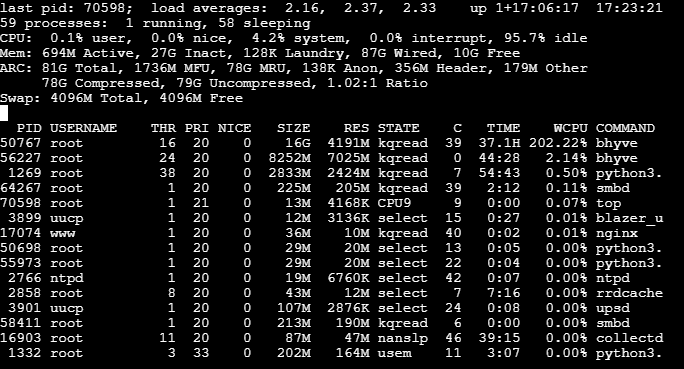
I had installed Syncthing yesterday. I shutdown Syncthing, but bhyve still has a high cpu usage. I don't have any other Jails or Virtual machine running.
What can I do to reduce bhyve cpu usage?
