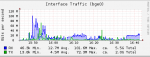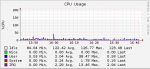datamining
Dabbler
- Joined
- Feb 28, 2013
- Messages
- 10
Hello everyone,
i´m not really into freenas or freebsd but i keep reading the forums for about four months. Currently I run a small FreeNas System with the following setup:
CPU: Dual Core AMD Opteron(tm) Processor 280 (2393.23-MHz K8-class CPU)
FreeBSD/SMP: Multiprocessor System Detected: 4 CPUs
HDD: 4x 2TB 7.2K RAID5 DATA
1x 160GB 7.2K RAID1 SYSTEM
RAM: 4x 1GB ECC RAM
RAID CTRL: 3ware 9550SX
I´ve connected a VMware ESXi Cluster with 15 Servers to the Storage while using iSCSI (just a test enviorment). The whole Infrastructure is connected with 1Gbit FD. Backbone Switch is an High-Class HP-Switch so that should not be the Problem.
So this is an screenshot from the bandwidth report:

And this is an screenshot from the CPU report:

As you can see, i got a bandwidth about ~ 60Mbits ... not really awesome :(
So i read a lot but i could not find the "right" answer. Is there something wrong with my configuration? Is it the SAN Hardware? Is it the iSCSI configuration? I have no clue :(
could that be the "right" way:
Delete the RAID5 (Hardware RAID) and connect the 2TB drives als "single drive", create a ZFS device and let ZFS handle the System, after that create a new iSCSI device on ZFA based System?
Thanks for any help or advices!
regards
miner
i´m not really into freenas or freebsd but i keep reading the forums for about four months. Currently I run a small FreeNas System with the following setup:
CPU: Dual Core AMD Opteron(tm) Processor 280 (2393.23-MHz K8-class CPU)
FreeBSD/SMP: Multiprocessor System Detected: 4 CPUs
HDD: 4x 2TB 7.2K RAID5 DATA
1x 160GB 7.2K RAID1 SYSTEM
RAM: 4x 1GB ECC RAM
RAID CTRL: 3ware 9550SX
I´ve connected a VMware ESXi Cluster with 15 Servers to the Storage while using iSCSI (just a test enviorment). The whole Infrastructure is connected with 1Gbit FD. Backbone Switch is an High-Class HP-Switch so that should not be the Problem.
So this is an screenshot from the bandwidth report:

And this is an screenshot from the CPU report:

As you can see, i got a bandwidth about ~ 60Mbits ... not really awesome :(
So i read a lot but i could not find the "right" answer. Is there something wrong with my configuration? Is it the SAN Hardware? Is it the iSCSI configuration? I have no clue :(
could that be the "right" way:
Delete the RAID5 (Hardware RAID) and connect the 2TB drives als "single drive", create a ZFS device and let ZFS handle the System, after that create a new iSCSI device on ZFA based System?
Thanks for any help or advices!
regards
miner