I know that the backup to B2 is based on rclone, but one of the things I am looking into is how to restore encrypted data with multiple revisions in an encrypted manner.
I can see the lifecycle settings in B2 like so:
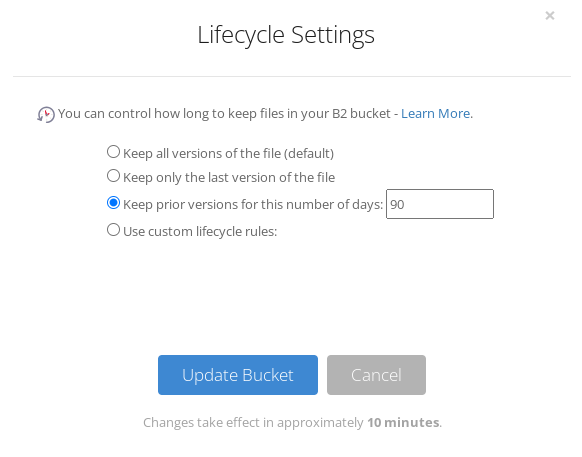
I know from this video that multiple versions on the backblaze side exist: https://www.youtube.com/watch?v=rlXXVN0FSog All though on one bucket I have keep all versions of a file, and I am struggling to find any old files at all. (Strange I know) I plan to keep looking.
The question I have is, since there is nothing in TrueNAS except the PULL restore using a B2 credential, and a Cloud Sync task, does anything exist to do a control pull of old files? Does the B2 API support this, digging into the revisions of old files during a PULL event? I already have another thread open asking if .zfs is backed up (the video says it is not, and I do not think it is I guess I will know when this unencrypted PUSH event gets done as all my backups where encrypted), but besides manually going into backblaze B2 via the web interface and deleting new files, and then repulling the data, there is no other way to do backup revision control via B2 with the current FreeNAS implementation? (I do see snapshots on the Backblaze B2 side, but that is not my question.)
I can see the lifecycle settings in B2 like so:
I know from this video that multiple versions on the backblaze side exist: https://www.youtube.com/watch?v=rlXXVN0FSog All though on one bucket I have keep all versions of a file, and I am struggling to find any old files at all. (Strange I know) I plan to keep looking.
The question I have is, since there is nothing in TrueNAS except the PULL restore using a B2 credential, and a Cloud Sync task, does anything exist to do a control pull of old files? Does the B2 API support this, digging into the revisions of old files during a PULL event? I already have another thread open asking if .zfs is backed up (the video says it is not, and I do not think it is I guess I will know when this unencrypted PUSH event gets done as all my backups where encrypted), but besides manually going into backblaze B2 via the web interface and deleting new files, and then repulling the data, there is no other way to do backup revision control via B2 with the current FreeNAS implementation? (I do see snapshots on the Backblaze B2 side, but that is not my question.)
