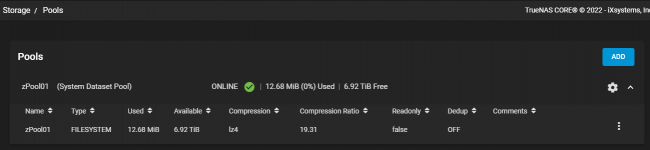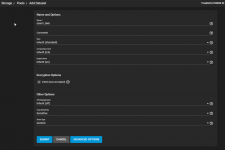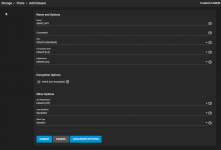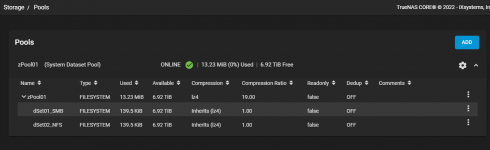Hi All,
I have been struggling for the better part of a year now, trying to get a TrueNAS Core server setup and configured as I want it.
I have tried doing it on my own, following guides, watching videos and even paying a freelancer to try and set it up with my requirements. I always seem to be running into issues. It is either because the GUI doesn't display what is documented, some functionality is completely missing, or in the case of the freelancer -- what I am trying to achieve is not possible. An example is when creating a zpool and dset, the ACL option is not selectable.
The objective:
- Create a zpool with data transfer performance in mind
- Create a network share for SMB v3 and NFS v4.1 client access
- The share and directories must support Windows ACL
- The NAS must integrate with Active Directory
- Authentication to shares only allowed for AD Group/User
The hardware:
- Intel Xeon E3-1285L v4
- 16 GB ECC Reg
- 1x 160GB SSD (reserved boot-pool)
- 4x 4TB HDD
- 1x 256GB SSD
- 2x 10Gb NIC
The software:
- TrueNAS Core 13.0
So I am hoping that one of you kind souls on here can help. Let me know what could have gone wrong, if there's any particular order that must be followed or any other gotchas that I should be made aware of.
I have been struggling for the better part of a year now, trying to get a TrueNAS Core server setup and configured as I want it.
I have tried doing it on my own, following guides, watching videos and even paying a freelancer to try and set it up with my requirements. I always seem to be running into issues. It is either because the GUI doesn't display what is documented, some functionality is completely missing, or in the case of the freelancer -- what I am trying to achieve is not possible. An example is when creating a zpool and dset, the ACL option is not selectable.
The objective:
- Create a zpool with data transfer performance in mind
- Create a network share for SMB v3 and NFS v4.1 client access
- The share and directories must support Windows ACL
- The NAS must integrate with Active Directory
- Authentication to shares only allowed for AD Group/User
The hardware:
- Intel Xeon E3-1285L v4
- 16 GB ECC Reg
- 1x 160GB SSD (reserved boot-pool)
- 4x 4TB HDD
- 1x 256GB SSD
- 2x 10Gb NIC
The software:
- TrueNAS Core 13.0
So I am hoping that one of you kind souls on here can help. Let me know what could have gone wrong, if there's any particular order that must be followed or any other gotchas that I should be made aware of.