Hi,
After an unexpected power failure yesterday, all containers failed and the Applicaiton pages showed: Applications are not running, and the reboot of TrueNAS didn't work.
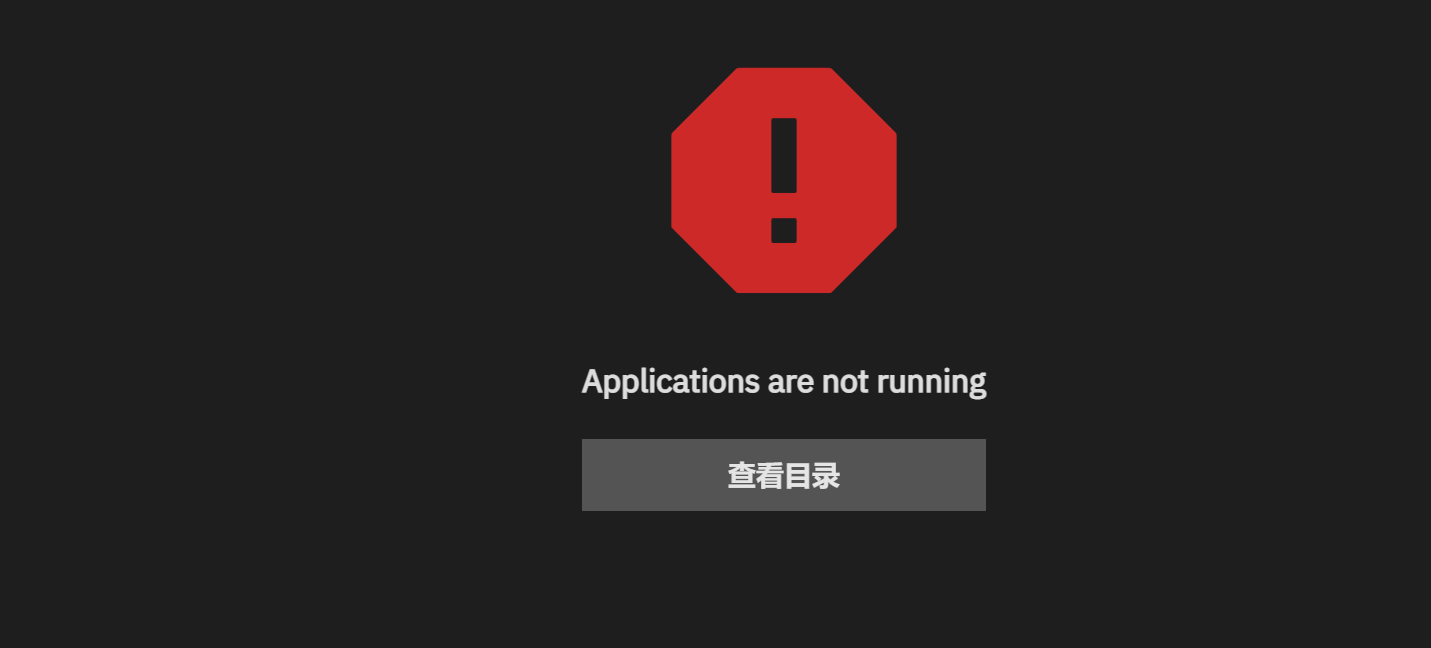
I found logs in /var/log/k3s_daemon.log:
I guess this is the point but I have no idea about how to fix it:
Thanks!
After an unexpected power failure yesterday, all containers failed and the Applicaiton pages showed: Applications are not running, and the reboot of TrueNAS didn't work.
I found logs in /var/log/k3s_daemon.log:
May 30 10:18:30 tn k3s[25407]: time="2022-05-30T10:18:30+08:00" level=info msg="Starting k3s v1.23.5+k3s-937d546a-dirty (937d546a)"
May 30 10:18:30 tn k3s[25407]: time="2022-05-30T10:18:30+08:00" level=info msg="Configuring sqlite3 database connection pooling: maxIdleConns=2, maxOpenConns=0, connMaxLifetime=0s"
May 30 10:18:30 tn k3s[25407]: time="2022-05-30T10:18:30+08:00" level=info msg="Configuring database table schema and indexes, this may take a moment..."
May 30 10:18:30 tn k3s[25407]: time="2022-05-30T10:18:30+08:00" level=info msg="Database tables and indexes are up to date"
May 30 10:18:30 tn k3s[25407]: time="2022-05-30T10:18:30+08:00" level=info msg="Kine available at unix://kine.sock"
May 30 10:18:30 tn k3s[25407]: time="2022-05-30T10:18:30+08:00" level=fatal msg="starting kubernetes: preparing server: failed to normalize token; must be in format K10<CA-HASH>::<USERNAME>:<PASSWORD> or <PASSWORD>"
I guess this is the point but I have no idea about how to fix it:
May 30 10:18:30 tn k3s[25407]: time="2022-05-30T10:18:30+08:00" level=fatal msg="starting kubernetes: preparing server: failed to normalize token; must be in format K10<CA-HASH>::<USERNAME>:<PASSWORD> or <PASSWORD>"
Thanks!
