Hi,
I'm trying to configure Truenas SCALE so it periodically clone the content of my backups to the cloud but I'm stuck on the very first step. Adding the credentials.
I enter -> Credentials -> Backup Credentials -> Cloud Credentials and press Add. On the right a panel is opened.
I add the access key and Secret just created.
The user has a policy to access the specific s3 bucket in the "eu-south-2" region.
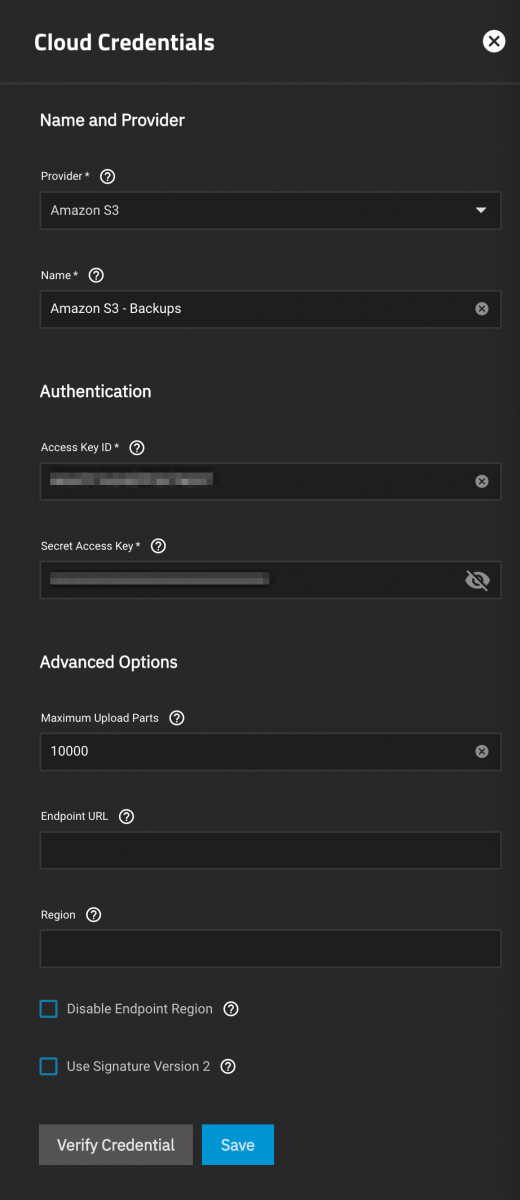
This is the policy that is set to the user (note, the real bucket name has been changed)
{
"Version": "2012-10-17",
"Statement": [
{
"Sid": "VisualEditor0",
"Effect": "Allow",
"Action": "s3:ListBucket",
"Resource": "arn:aws:s3:::this-is-not-a-real-bucket-name"
},
{
"Sid": "VisualEditor1",
"Effect": "Allow",
"Action": [
"s3:PutObject",
"s3:GetObject",
"s3:DeleteObject"
],
"Resource": "arn:aws:s3:::this-is-not-a-real-bucket-name/*"
}
]
}
When I press the "Verify Credential" button I obtain this error (some characters changed randomly to avoid security issues):
Error: <3>ERROR : : error listing: AccessDenied: Access Denied status code: 403, request id: 9PCHSSSS1Z0N9RY2, host id: B+QND7d9tHxaZa9aJnEhjqJ1bv0+UVohpiOtTZmWh8mdihgzACxDvBQ9OlWtWWE/RYQgmCG3O8g= Failed to lsjson with 2 errors: last error was: error in ListJSON: AccessDenied: Access Denied status code: 403, request id: 9PCHSSSS1Z0N9RY2, host id: B+QND7d9tHxaZa9aJnEhjqJ1bv0+UVohpiOtTZmWh8mdihgzACxDvBQ9OlWtWWE/RYQgmCG3O8g=
What could be wrong?
I'm trying to configure Truenas SCALE so it periodically clone the content of my backups to the cloud but I'm stuck on the very first step. Adding the credentials.
I enter -> Credentials -> Backup Credentials -> Cloud Credentials and press Add. On the right a panel is opened.
I add the access key and Secret just created.
The user has a policy to access the specific s3 bucket in the "eu-south-2" region.
This is the policy that is set to the user (note, the real bucket name has been changed)
{
"Version": "2012-10-17",
"Statement": [
{
"Sid": "VisualEditor0",
"Effect": "Allow",
"Action": "s3:ListBucket",
"Resource": "arn:aws:s3:::this-is-not-a-real-bucket-name"
},
{
"Sid": "VisualEditor1",
"Effect": "Allow",
"Action": [
"s3:PutObject",
"s3:GetObject",
"s3:DeleteObject"
],
"Resource": "arn:aws:s3:::this-is-not-a-real-bucket-name/*"
}
]
}
When I press the "Verify Credential" button I obtain this error (some characters changed randomly to avoid security issues):
Error: <3>ERROR : : error listing: AccessDenied: Access Denied status code: 403, request id: 9PCHSSSS1Z0N9RY2, host id: B+QND7d9tHxaZa9aJnEhjqJ1bv0+UVohpiOtTZmWh8mdihgzACxDvBQ9OlWtWWE/RYQgmCG3O8g= Failed to lsjson with 2 errors: last error was: error in ListJSON: AccessDenied: Access Denied status code: 403, request id: 9PCHSSSS1Z0N9RY2, host id: B+QND7d9tHxaZa9aJnEhjqJ1bv0+UVohpiOtTZmWh8mdihgzACxDvBQ9OlWtWWE/RYQgmCG3O8g=
What could be wrong?
