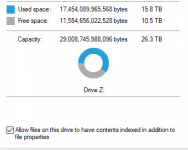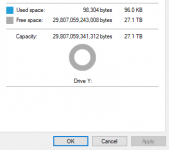NotMrSavvy
Cadet
- Joined
- Jul 7, 2021
- Messages
- 5
Hey everyone, I hope you are all doing well!
I'm running into an issue (well, not sure if its really an issue or is how the current TrueNas core works) and again came back here to request some assistance. I recently deployed my second TrueNAS Core system 13 (current version), which is currently in use for testing purposes. With our first deployed system running pretty stable since last we posted here running with the last version of 12. I'm still working in a mixed macOS/Windows environment. Most of our Mac users are running macOS Ventura, (the current version as of this writing,) while our Windows users are on Windows 10 22H2.
Recently we were doing some basic testing with our newly acquired Seagate Exos drives installed in the system with TrueNAS 13. Everything appeared to be fine. Until we notice that on the side of our windows users when we mapped the network drive the check box "allow files on this drive to have content indexed in addition to file properties" was missing. As well as only detecting up to 450gb used space when the file transfer we were using for performance test total size was almost 800gb. We checked the mapped networked drive from the TrueNAS 12 system the check box was there and it was showing accurate data usage.
Is this normal between version 12 and 13 or did we do something wrong in the installation? We compare the settings on both systems and they seem to be the same. We even removed 13 from the new system installed 12 on it, redid the tests and everything shows properly on the mapped drive; data size usage and the "allow files on this drive to have content indexed in addition to file properties" check box is there. Proceeded in removing TrueNAS 12, and reinstalled 13; check box is missing when mapped network drive and issues after data transfer test the usage size is inaccurate.
Attached screenshots showing missing check box between versions.
The TrueNAS community assistance would be much appreciated.
Thank you.
I'm running into an issue (well, not sure if its really an issue or is how the current TrueNas core works) and again came back here to request some assistance. I recently deployed my second TrueNAS Core system 13 (current version), which is currently in use for testing purposes. With our first deployed system running pretty stable since last we posted here running with the last version of 12. I'm still working in a mixed macOS/Windows environment. Most of our Mac users are running macOS Ventura, (the current version as of this writing,) while our Windows users are on Windows 10 22H2.
Recently we were doing some basic testing with our newly acquired Seagate Exos drives installed in the system with TrueNAS 13. Everything appeared to be fine. Until we notice that on the side of our windows users when we mapped the network drive the check box "allow files on this drive to have content indexed in addition to file properties" was missing. As well as only detecting up to 450gb used space when the file transfer we were using for performance test total size was almost 800gb. We checked the mapped networked drive from the TrueNAS 12 system the check box was there and it was showing accurate data usage.
Is this normal between version 12 and 13 or did we do something wrong in the installation? We compare the settings on both systems and they seem to be the same. We even removed 13 from the new system installed 12 on it, redid the tests and everything shows properly on the mapped drive; data size usage and the "allow files on this drive to have content indexed in addition to file properties" check box is there. Proceeded in removing TrueNAS 12, and reinstalled 13; check box is missing when mapped network drive and issues after data transfer test the usage size is inaccurate.
Attached screenshots showing missing check box between versions.
The TrueNAS community assistance would be much appreciated.
Thank you.