Whiskey
Dabbler
- Joined
- Jul 10, 2021
- Messages
- 29
After booting all my apps are sometimes stuck on deploying. Usually a reboot brings things back in order, but I can't find the reason for this.
I've been playing with Scale for a few months now, ever since I got an R620 with oodles of ram and cpu power to play with. However, because of the current electricity prices I'm not running the server 24/7 (yet). So I frequently need to boot up, and I have about a 50/50 chance that when the apps are started, they all stay stuck in the "deploying" state.
I'm not very familiar with k3s yet and don't really know how to troubleshoot this or what configuration to check. I've read through many forum threads, but haven't found the answer yet. I did configure the network settings (interface and gateway, as mentioned here).
shows this when things are stuck:
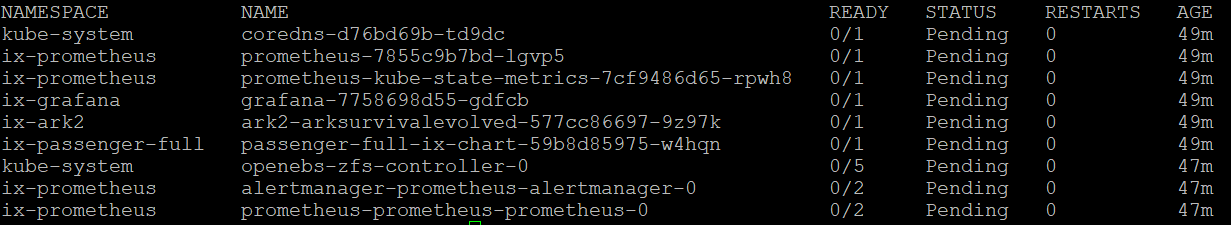
I grabbed the k3s_daemon.log as well that I can share, if that helps. Looking for any advice that can help me track down the cause of the problem (or suggestions for fixing this of course!). Thanks.
I've been playing with Scale for a few months now, ever since I got an R620 with oodles of ram and cpu power to play with. However, because of the current electricity prices I'm not running the server 24/7 (yet). So I frequently need to boot up, and I have about a 50/50 chance that when the apps are started, they all stay stuck in the "deploying" state.
I'm not very familiar with k3s yet and don't really know how to troubleshoot this or what configuration to check. I've read through many forum threads, but haven't found the answer yet. I did configure the network settings (interface and gateway, as mentioned here).
Code:
k3s kubectl get pods -A
I grabbed the k3s_daemon.log as well that I can share, if that helps. Looking for any advice that can help me track down the cause of the problem (or suggestions for fixing this of course!). Thanks.
