Grinas
Contributor
- Joined
- May 4, 2017
- Messages
- 174
So i have a number of apps some are created from docker images, some truenas scale apps and some truecharts app,
After restarting truenas some of the app now have 2 pods one which you can access and one which you can not. If i stop the app and start it again it again ends up with 2 pods one i can access and one i can not.
error i am getting is "This container does not accept shell access, try a different one."
PODS
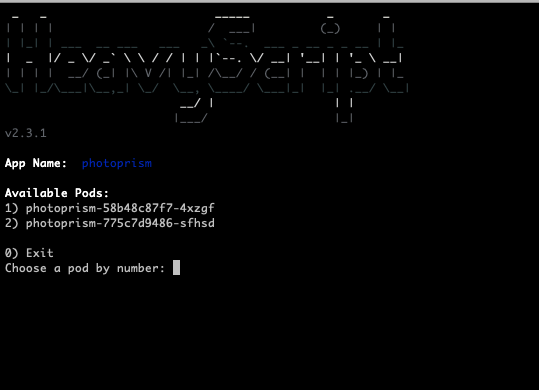
WORKING POD
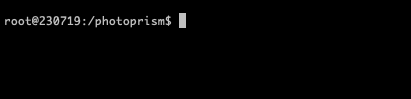
NON WORKING POD ERROR
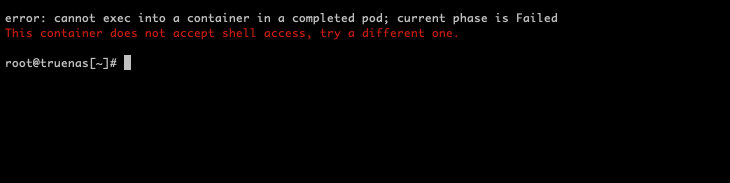
After restarting truenas some of the app now have 2 pods one which you can access and one which you can not. If i stop the app and start it again it again ends up with 2 pods one i can access and one i can not.
error i am getting is "This container does not accept shell access, try a different one."
PODS
WORKING POD
NON WORKING POD ERROR
