GerritTSnail
Dabbler
- Joined
- Nov 12, 2022
- Messages
- 11
I am starting a new thread about this since most other are talking about pcie version TPUs or not using the chart frigate app.
This problem is also crossposted to (partial solutions already reached) :
https://github.com/blakeblackshear/frigate/issues/5542
https://www.reddit.com/r/truenas/comments/1168n6e/comment/j95jnsp/?context=3
I am trying to add a coral TPU (USB version) to the chart app frigate.
First problem has been solved, you can best pass through the entire usb bus (cite: https://github.com/NickM-27)
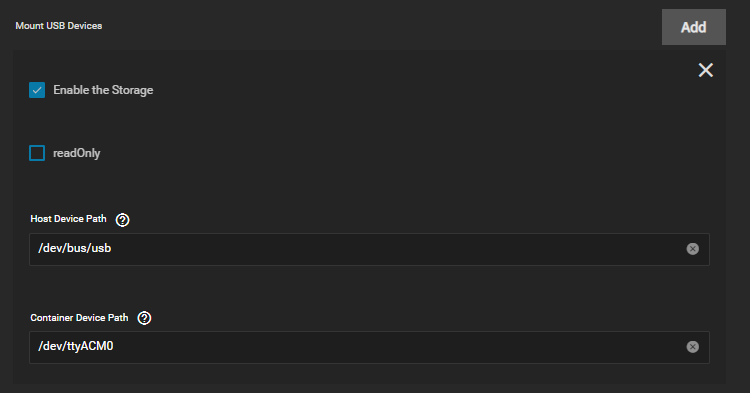
Now we need driver for the TPU since it just shows up as an urecognised device.
https://coral.ai/docs/accelerator/get-started/#requirements
I installed this using the shell in the docker container itself and replugged the TPU as stated in the guide. The TPU still does not show up in the container but i get these errors on the truenas host. It has been confirmed to me this is normal.

So the conclusion seems to be the drivers need to be installed on the truenas host itself.
However, I noticed apt became disabled and all post on this topic state not to install thing yourself on an "appliance" like truenas.
Now what should i do?
What risks does installing this on the host realistically bring ( apt update and installing usbutils, curl, gnupg2 and the tpu drivers)?
I understand that doing things like apt upgrade could f things up but could the things above?
An lastly how would i automate this install after updates?
This problem is also crossposted to (partial solutions already reached) :
https://github.com/blakeblackshear/frigate/issues/5542
https://www.reddit.com/r/truenas/comments/1168n6e/comment/j95jnsp/?context=3
I am trying to add a coral TPU (USB version) to the chart app frigate.
First problem has been solved, you can best pass through the entire usb bus (cite: https://github.com/NickM-27)
Now we need driver for the TPU since it just shows up as an urecognised device.
https://coral.ai/docs/accelerator/get-started/#requirements
I installed this using the shell in the docker container itself and replugged the TPU as stated in the guide. The TPU still does not show up in the container but i get these errors on the truenas host. It has been confirmed to me this is normal.
So the conclusion seems to be the drivers need to be installed on the truenas host itself.
However, I noticed apt became disabled and all post on this topic state not to install thing yourself on an "appliance" like truenas.
Now what should i do?
What risks does installing this on the host realistically bring ( apt update and installing usbutils, curl, gnupg2 and the tpu drivers)?
I understand that doing things like apt upgrade could f things up but could the things above?
An lastly how would i automate this install after updates?
