I've installed SyncThing on my TrueNAS Core server. Installed the Android App and files are syncing. Now I want to access them via an SMB share. I can see the top Share in windows Explorer I called Phone_Sync, but when I double click on it, it won't open....my other shares work fine.
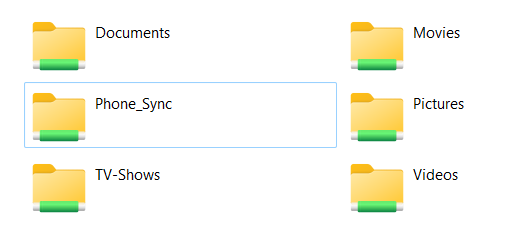
I set the SyncMe dataset

The Share:
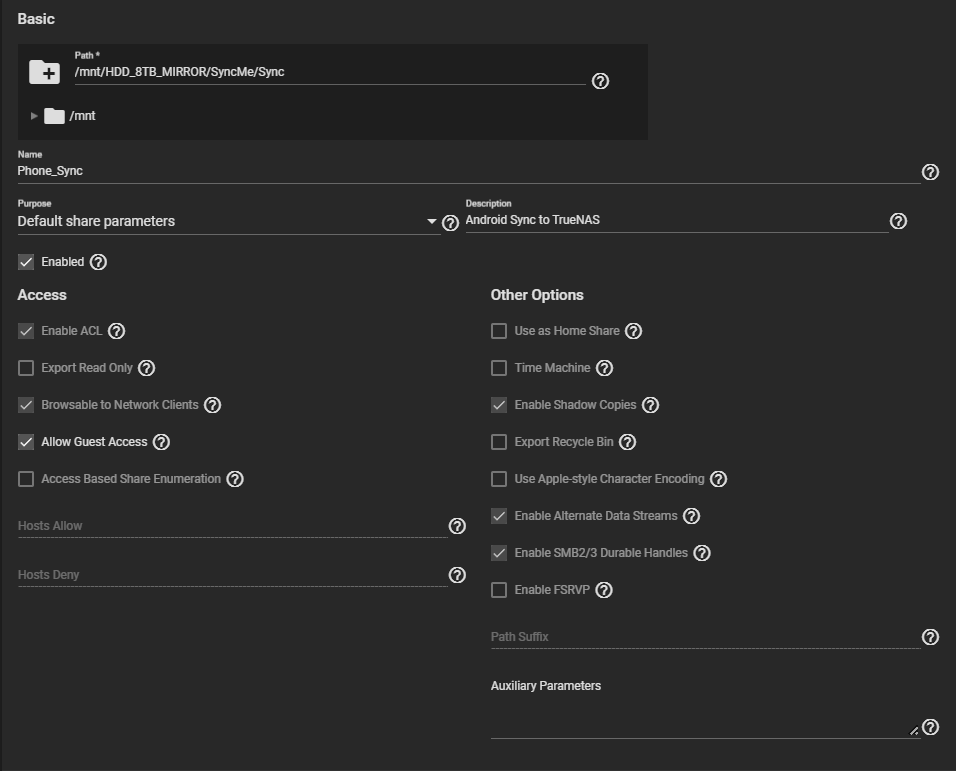
Share ACL
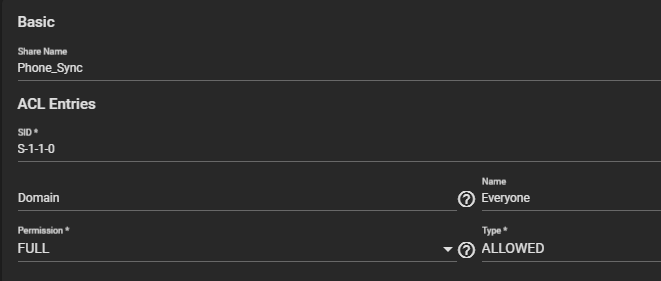
Share File ACL
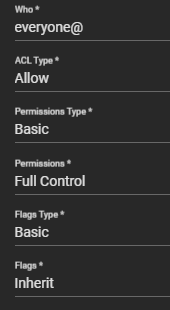
I see `everyone@` is listed twice, one with what looks like full permissions and another without any, so assuming that may be the issue.
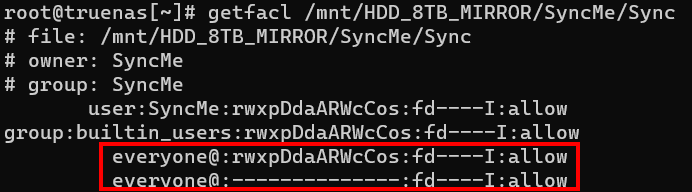
I found this link which seemed to explain this I think, and ran those commands for the syncthing user (983), no luck.
I'm a windows programmer with no unix experience, so speak to me slowly and like I'm 5 years old, lol.
I set the SyncMe dataset
Code:
everyone@ to have Full Control
The Share:
Share ACL
Share File ACL
I see `everyone@` is listed twice, one with what looks like full permissions and another without any, so assuming that may be the issue.
I found this link which seemed to explain this I think, and ran those commands for the syncthing user (983), no luck.
I'm a windows programmer with no unix experience, so speak to me slowly and like I'm 5 years old, lol.
