hrrmcelroy
Cadet
- Joined
- May 17, 2021
- Messages
- 7
I've searched the internet in general and the TrueNAS forums with out any luck finding a similar post. That is not to say one doesn't exist so if this ends up being a duplicate please point me to it and skip the trash talk about not searching please. :p
My problem
I have a Mobius 5-bay RAID/JBOD box that is in JBOD mode and connected to my TrueNAS server (12.0-U3.1) via USB 3.0. When I go to create a new storage pool with the 4 6TB drives from the Mobius only one shows up in the create storage pool window. Now I know the JBOD on the Mobius works for 2 reasons. 1:) I can plug it into my workstation and all 4 drives mount individually no problem. 2:) I can see all the drives via the TrueNAS shell by typing camcontrol devlist. So the question is why is the TrueNas GUI not detecting all 4 of the 6TB drives in the Mobius box? If you need more info please just ask and don't be sassy. I hate folks who post word vomits on forums with their entire system config and the names of their pets. Ain't no one got time to read all that. :)
Screenshots
"Disks" view of the only drive from the Mobius that shows up
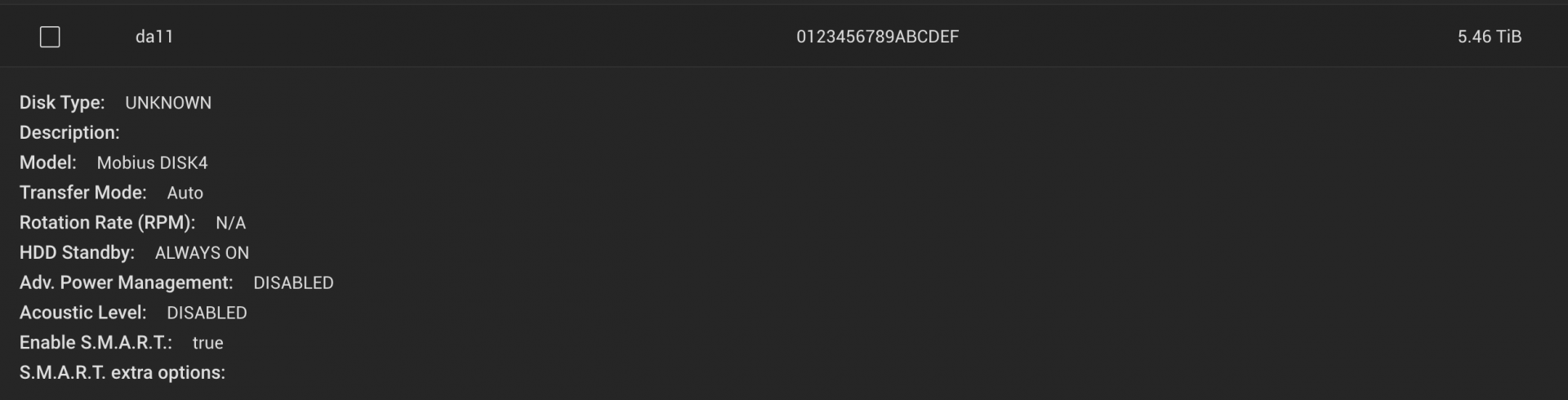
Create new pool window
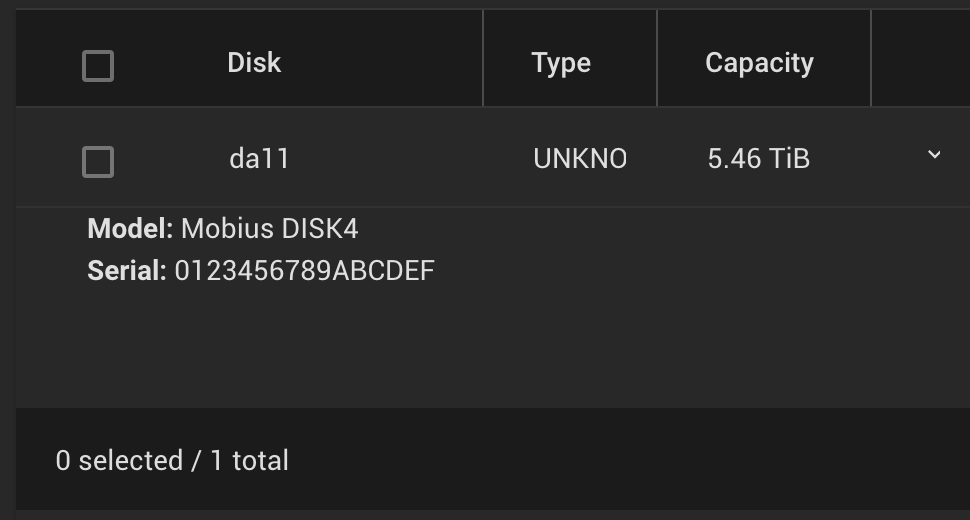
camcontrol devlist output
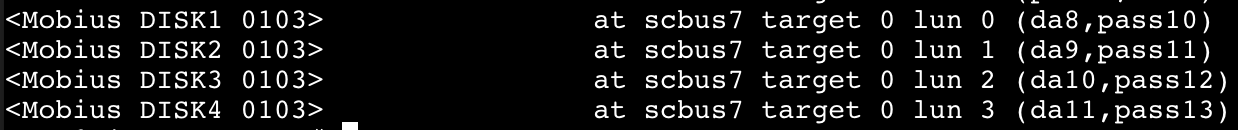
My problem
I have a Mobius 5-bay RAID/JBOD box that is in JBOD mode and connected to my TrueNAS server (12.0-U3.1) via USB 3.0. When I go to create a new storage pool with the 4 6TB drives from the Mobius only one shows up in the create storage pool window. Now I know the JBOD on the Mobius works for 2 reasons. 1:) I can plug it into my workstation and all 4 drives mount individually no problem. 2:) I can see all the drives via the TrueNAS shell by typing camcontrol devlist. So the question is why is the TrueNas GUI not detecting all 4 of the 6TB drives in the Mobius box? If you need more info please just ask and don't be sassy. I hate folks who post word vomits on forums with their entire system config and the names of their pets. Ain't no one got time to read all that. :)
Screenshots
"Disks" view of the only drive from the Mobius that shows up
Create new pool window
camcontrol devlist output
