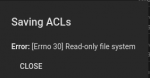Hi Everyone,
I have recently upgraded to TrueNAS from FreeNAS.
If i try to edit the ACL it is showing - Could not find a group name for this group ID.
While saving the it shows - Error: [Errno 30] Read-only file system.
I have also uploaded the error screenshot for your information.
So can anyone help me to resolve this issue?
Thanks in advance.
Lokesh Kamath
I have recently upgraded to TrueNAS from FreeNAS.
If i try to edit the ACL it is showing - Could not find a group name for this group ID.
While saving the it shows - Error: [Errno 30] Read-only file system.
I have also uploaded the error screenshot for your information.
So can anyone help me to resolve this issue?
Thanks in advance.
Lokesh Kamath