Fulatins
Cadet
- Joined
- Jan 7, 2020
- Messages
- 2
Hi all,
I'm quite new to NAS and sure FreeNas software, so maybe this will be a newbie question, I'm sorry for that.
I have a nice FreeNas installation running, everything is running nicely/smoothly, I've created a Win10 VM installation that I would like to use as home node, but now I've a 'Inception' kind of connections going on, I need to open OS installation on other node to be able to access Win10 VM installation using VNC/RDP.
Actually it's not an issue having enough nodes at home to do that but I would love to access this Win10 VM installation from the FreeNas startup console (see image), any way to achieve that? Should be something like ThinClient accessing Citrix environment.
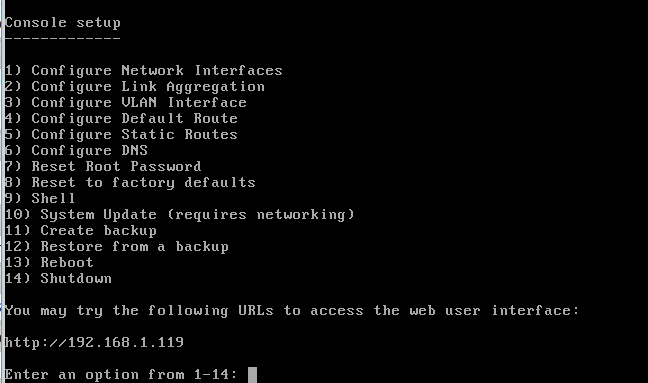
I'm quite new to NAS and sure FreeNas software, so maybe this will be a newbie question, I'm sorry for that.
I have a nice FreeNas installation running, everything is running nicely/smoothly, I've created a Win10 VM installation that I would like to use as home node, but now I've a 'Inception' kind of connections going on, I need to open OS installation on other node to be able to access Win10 VM installation using VNC/RDP.
Actually it's not an issue having enough nodes at home to do that but I would love to access this Win10 VM installation from the FreeNas startup console (see image), any way to achieve that? Should be something like ThinClient accessing Citrix environment.
