Hi All
I wonder if somebody could point me in the right direction, this is just a test lab so no crucial data. got a hyper v server with 2 file servers I plan to cluster. got a third vm which is my freenas box, assigned to the freenas vm is 3 virtual hard drives, one for the os and the other two for each lun that will be attached to each node of the file cluster. im not sure if im missing a fundamental issue here but as below screenshot shows, freenas detects all 3 disks upon install and reads them correctly. however when I go into the web interface after installation to assign them to the appropriate luns only 1 disc shows up. am I being dense? thanks.
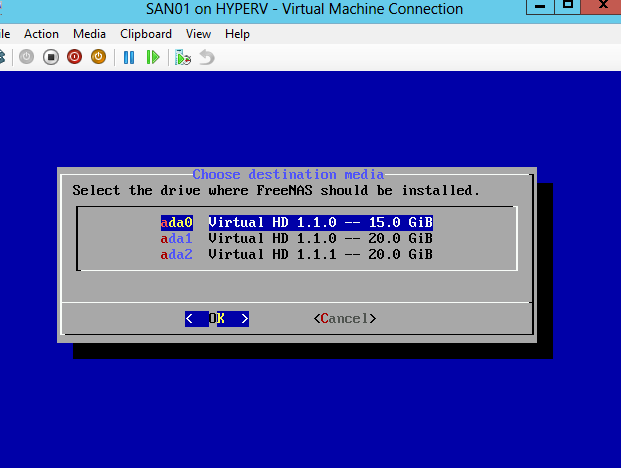
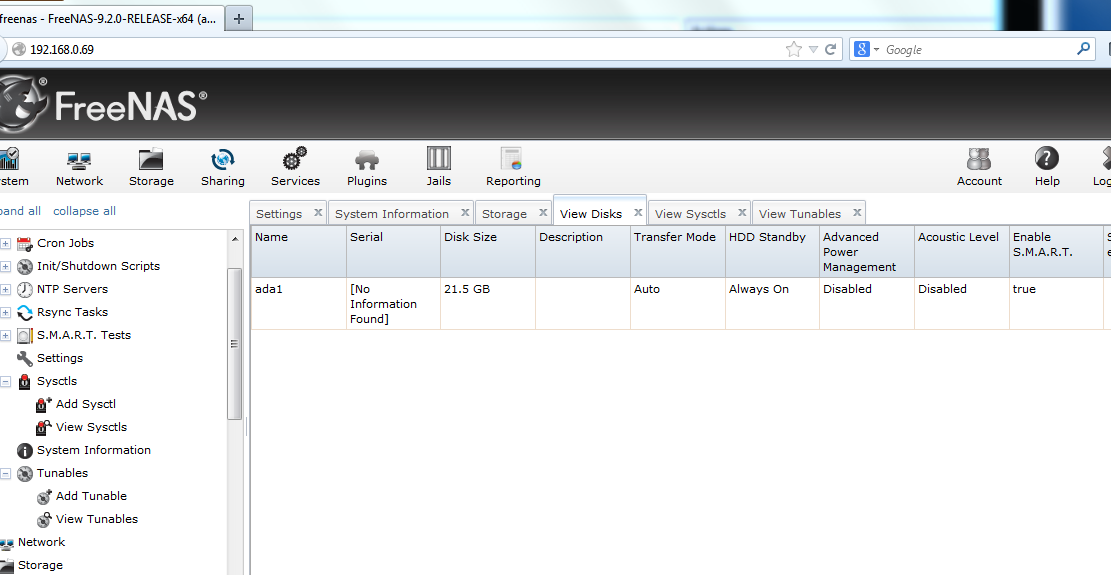
I wonder if somebody could point me in the right direction, this is just a test lab so no crucial data. got a hyper v server with 2 file servers I plan to cluster. got a third vm which is my freenas box, assigned to the freenas vm is 3 virtual hard drives, one for the os and the other two for each lun that will be attached to each node of the file cluster. im not sure if im missing a fundamental issue here but as below screenshot shows, freenas detects all 3 disks upon install and reads them correctly. however when I go into the web interface after installation to assign them to the appropriate luns only 1 disc shows up. am I being dense? thanks.
