jolanda7150
Dabbler
- Joined
- Sep 16, 2022
- Messages
- 14
Hi,
I'm currently running 13.0-U1.1 and tried the upgrade to 13.0-U2 twice already.
Both times it resulted in a kernel panic.
To be more specific:
- I downloaded and applied the update via the web interface.
- While rebooting I loose display connection but the VM still reports as running
- VM is in unknown state and I can't interact with it in any way
- I waited 10 minutes just to be sure it won't come back
- I have to hard-stop the VM and turn in on again, and the following screen appears:
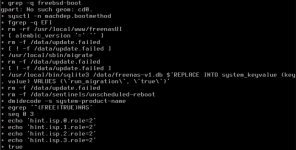
- Then it will reboot again
- This is the last screen before the kernel panic happens:
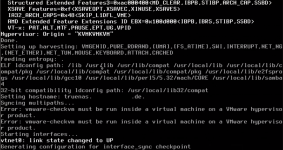
- And here it is:
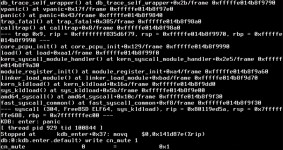
I tried to press F7 at the TrueNAS boot menu and there are two boot environments, both are 13.0-U2 which is a bit weird I guess?
Then I booted with the debug kernel which shows debugging messages while boot process.
If you need screenshots or a video of that, please tell me.
This results in the same panic screen but with an additional line: db:0:kdb.enter.default> textdump dump
I then normally revert back to a working VM snapshot.
As you can already read, my TrueNAS is installed inside a Proxmox VM.
This worked like a charm for some years now. Every update was smooth!
No changes in hardware or configuration.
What should I do now to debug this further?
I'm currently running 13.0-U1.1 and tried the upgrade to 13.0-U2 twice already.
Both times it resulted in a kernel panic.
To be more specific:
- I downloaded and applied the update via the web interface.
- While rebooting I loose display connection but the VM still reports as running
- VM is in unknown state and I can't interact with it in any way
- I waited 10 minutes just to be sure it won't come back
- I have to hard-stop the VM and turn in on again, and the following screen appears:
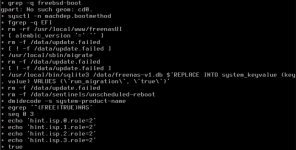
- Then it will reboot again
- This is the last screen before the kernel panic happens:
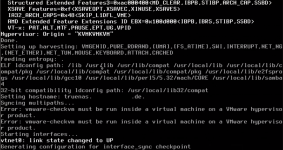
- And here it is:
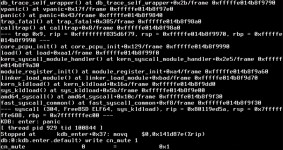
I tried to press F7 at the TrueNAS boot menu and there are two boot environments, both are 13.0-U2 which is a bit weird I guess?
Then I booted with the debug kernel which shows debugging messages while boot process.
If you need screenshots or a video of that, please tell me.
This results in the same panic screen but with an additional line: db:0:kdb.enter.default> textdump dump
I then normally revert back to a working VM snapshot.
As you can already read, my TrueNAS is installed inside a Proxmox VM.
This worked like a charm for some years now. Every update was smooth!
No changes in hardware or configuration.
What should I do now to debug this further?
