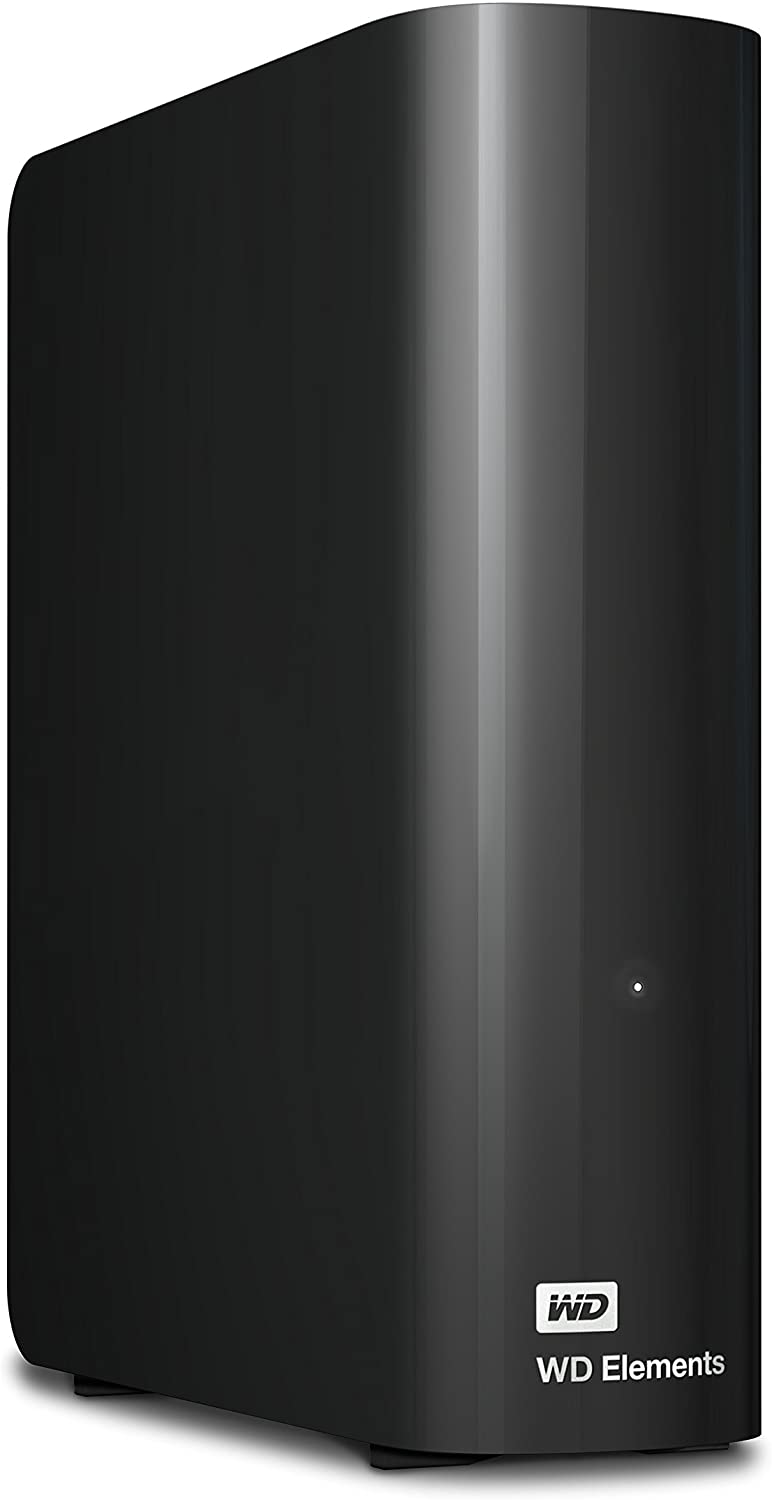I know the general recommendation is that NAS specific drives (e.g. WD Red, Seagate Ironwolf) should be used.
If you say so. I would say the general recommendation is to avoid SMR drives, and if you are sensitive to your I/O pausing, avoid drives without functional TLER/ERC.
However, the NAS specific drives rarely go on sale and these drives in enclosures offer quite a bit of value.
The drives inside enclosures are typically white label NAS drives. The drives marketed towards the PC world, gamers and home users, are usually fairly low capacity disks, and as SSD prices have fallen, that has eaten away at the market for such drives. Most of the remaining disks are near-line capacity disks, and NAS disks -- both large capacity disks.
For a home server (not mission critical production or work related) it would seem that the value of these drives may make it worth the inconvenience of replacing them.
Does anyone know what kind of longevity I could expect from these drives? I am looking to replace 9 x 2TB with 6 x 10-14TB. This would be a much needed increase in home storage space (only have about 2.5TB left).
Hard drives typically have a five to eight year service life. There are certain factors that can contribute to early demise. Misusing a SMR drive for heavy small-block-write applications, failing to disable the idle timer on a disk with aggressive "green" spindown, resulting in an explosion of Load Cycle Count, cooking drives with inadequate airflow, using them in a highly humid environment, or banging on them with a hammer while they're running. It is also possible to get a disk where manufacturing defects destroy it; I have the clear glass platters from a Deathstar hanging in my office.
If your question was actually "what sort of longevity should I expect from shucked drives as compared to retail drives", the answer is "why would you expect them to be different?"
There have been accusations slung about for years that USB drives are "binned drives" - where drives that did not quite pass the strict quality controls got sold as externals instead. While that may be, it is also quite possible that it's just a matter of market differentiation. There is a shrinking market for hard drives, and large capacity disks are one of the last remaining strongholds for now. Selling as many as they can, even if they are unable to squeeze full retail prices out of the USB versions, may make good business sense. However, USB drives are not expected to be significantly less reliable than retail drives. People wouldn't buy them if they had a tendency to die.
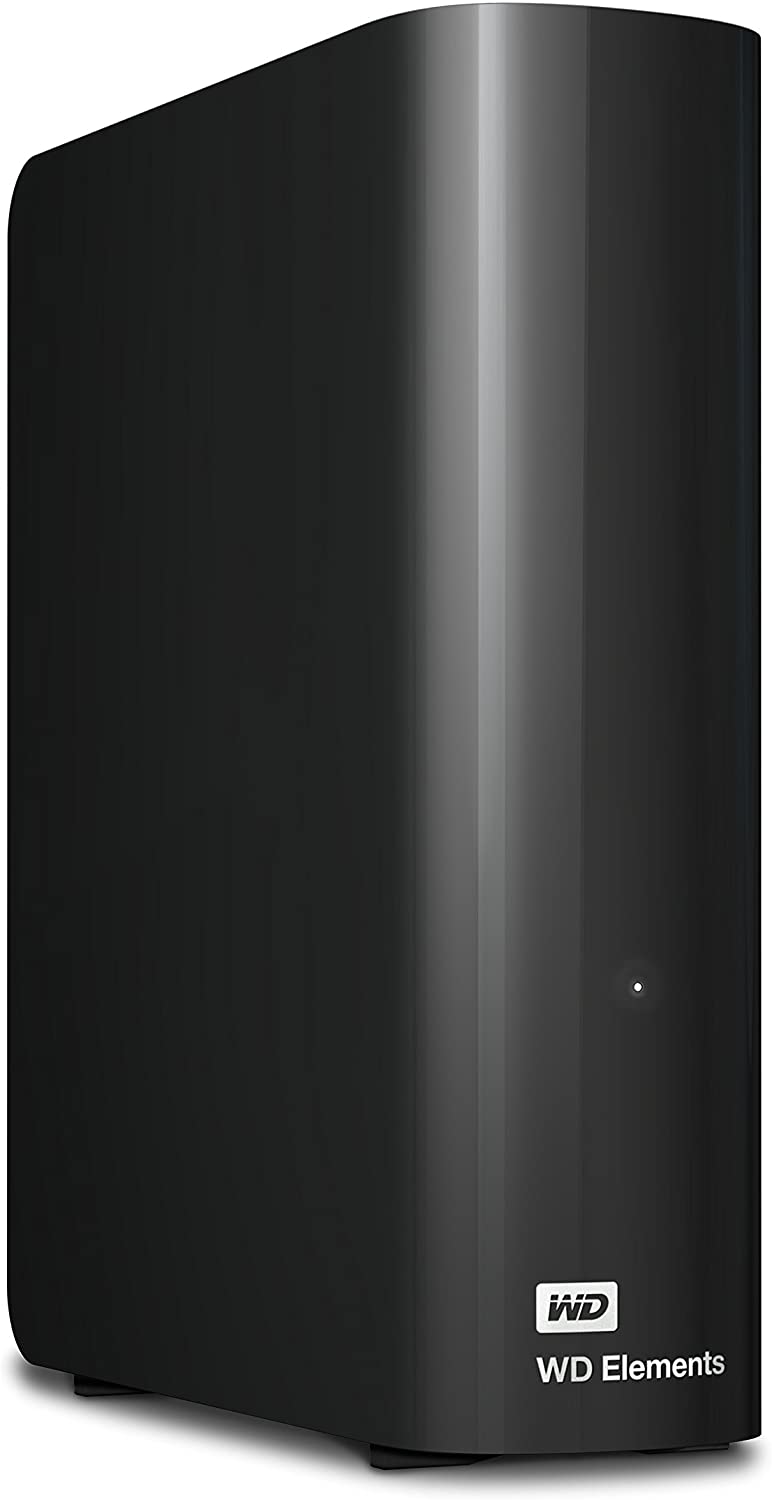
 slickdeals.net
slickdeals.net