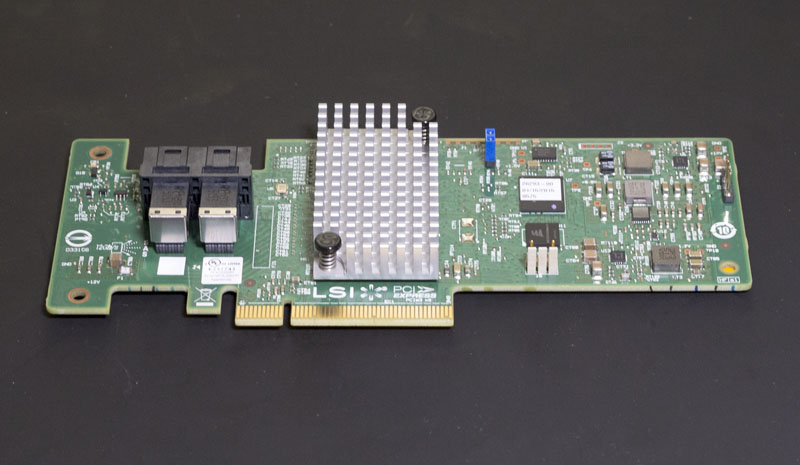Scampicfx
Contributor
- Joined
- Jul 4, 2016
- Messages
- 125
Hey,
I just updated my FreeNAS to TrueNAS12.
I'm wondering which SAS3008 Firmware Version I should use for TrueNAS12?
Current firmware is 15.00.00.00.
Output of sas3flash -list is:
Thanks!
I just updated my FreeNAS to TrueNAS12.
I'm wondering which SAS3008 Firmware Version I should use for TrueNAS12?
Current firmware is 15.00.00.00.
Output of sas3flash -list is:
Code:
Adapter Selected is a Avago SAS: SAS3008(C0)
Controller Number : 0
Controller : SAS3008(C0)
PCI Address : 00:01:00:00
SAS Address : 5003048-0-1cc9-0e01
NVDATA Version (Default) : 0e.00.30.28
NVDATA Version (Persistent) : 0e.00.30.28
Firmware Product ID : 0x2221 (IT)
Firmware Version : 15.00.00.00
NVDATA Vendor : LSI
NVDATA Product ID : LSI3008-IT
BIOS Version : 08.35.00.00
UEFI BSD Version : 17.00.00.00
FCODE Version : N/A
Board Name : LSI3008-IT
Board Assembly : N/A
Board Trace Number : N/A
Thanks!