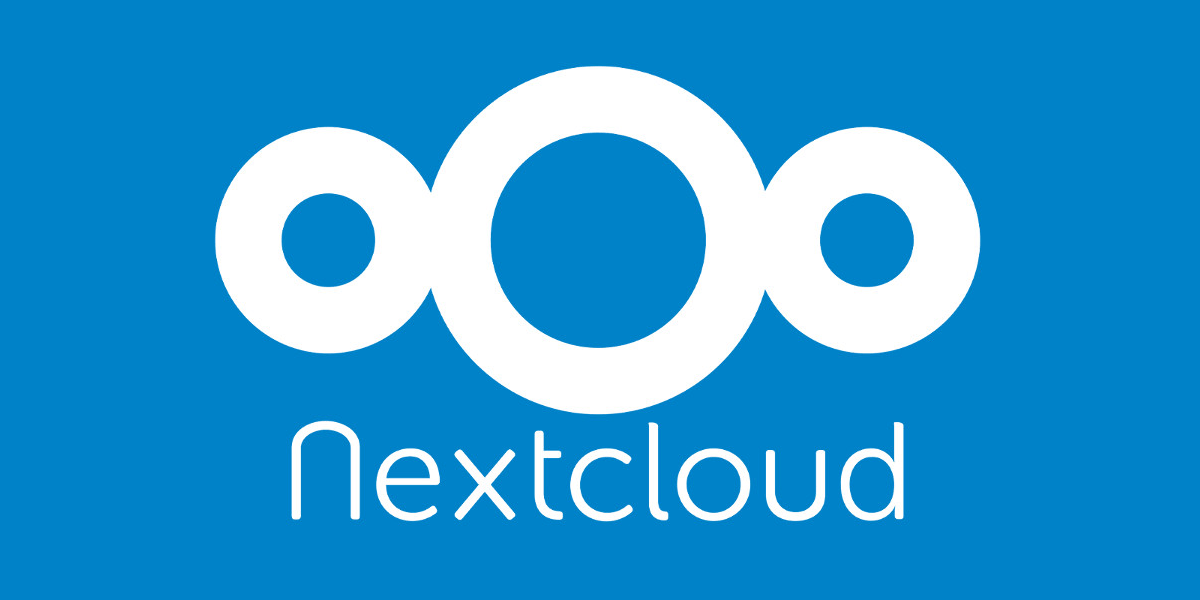Hi All and thanks for your responses! So this is what happens:
I've been using TrueNAS for more than a year. All my data is stored on a few local ZFS datasets (family media, movies, documents, etc.). It's been working nicely so far except the inconvenience of having to sync the data from various devices manually. So, at some point I decided to make the next big step and ditch my public cloud accounts altogether and migrate to the NextCloud solution. The NextCloud plugin setup was a breeze, but the issue I am facing now is inability to mount my existing datasets with my existing data to my NextCloud instance. I don't wanna recreate it from scratch inside the dedicated NextCloud dataset (as well as copy all the data manually).
So what I was trying to do is the follows (pretty much what
@Patrick M. Hausen described):
1. Create a mountpoint in NextCloud's jail settings pointing to one of my datasets (let's call it Movies). It will point to a new folder inside jails' NextCloud path: /...my-pool.../iocage/jails/nextcloudjail/root/usr/local/www/nextcloud/
movies
2. Grant user 'www' full rights in Movies' ACL.
3. Add it as local external storage in NextCloud settings.
As a result, I can access the .../iocage/jails/nextcloudjail/root/usr/local/www/nextcloud/
movies folder as 'www' user as well as any underlying subfolder, so this part is working fine. But, when I am trying to access it from NextCloud, I get the following message: "This operation is forbidden".
And the error in the nextcloud's log states the following:
| Fatal | webdav | OCA\DAV\Connector\Sabre\Exception\Forbidden: No read permissions
- /usr/local/www/nextcloud/apps-pkg/dav/lib/Connector/Sabre/CommentPropertiesPlugin.php - line 72:
OCA\DAV\Connector\Sabre\Directory->getChildren()
|
Hope it clarifies the situation a bit.
It is worth mentioning that the files from
movies DS do appear in NextCloud's 'recent' category and can be even downloaded! I can't open it for view though, it would just show a blank screen and a spinning circle icon.
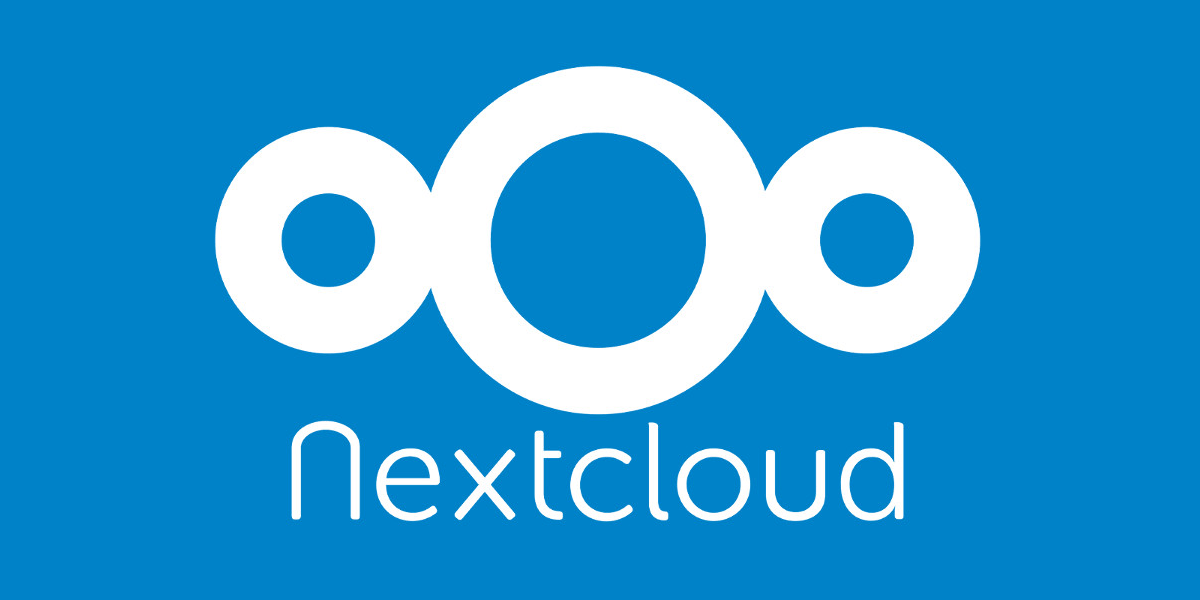
 flemmingss.com
flemmingss.com