inman.turbo
Contributor
- Joined
- Aug 27, 2019
- Messages
- 149
Error: Traceback (most recent call last):
File "/usr/lib/python3/dist-packages/middlewared/main.py", line 137, in call_method
result = await self.middleware._call(message['method'], serviceobj, methodobj, params, app=self,
File "/usr/lib/python3/dist-packages/middlewared/main.py", line 1215, in _call
return await methodobj(*prepared_call.args)
File "/usr/lib/python3/dist-packages/middlewared/service.py", line 469, in create
rv = await self.middleware._call(
File "/usr/lib/python3/dist-packages/middlewared/main.py", line 1215, in _call
return await methodobj(*prepared_call.args)
File "/usr/lib/python3/dist-packages/middlewared/schema.py", line 1021, in nf
return await f(*args, **kwargs)
File "/usr/lib/python3/dist-packages/middlewared/plugins/vm/vms.py", line 105, in do_create
await self.middleware.run_in_thread(self._check_setup_connection)
File "/usr/lib/python3/dist-packages/middlewared/utils/run_in_thread.py", line 10, in run_in_thread
return await self.loop.run_in_executor(self.run_in_thread_executor, functools.partial(method, *args, **kwargs))
File "/usr/lib/python3/dist-packages/middlewared/utils/io_thread_pool_executor.py", line 25, in run
result = self.fn(*self.args, **self.kwargs)
File "/usr/lib/python3/dist-packages/middlewared/plugins/vm/connection.py", line 41, in _check_setup_connection
if not self._is_connection_alive():
File "/usr/lib/python3/dist-packages/middlewared/plugins/vm/connection.py", line 34, in _is_connection_alive
return self.LIBVIRT_CONNECTION and self.LIBVIRT_CONNECTION.isAlive()
File "/usr/lib/python3/dist-packages/libvirt.py", line 4370, in isAlive
if ret == -1: raise libvirtError ('virConnectIsAlive() failed', conn=self)
libvirt.libvirtError: invalid connection pointer in virConnectIsAlive
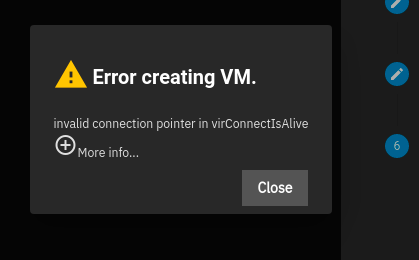
Also When I did manage to create a debian vm I couldn't run graphical installer through novnc (couldn't connect to display :0). Text installer worked but then vm wanted to keep booting form cdrom after install. I deleted the cdrom (couldn't find a way to change boot devices or boot order). After deleting the cdrom the machine wouldn't boot at all. This was with a machine set to UEFI boot. I tried to do a fresh install on a machine set to bios mode when I ran into the above errors. Will post to Jira in the comming few days.
There is a lot to love here though. The ui design is very nice and I like the NoVNC implementation and the way it is done.
File "/usr/lib/python3/dist-packages/middlewared/main.py", line 137, in call_method
result = await self.middleware._call(message['method'], serviceobj, methodobj, params, app=self,
File "/usr/lib/python3/dist-packages/middlewared/main.py", line 1215, in _call
return await methodobj(*prepared_call.args)
File "/usr/lib/python3/dist-packages/middlewared/service.py", line 469, in create
rv = await self.middleware._call(
File "/usr/lib/python3/dist-packages/middlewared/main.py", line 1215, in _call
return await methodobj(*prepared_call.args)
File "/usr/lib/python3/dist-packages/middlewared/schema.py", line 1021, in nf
return await f(*args, **kwargs)
File "/usr/lib/python3/dist-packages/middlewared/plugins/vm/vms.py", line 105, in do_create
await self.middleware.run_in_thread(self._check_setup_connection)
File "/usr/lib/python3/dist-packages/middlewared/utils/run_in_thread.py", line 10, in run_in_thread
return await self.loop.run_in_executor(self.run_in_thread_executor, functools.partial(method, *args, **kwargs))
File "/usr/lib/python3/dist-packages/middlewared/utils/io_thread_pool_executor.py", line 25, in run
result = self.fn(*self.args, **self.kwargs)
File "/usr/lib/python3/dist-packages/middlewared/plugins/vm/connection.py", line 41, in _check_setup_connection
if not self._is_connection_alive():
File "/usr/lib/python3/dist-packages/middlewared/plugins/vm/connection.py", line 34, in _is_connection_alive
return self.LIBVIRT_CONNECTION and self.LIBVIRT_CONNECTION.isAlive()
File "/usr/lib/python3/dist-packages/libvirt.py", line 4370, in isAlive
if ret == -1: raise libvirtError ('virConnectIsAlive() failed', conn=self)
libvirt.libvirtError: invalid connection pointer in virConnectIsAlive
Also When I did manage to create a debian vm I couldn't run graphical installer through novnc (couldn't connect to display :0). Text installer worked but then vm wanted to keep booting form cdrom after install. I deleted the cdrom (couldn't find a way to change boot devices or boot order). After deleting the cdrom the machine wouldn't boot at all. This was with a machine set to UEFI boot. I tried to do a fresh install on a machine set to bios mode when I ran into the above errors. Will post to Jira in the comming few days.
There is a lot to love here though. The ui design is very nice and I like the NoVNC implementation and the way it is done.
