screamer
Dabbler
- Joined
- Sep 3, 2015
- Messages
- 14
Hello guys,
i didn't want to hijack another thread, so i created another one :)
i had created 6x3TB Raidz-2 volume but i miss almost 2TB on it, latest freenas version.
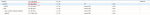

i'm new to freenas and unix, so maybe i had misconfigured something.
yes i know, that volume is almost full, but firstly i want to resolve missing 2tb problem.
PS, ashift: 12
or this is expected, as i can read from here? https://bugs.freenas.org/issues/10937
i didn't want to hijack another thread, so i created another one :)
i had created 6x3TB Raidz-2 volume but i miss almost 2TB on it, latest freenas version.

i'm new to freenas and unix, so maybe i had misconfigured something.
yes i know, that volume is almost full, but firstly i want to resolve missing 2tb problem.
PS, ashift: 12
or this is expected, as i can read from here? https://bugs.freenas.org/issues/10937
Last edited:
