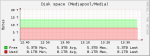I am trying to figure out why my space available seems off. According to my calculations I should have around 16TB available. However, ZFS is only reporting 13.1TB. Here is my configuration for this pool:
6x 4TB drives
My SMB share is also reporting 13.8TB. I am not sure if there is anything I am missing here. Any input?
6x 4TB drives
Code:
Mediapool ONLINE 0 0 0
raidz1-0 ONLINE 0 0 0
gptid/af8f771b-beaf-11e4-9139-0015178a488c ONLINE 0 0 0
gptid/b0783da7-beaf-11e4-9139-0015178a488c ONLINE 0 0 0
gptid/b15bfe32-beaf-11e4-9139-0015178a488c ONLINE 0 0 0
raidz1-1 ONLINE 0 0 0
gptid/95fb2192-add6-11e5-ae88-0015178a488c ONLINE 0 0 0
gptid/9736dfb9-add6-11e5-ae88-0015178a488c ONLINE 0 0 0
gptid/98614610-add6-11e5-ae88-0015178a488c ONLINE 0 0 0
Code:
NAME SIZE ALLOC FREE EXPANDSZ FRAG CAP DEDUP HEALTH ALTROOT Mediapool 21.8T 13.1T 8.65T - 32% 60% 1.00x ONLINE /mnt
My SMB share is also reporting 13.8TB. I am not sure if there is anything I am missing here. Any input?