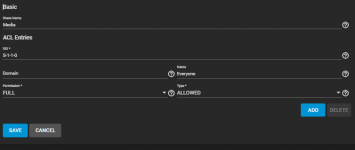dongfanglong
Cadet
- Joined
- Aug 6, 2023
- Messages
- 6
So I was following a few youtube videos on how to setup smb in truenas. It works perfectly with my phone and tablet but my windows computer keeps saying wrong uname or password.
I have another SMB on my old nas that my new one is going to replace. I disconnected from it and removed it from the windows credential manager along with a reboot. I also ran the [ net use * /d /y ] command but it had no effect. Is there some other step that I'm missing in getting my windows computer to login to the new one?
I made the user name and password as simple and short as I could for testing but no change. I've started over from scratch a few times. I'm pretty sure the issues is with my windows computer at this point since everything else has no issue connecting to the share.
I have another SMB on my old nas that my new one is going to replace. I disconnected from it and removed it from the windows credential manager along with a reboot. I also ran the [ net use * /d /y ] command but it had no effect. Is there some other step that I'm missing in getting my windows computer to login to the new one?
I made the user name and password as simple and short as I could for testing but no change. I've started over from scratch a few times. I'm pretty sure the issues is with my windows computer at this point since everything else has no issue connecting to the share.