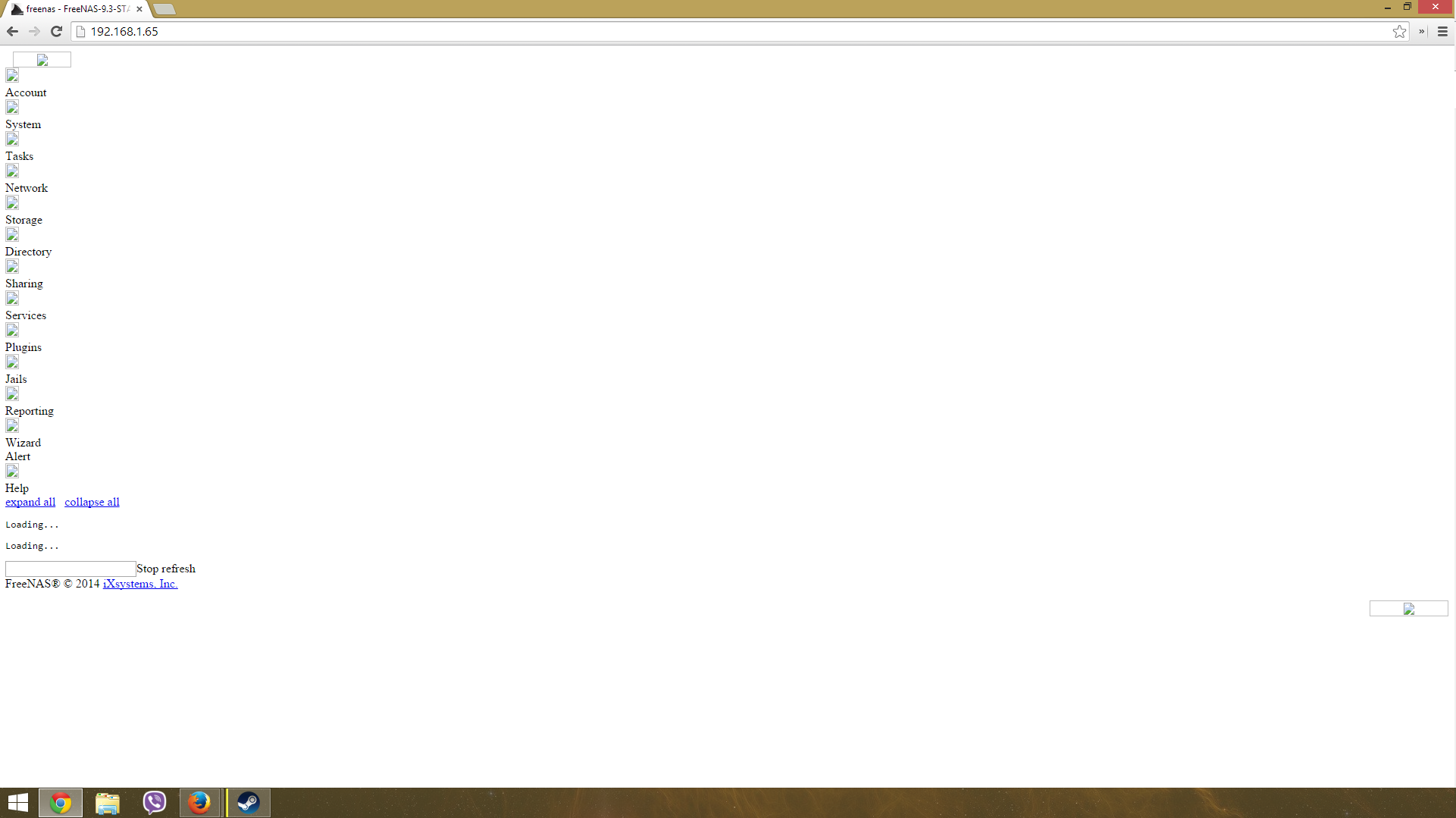Hi there,
I recently upgraded to the FreeNAS 9.3 and since then have not needed to access the WebUI of my FreeNAS system - until today. Now when I try and access this all I get is a list of the sections on the left hand side with a broken image load icon and nothing else. I've tried this in multiple browsers and by browsing to the IP and the hostname of the system.
The main admin page is SSL'd up - but I do not think its an issue with the SSL itself as some of my jails are using certs that are signed by the same CA and they are all working OK.
I've tried restarting nginx and ix-nginx as per other threads that I have read and even rebooted the NAS but that made no difference and I still have no idea what is wrong.
Any suggestions will be appreciated.
Thanks
I recently upgraded to the FreeNAS 9.3 and since then have not needed to access the WebUI of my FreeNAS system - until today. Now when I try and access this all I get is a list of the sections on the left hand side with a broken image load icon and nothing else. I've tried this in multiple browsers and by browsing to the IP and the hostname of the system.
The main admin page is SSL'd up - but I do not think its an issue with the SSL itself as some of my jails are using certs that are signed by the same CA and they are all working OK.
I've tried restarting nginx and ix-nginx as per other threads that I have read and even rebooted the NAS but that made no difference and I still have no idea what is wrong.
Any suggestions will be appreciated.
Thanks