My Truenas installation (12.0) have been running good for a while since I upgraded from Freenas. Suddenly when I wanted to access the Web UI I got the following message: "Connecting to TrueNAS ... Make sure the TrueNAS system is powered on and connected to the network " as seen in the attached scrrenshot. The in the shell I get repetded error lines as shown in attached picture. The NAS system is avaliable and works as it should as well as the iocage jails I have. I have not tried to restart the system and I want to avoid it as long as possible. Is there any known issues similar to mine and how to solve it or how to restart the Web UI ?
I already tried som things meantioned in freenas treads, like "service nginx restart" without improvements and "service django restart" which populates a message that django does not exist.
I would be greatful for help on this! Thanks!
Web UI:
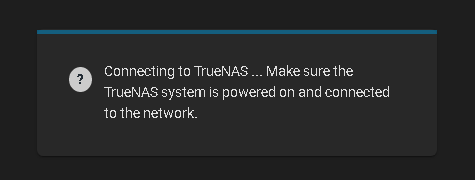
Shell:
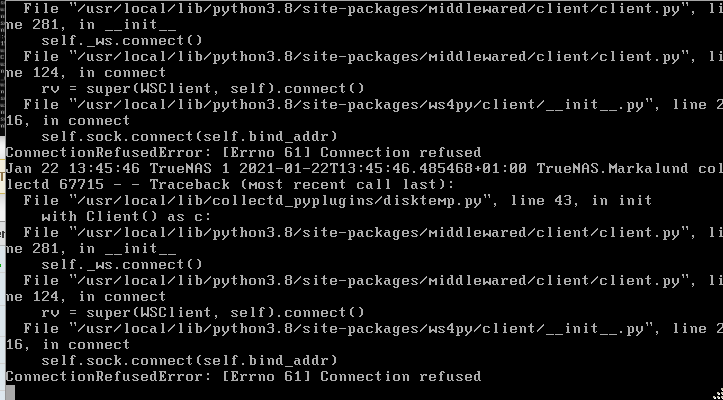
service restart nginx and service django nginx
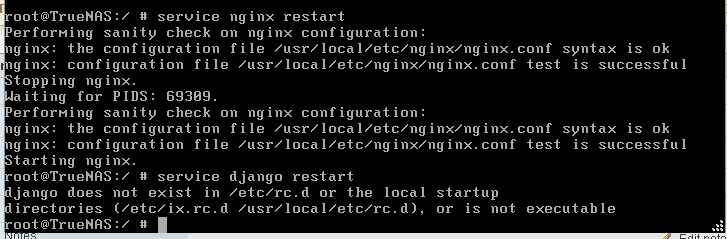
I already tried som things meantioned in freenas treads, like "service nginx restart" without improvements and "service django restart" which populates a message that django does not exist.
I would be greatful for help on this! Thanks!
Web UI:
Shell:
service restart nginx and service django nginx
