I've followed the guides from http://doc.freenas.org/9.3/freenas_storage.html#replacing-drives-to-grow-a-zfs-pool and the replacement and resilvering of the drives went fine.
 Please Halp
Please Halp
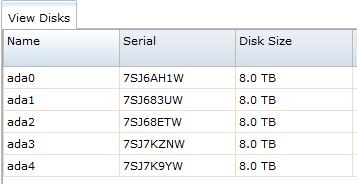
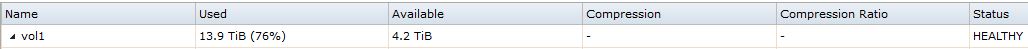
- I replaced 5 4TB drives with 5 8TB drives.
- When I View Disks, all drives show up as online with 8TB Disk Size
- I verified that
autoexpandwas on for my volume before I replaced the disks. - I've tried running the
online -ecommand for all disks. - I've rebooted the system multiple times.
