Hi there,
I am trying to run a VM on TrueNAS, and I am unable to make sense of the information required to setup the VM, nor do I understand the math behind the error message.
How am I to make sense of the data?
What is the reasoning and relationship between Virtual CPU, Cores and Threads?
What am I to use?
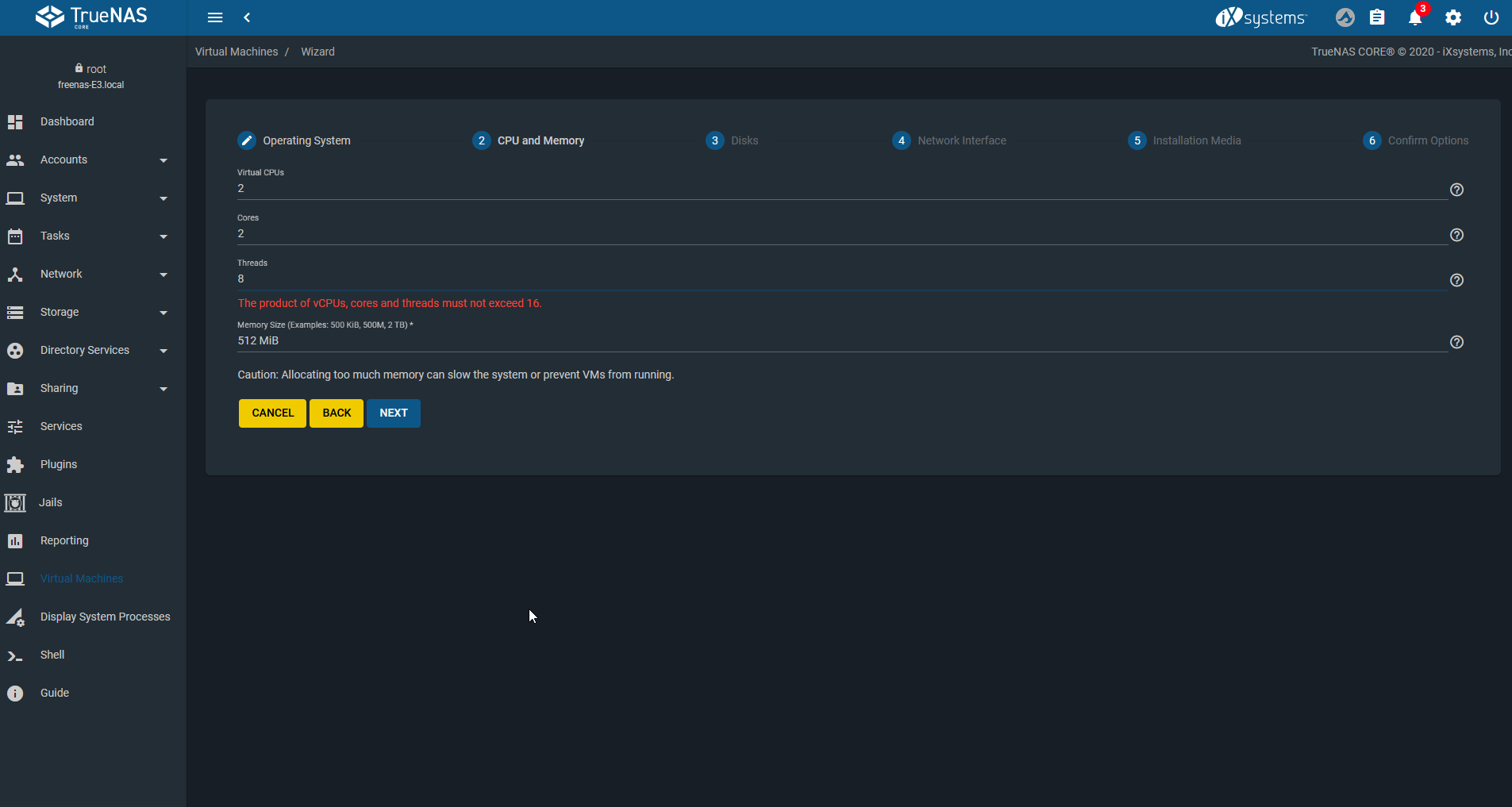
I am trying to run a VM on TrueNAS, and I am unable to make sense of the information required to setup the VM, nor do I understand the math behind the error message.
How am I to make sense of the data?
What is the reasoning and relationship between Virtual CPU, Cores and Threads?
What am I to use?
