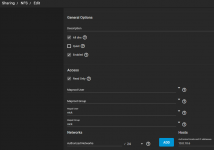NinthWave
Contributor
- Joined
- Jan 9, 2021
- Messages
- 129
I have a VM hosting a music server (AssetUPnP).
It was initially setup in the same subnet as the host. Everything worked fine then.
Today, I moved the VM in another subnet (VLAN10) using this procedure https://www.truenas.com/community/threads/how-to-modify-network-properties-for-vm.98279/post-678130
I can access the server at it's new adress
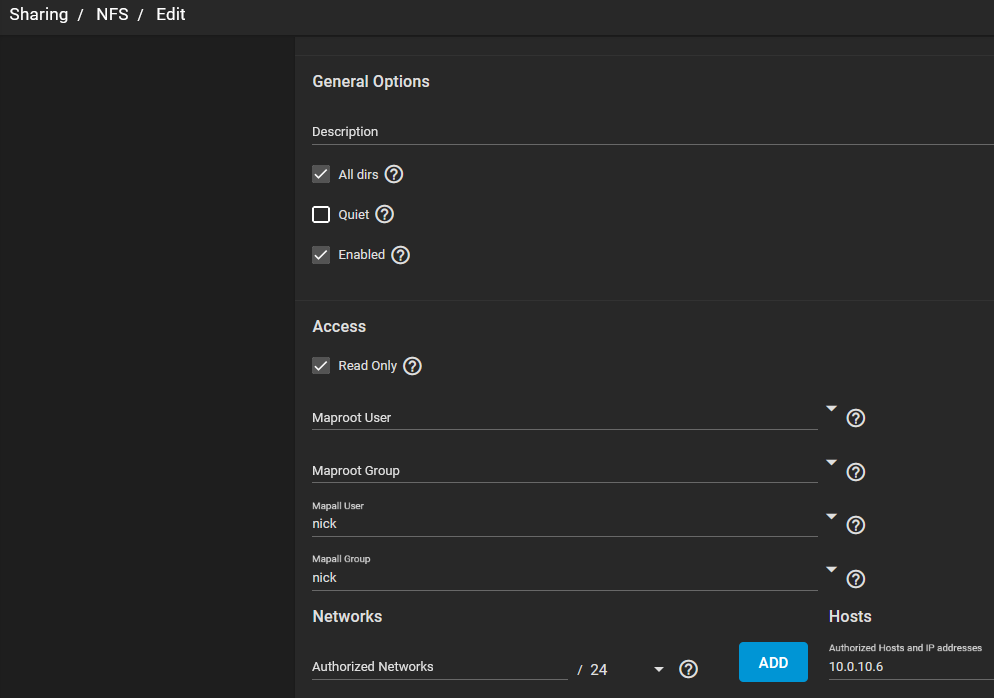
What am I doing wrong ?
It was initially setup in the same subnet as the host. Everything worked fine then.
Today, I moved the VM in another subnet (VLAN10) using this procedure https://www.truenas.com/community/threads/how-to-modify-network-properties-for-vm.98279/post-678130
I can access the server at it's new adress
10.0.10.6 but the server itself does not have acces to the music share.Code:
root@truenas[~]# ifconfig
bce0: flags=8943<UP,BROADCAST,RUNNING,PROMISC,SIMPLEX,MULTICAST> metric 0 mtu 1500
options=800b8<VLAN_MTU,VLAN_HWTAGGING,JUMBO_MTU,VLAN_HWCSUM,LINKSTATE>
ether 84:2b:2b:51:53:8a
inet 10.0.0.6 netmask 0xffffff00 broadcast 10.0.0.255
media: Ethernet autoselect (1000baseT <full-duplex>)
status: active
nd6 options=9<PERFORMNUD,IFDISABLED>
bce1: flags=8943<UP,BROADCAST,RUNNING,PROMISC,SIMPLEX,MULTICAST> metric 0 mtu 1500
options=800b8<VLAN_MTU,VLAN_HWTAGGING,JUMBO_MTU,VLAN_HWCSUM,LINKSTATE>
ether 84:2b:2b:51:53:8c
media: Ethernet autoselect (1000baseT <full-duplex>)
status: active
nd6 options=9<PERFORMNUD,IFDISABLED>
lo0: flags=8049<UP,LOOPBACK,RUNNING,MULTICAST> metric 0 mtu 16384
options=680003<RXCSUM,TXCSUM,LINKSTATE,RXCSUM_IPV6,TXCSUM_IPV6>
inet6 ::1 prefixlen 128
inet6 fe80::1%lo0 prefixlen 64 scopeid 0x3
inet 127.0.0.1 netmask 0xff000000
groups: lo
nd6 options=21<PERFORMNUD,AUTO_LINKLOCAL>
pflog0: flags=0<> metric 0 mtu 33160
groups: pflog
vlan20: flags=8943<UP,BROADCAST,RUNNING,PROMISC,SIMPLEX,MULTICAST> metric 0 mtu 1500
description: Impression
options=80000<LINKSTATE>
ether 84:2b:2b:51:53:8c
groups: vlan
vlan: 20 vlanpcp: 0 parent interface: bce1
media: Ethernet autoselect (1000baseT <full-duplex>)
status: active
nd6 options=9<PERFORMNUD,IFDISABLED>
vlan10: flags=8943<UP,BROADCAST,RUNNING,PROMISC,SIMPLEX,MULTICAST> metric 0 mtu 1500
description: IOT
options=80000<LINKSTATE>
ether 84:2b:2b:51:53:8c
groups: vlan
vlan: 10 vlanpcp: 0 parent interface: bce1
media: Ethernet autoselect (1000baseT <full-duplex>)
status: active
nd6 options=9<PERFORMNUD,IFDISABLED>
vlan40: flags=8943<UP,BROADCAST,RUNNING,PROMISC,SIMPLEX,MULTICAST> metric 0 mtu 1500
description: Surveillance
options=80000<LINKSTATE>
ether 84:2b:2b:51:53:8c
groups: vlan
vlan: 40 vlanpcp: 0 parent interface: bce1
media: Ethernet autoselect (1000baseT <full-duplex>)
status: active
nd6 options=9<PERFORMNUD,IFDISABLED>
bridge20: flags=8843<UP,BROADCAST,RUNNING,SIMPLEX,MULTICAST> metric 0 mtu 1500
ether 02:22:41:d2:9a:14
id 00:00:00:00:00:00 priority 32768 hellotime 2 fwddelay 15
maxage 20 holdcnt 6 proto stp-rstp maxaddr 2000 timeout 1200
root id 00:00:00:00:00:00 priority 32768 ifcost 0 port 0
member: vnet0.1 flags=143<LEARNING,DISCOVER,AUTOEDGE,AUTOPTP>
ifmaxaddr 0 port 12 priority 128 path cost 2000
member: vlan20 flags=143<LEARNING,DISCOVER,AUTOEDGE,AUTOPTP>
ifmaxaddr 0 port 5 priority 128 path cost 20000
groups: bridge
nd6 options=9<PERFORMNUD,IFDISABLED>
bridge10: flags=8843<UP,BROADCAST,RUNNING,SIMPLEX,MULTICAST> metric 0 mtu 1500
ether 02:22:41:d2:9a:0a
inet 10.0.10.2 netmask 0xffffff00 broadcast 10.0.10.255
id 00:00:00:00:00:00 priority 32768 hellotime 2 fwddelay 15
maxage 20 holdcnt 6 proto stp-rstp maxaddr 2000 timeout 1200
root id 00:00:00:00:00:00 priority 32768 ifcost 0 port 0
member: vnet0.2 flags=143<LEARNING,DISCOVER,AUTOEDGE,AUTOPTP>
ifmaxaddr 0 port 13 priority 128 path cost 2000
member: vnet0 flags=143<LEARNING,DISCOVER,AUTOEDGE,AUTOPTP>
ifmaxaddr 0 port 11 priority 128 path cost 2000000
member: vlan10 flags=143<LEARNING,DISCOVER,AUTOEDGE,AUTOPTP>
ifmaxaddr 0 port 6 priority 128 path cost 20000
groups: bridge
nd6 options=9<PERFORMNUD,IFDISABLED>
bridge40: flags=8843<UP,BROADCAST,RUNNING,SIMPLEX,MULTICAST> metric 0 mtu 1500
ether 02:22:41:d2:9a:28
id 00:00:00:00:00:00 priority 32768 hellotime 2 fwddelay 15
maxage 20 holdcnt 6 proto stp-rstp maxaddr 2000 timeout 1200
root id 00:00:00:00:00:00 priority 32768 ifcost 0 port 0
member: vlan40 flags=143<LEARNING,DISCOVER,AUTOEDGE,AUTOPTP>
ifmaxaddr 0 port 7 priority 128 path cost 20000
groups: bridge
nd6 options=9<PERFORMNUD,IFDISABLED>
vnet0: flags=8943<UP,BROADCAST,RUNNING,PROMISC,SIMPLEX,MULTICAST> metric 0 mtu 1500
options=80000<LINKSTATE>
ether fe:a0:98:68:1b:99
hwaddr 58:9c:fc:10:08:26
groups: tap
media: Ethernet autoselect
status: active
nd6 options=1<PERFORMNUD>
Opened by PID 1623
vnet0.1: flags=8943<UP,BROADCAST,RUNNING,PROMISC,SIMPLEX,MULTICAST> metric 0 mtu 1500
description: associated with jail: cups as nic: epair0b
options=8<VLAN_MTU>
ether 86:2b:2b:bd:67:e5
hwaddr 02:c5:dc:b8:8c:0a
groups: epair
media: Ethernet 10Gbase-T (10Gbase-T <full-duplex>)
status: active
nd6 options=1<PERFORMNUD>
vnet0.2: flags=8943<UP,BROADCAST,RUNNING,PROMISC,SIMPLEX,MULTICAST> metric 0 mtu 1500
description: associated with jail: embyserver as nic: epair0b
options=8<VLAN_MTU>
ether 86:2b:2b:c0:af:79
hwaddr 02:58:9f:95:a9:0a
groups: epair
media: Ethernet 10Gbase-T (10Gbase-T <full-duplex>)
status: active
nd6 options=1<PERFORMNUD>
bridge0: flags=8843<UP,BROADCAST,RUNNING,SIMPLEX,MULTICAST> metric 0 mtu 1500
ether 02:22:41:d2:9a:00
id 00:00:00:00:00:00 priority 32768 hellotime 2 fwddelay 15
maxage 20 holdcnt 6 proto stp-rstp maxaddr 2000 timeout 1200
root id 00:00:00:00:00:00 priority 32768 ifcost 0 port 0
member: vnet0.3 flags=143<LEARNING,DISCOVER,AUTOEDGE,AUTOPTP>
ifmaxaddr 0 port 15 priority 128 path cost 2000
member: bce0 flags=143<LEARNING,DISCOVER,AUTOEDGE,AUTOPTP>
ifmaxaddr 0 port 1 priority 128 path cost 20000
groups: bridge
nd6 options=1<PERFORMNUD>
vnet0.3: flags=8943<UP,BROADCAST,RUNNING,PROMISC,SIMPLEX,MULTICAST> metric 0 mtu 1500
description: associated with jail: seafile as nic: epair0b
options=8<VLAN_MTU>
ether 86:2b:2b:3b:01:7e
hwaddr 02:00:36:40:e2:0a
groups: epair
media: Ethernet 10Gbase-T (10Gbase-T <full-duplex>)
status: active
nd6 options=1<PERFORMNUD>
What am I doing wrong ?
Attachments
Last edited: