silverdevil
Dabbler
- Joined
- Aug 15, 2015
- Messages
- 21
Hi guys,
Freenas newbie here and I am at wit's end trying to do what seems to me the simplest of tasks: mounting a USB flash drive to import into a dataset. Here's my setup:
Hardware:
Supermicro Atom A1SAi-2750F motherboard (2x USB 2.0, 2x USB 3.0)
4x 3TB WD HDD
1x 128 GB SSD
1x 120 GB SSD
16GB of EEC ram
OS:
FreeNAS v9.3 Stable
Tunables:
xhci_load YES loader
Services (on):
CIFS
Rsync
User/Group Setup:
ntropy:L5 (see screenshot of permissions)
I have 2 pools set up:
1) gigaflare ( made up of 3x 3TB drives in RAID-Z2 for streaming media/unified file storage for the family)
2) megaflare (2x SSD for frequently accessed files in MIRROR)
No real data has been uploaded to the server, as I am still testing. I have created a few working CIFS testing shares such as:
mnt/megaflare/documents
mnt/megaflare/jails
So today I want to test out my methods before i go ahead and start importing my larger external drives, and i start to import disk a FAT32 4GB flash drive onto a new dataset at
"mnt/gigaflare/test"
I plug my flash drive into a USB 3.0 port on my freenas machine and goto import disks and start the process.
But after it appears to start up fine, it give me the message, "Import of Volume /dev/da1s1 Failed. Reason Import Process was Abruptly Terminated."
Why did this happen? this is killing me. I tried everything and feeling very hopeless because I thought I was good at windows, but moving to Freenas has been a very steep learning curve and very humbling. Please see relevant snapshots and output of /var/run/importcopy/vol_rsync_stats file
Thanks in advance.
Jerry
Freenas newbie here and I am at wit's end trying to do what seems to me the simplest of tasks: mounting a USB flash drive to import into a dataset. Here's my setup:
Hardware:
Supermicro Atom A1SAi-2750F motherboard (2x USB 2.0, 2x USB 3.0)
4x 3TB WD HDD
1x 128 GB SSD
1x 120 GB SSD
16GB of EEC ram
OS:
FreeNAS v9.3 Stable
Tunables:
xhci_load YES loader
Services (on):
CIFS
Rsync
User/Group Setup:
ntropy:L5 (see screenshot of permissions)
I have 2 pools set up:
1) gigaflare ( made up of 3x 3TB drives in RAID-Z2 for streaming media/unified file storage for the family)
2) megaflare (2x SSD for frequently accessed files in MIRROR)
No real data has been uploaded to the server, as I am still testing. I have created a few working CIFS testing shares such as:
mnt/megaflare/documents
mnt/megaflare/jails
So today I want to test out my methods before i go ahead and start importing my larger external drives, and i start to import disk a FAT32 4GB flash drive onto a new dataset at
"mnt/gigaflare/test"
I plug my flash drive into a USB 3.0 port on my freenas machine and goto import disks and start the process.
But after it appears to start up fine, it give me the message, "Import of Volume /dev/da1s1 Failed. Reason Import Process was Abruptly Terminated."
Why did this happen? this is killing me. I tried everything and feeling very hopeless because I thought I was good at windows, but moving to Freenas has been a very steep learning curve and very humbling. Please see relevant snapshots and output of /var/run/importcopy/vol_rsync_stats file
Thanks in advance.
Jerry
Attachments
-
 volumes.png116.6 KB · Views: 511
volumes.png116.6 KB · Views: 511 -
 testperm.png27.3 KB · Views: 494
testperm.png27.3 KB · Views: 494 -
 flashdrivewin.png90.7 KB · Views: 521
flashdrivewin.png90.7 KB · Views: 521 -
 user1.png63.4 KB · Views: 520
user1.png63.4 KB · Views: 520 -
 user2.png76.7 KB · Views: 547
user2.png76.7 KB · Views: 547 -
 import1.png64.2 KB · Views: 609
import1.png64.2 KB · Views: 609 -
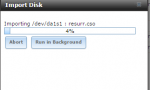 import2.png7.7 KB · Views: 508
import2.png7.7 KB · Views: 508 -
 terminated.png12.1 KB · Views: 495
terminated.png12.1 KB · Views: 495 -
vol_rsync_stats.txt0 bytes · Views: 529
