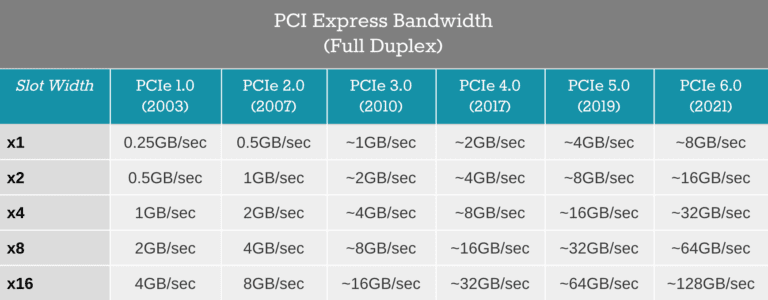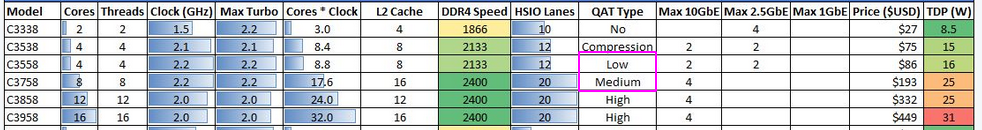Hello all,
based on my research, the Mini X uses Supermicro's A2SDi-4C-HLN4F (Atom C3558, 16W TDP), whereas the Mini X+ utilized the better equipped Supermicro A2SDi-H-TF (Atom C3758, 25W TDP) with 2x 10GbE on board.
Per the data sheet, the Mini X is advertised as "PCIe expansion = N/A", but the A2SDi-4C-HLN4F does in fact have one PCI-E 3.0 x4 slot. I understand that there is some lane sharing going on (configurable lanes), but I do not understand the actual impact as far as the number of lost SATA ports, assuming a 10GbE AOC was added (if that is even possible)? How many lanes would remain available for SATA devices after such an upgrade?
Is the fact that using the PCI slot will cut into the available SATA lanes the likely why PCIe Expansion is not being advertised?
Thank you for your support and guidance!
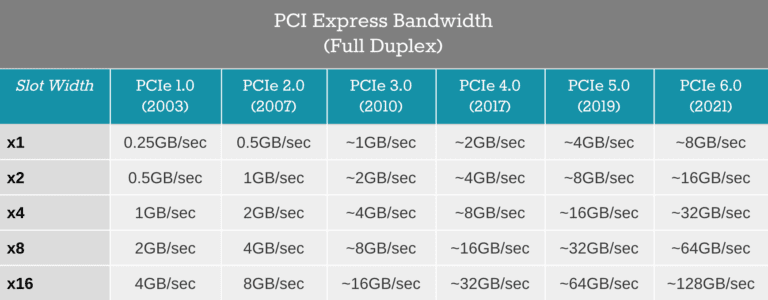
based on my research, the Mini X uses Supermicro's A2SDi-4C-HLN4F (Atom C3558, 16W TDP), whereas the Mini X+ utilized the better equipped Supermicro A2SDi-H-TF (Atom C3758, 25W TDP) with 2x 10GbE on board.
Per the data sheet, the Mini X is advertised as "PCIe expansion = N/A", but the A2SDi-4C-HLN4F does in fact have one PCI-E 3.0 x4 slot. I understand that there is some lane sharing going on (configurable lanes), but I do not understand the actual impact as far as the number of lost SATA ports, assuming a 10GbE AOC was added (if that is even possible)? How many lanes would remain available for SATA devices after such an upgrade?
Is the fact that using the PCI slot will cut into the available SATA lanes the likely why PCIe Expansion is not being advertised?
At PCIe 3.0, two lanes should provide 2 GB/sec = 16 GBit/sec, which seems adequate for 10GbE.*Number of PCI-E lane is configurable via BIOS setup: 0, 2, or 4. Total combined PCI-E lanes and SATA ports is up to 8.
Thank you for your support and guidance!